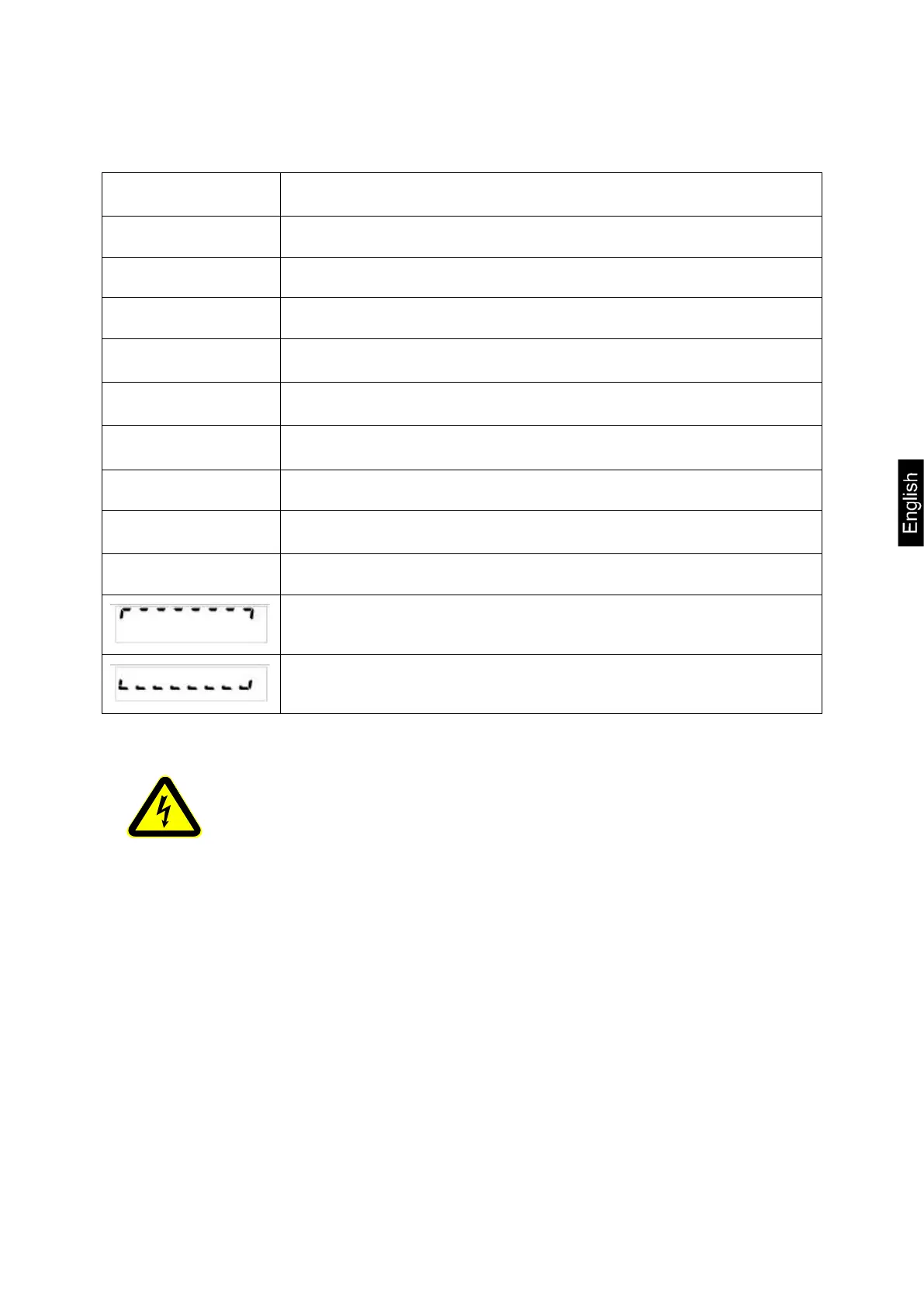ALJ/ALS/PLJ/PLS-BA-e-1741 83
13 Error messages
ERR01
Weight value instable or zeroing not possible. Check the
environmental conditions.
ERR02 Adjustment error, e.g. environmental conditions instable
ERR03 Adjustment error e.g. incorrect adjustment weight}
ERR04 Piece weight too small/instable
ERR05
Data transfer not possible, as weighing value is instable. Check
the environmental conditions.
ERR06
Weighing value in density determining mode instable.
Check the environmental conditions.
ERR07
Incorrect data reading
(piece counting, density determination,…)
ERR08 Error at internal adjustment
“UNLOAD”:
Weighing range not achieved.
Check position of the weighing plate
“CAL But” Adjust balance
Weighing range exceeded, placed load exceeds the capacity of
the balance. Unload the balance.
Weighing range not reached, e.g. weighing plate not in place
14 Service, maintenance, disposal
Before cleaning, please disconnect the appliance from the operating
voltage.
14.1 Cleaning
Please do not use aggressive cleaning agents (solvents or similar agents), but a
cloth dampened with mild soap suds. Ensure that no liquid penetrates into the device
and wipe with a dry soft cloth.
Loose residue sample/powder can be removed carefully with a brush or manual
vacuum cleaner.
Spilled weighing goods must be removed immediately.
14.2 Service, maintenance
The appliance may only be opened by trained service technicians who are authorized
by KERN.
Before opening, disconnect from power supply.
