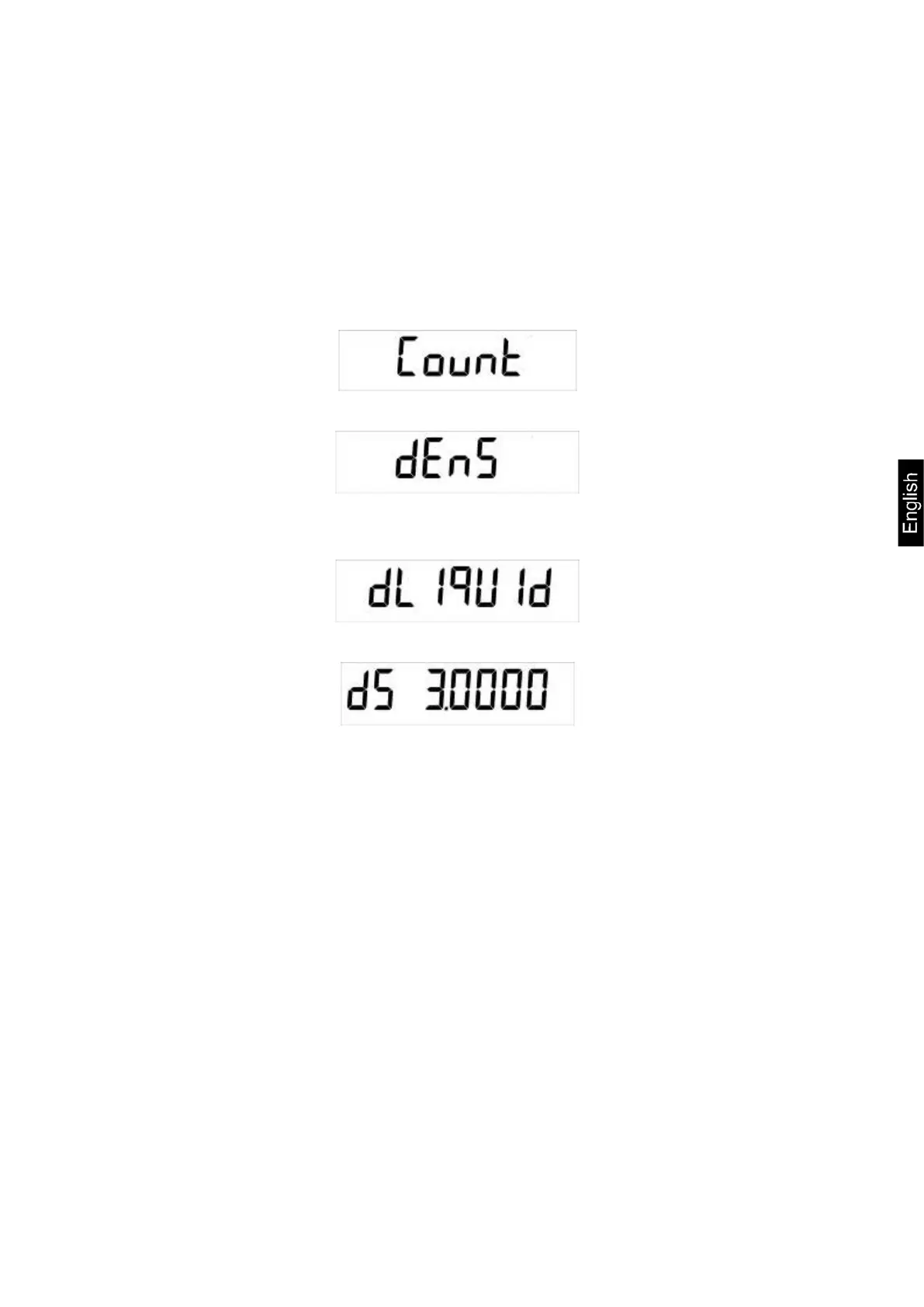ALJ/ALS/PLJ/PLS-BA-e-1741 67
11.2.2 Determining density of liquids
Fill sample liquid into a vessel, e.g. a pitcher.
Heat sample liquid until temperature is constant.
Prepare a glass sinker with known density
In weighing mode press MENU button. The first menu item „count“ is displayed.
Press MENU button
Acknowledge using PRINT button, the current setting is displayed.
Using MENU button select „d Liquid“
Confirm by pressing the PRINT button.
Use the arrow buttons to enter density of the glass sinker.
Confirm input by pressing the PRINT button.
