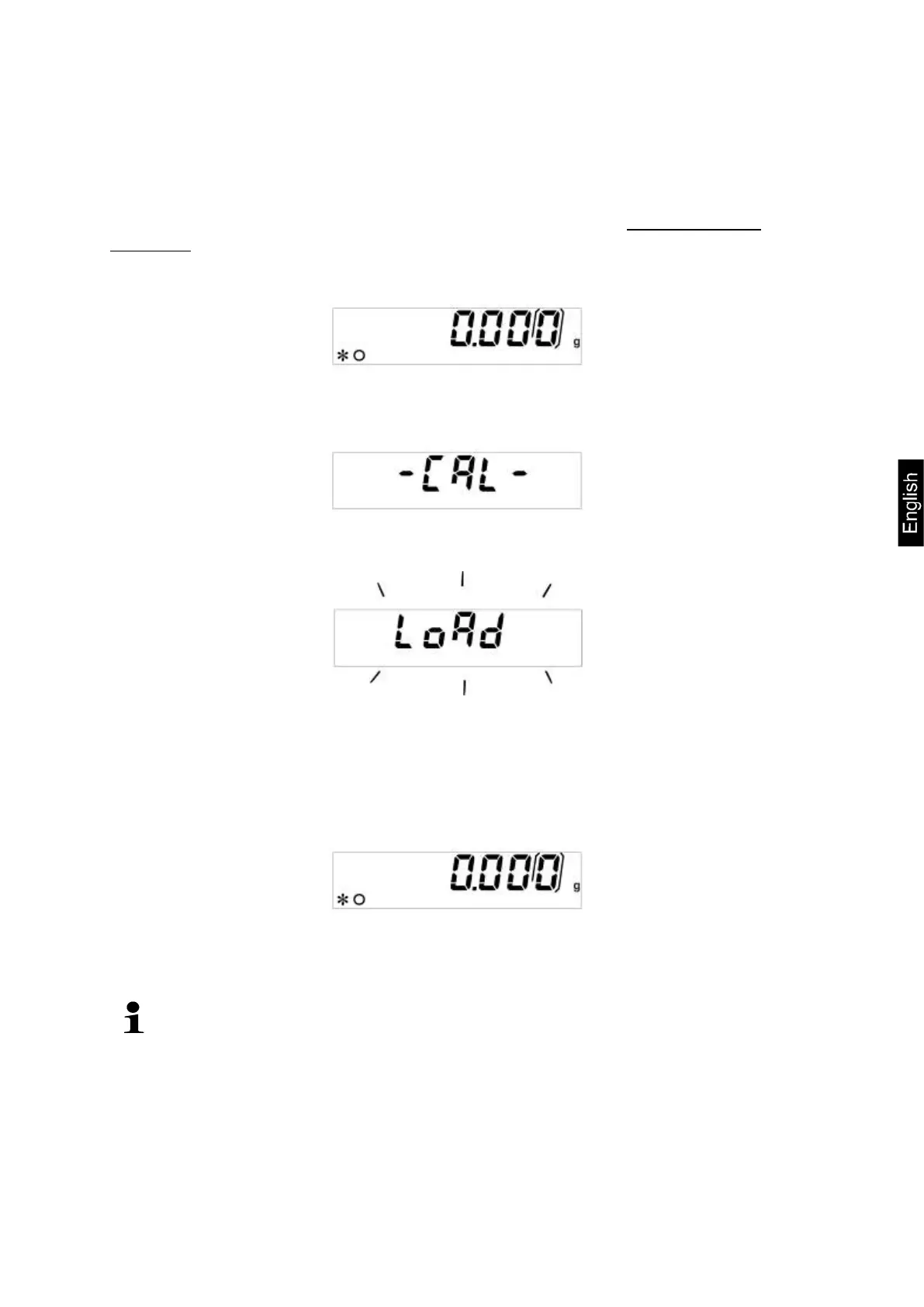ALJ/ALS/PLJ/PLS-BA-e-1741 39
8.1.2 Adjustment with weights of other nominal values
Weights of different nominal values may be used for adjustment but are not optimal
for technical measuring, possible adjustment points see table 1.
Info about adjustment weights can be found on the Internet at: http://www.kern-
sohn.com
Ensure that there are no objects on the weighing plate. Press the CAL button
and keep it pressed until the acoustic signal gets mute.
Wait until „load“ appears.
During the flashing display put the adjustment weight carefully in the center of
the weighing plate.
The flashing display disappears.
After successful adjustment the balance automatically returns to weighing mode.
Take away adjustment weight
An error message will be displayed in the event of an adjustment error or
incorrect adjustment weight. Wait until the balance is again in weighing mode
and repeat the adjustment procedure.
