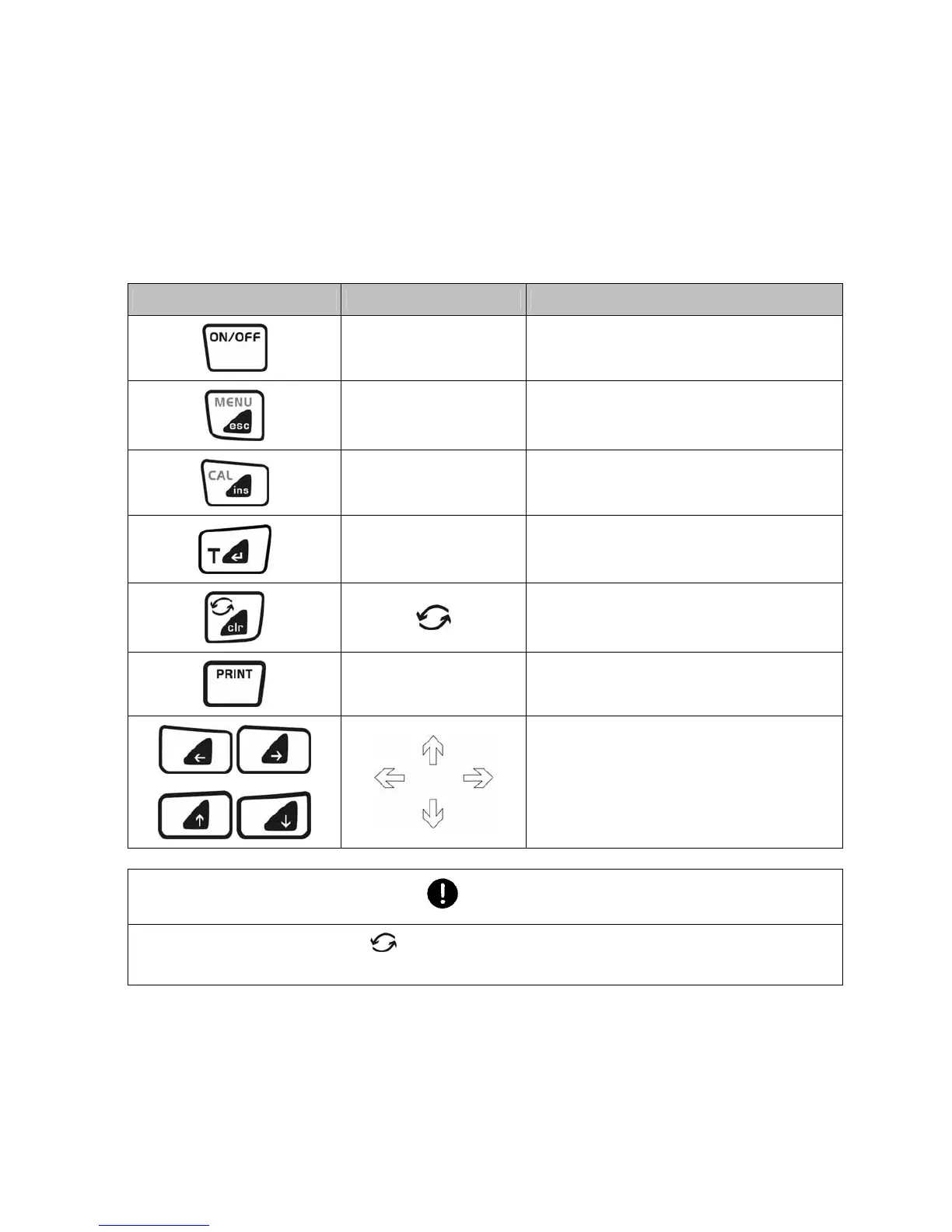114 PRS/PRJ/ARS/ARJ-BA-def-0622
7.5.1 Control panel
Eight of the ten keys on the Multifunctional Control Panel serve multiple functions
(functions for weighing mode and programming mode respectively).
7.5.2 Operation in weighing mode
In weighing mode, the grey shaded key symbols in the control panel apply.
Key(s) Name Function in weighing mode
“ON/OFF”
• Switches the balance on and off
“MENU”
• Calls up the configuration menu and
the application menu
“CAL”
• Initiates calibration functions
“T”
• Initiates tare functions
• Switches between the basic
program and the selected
application
“PRINT”
• Initiates print functions
• Function keys. Initiate the functions
in the info-line (see Chapter 7.5.5
“Info-line and function keys”).
NOTE
For the use of the “T”, “CAL”, “ ” and “PRINT” keys, see Chapter 10 “Special operating
keys“.
