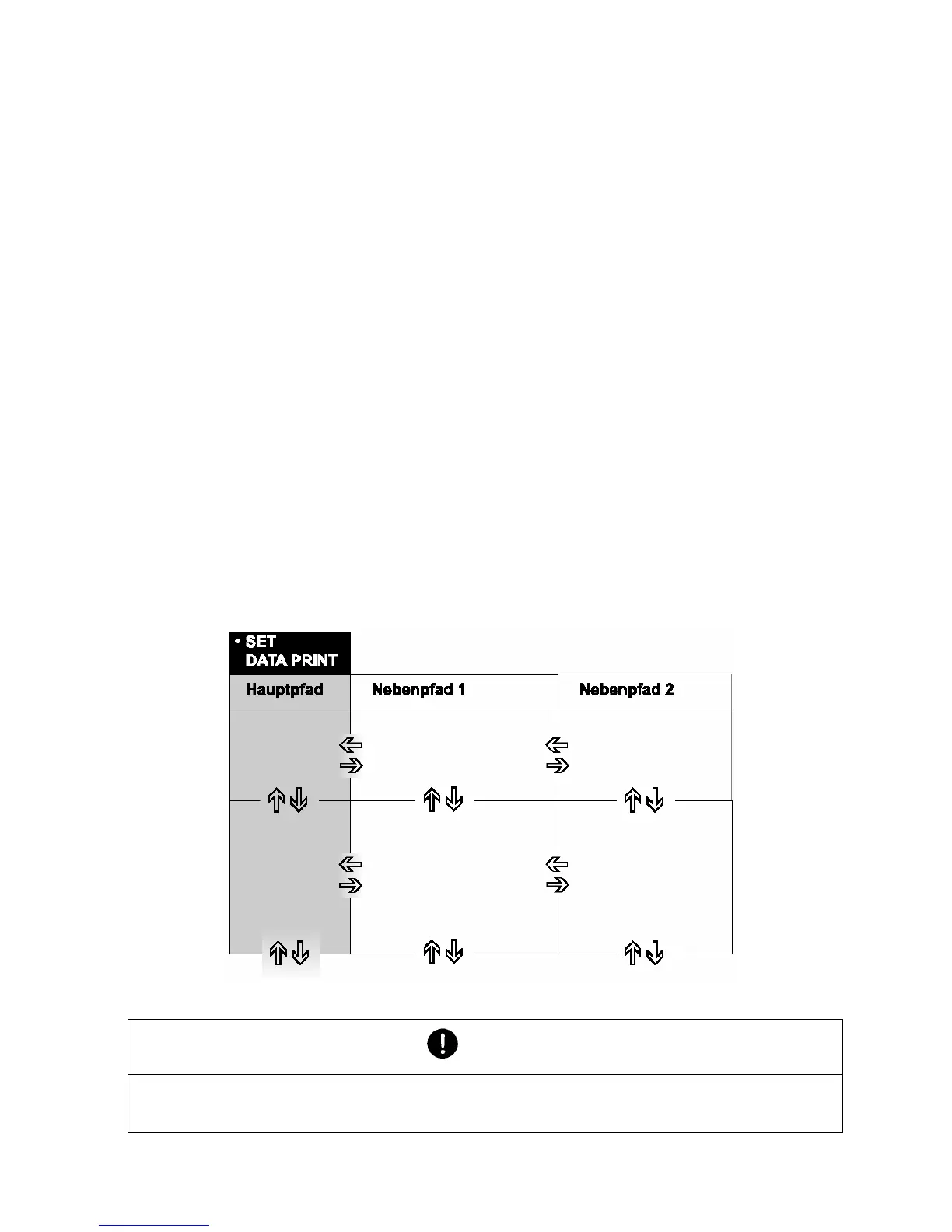PRS/PRJ/ARS/ARJ-BA-def-0622 113
7.4 Activating the two main menus
7.4.1 Activating the configuration menu
• Press “ON/OFF“ to switch the scale on.
• During the start-up sequence (about 10 seconds), keep the “MENU” key depressed
until “SET CONFIGURATION” appears in the display.
• You can then alter the configuration menu
7.4.2 Activating the application menu
• To get into the application menu, press “MENU” after the start-up sequence is
complete.
7.5 How the menu control operates
The configuration menu and the application menu each have a main path and up to two
sub-paths in which the parameters for the different function programs of the balance are
defined.
The cursor keys “Õ“, “Ö“, “×” and “Ø“ allow you to move within the paths.
NOTE
The menu tree diagrams shown have the same layout as the paths of the two main
menus.
