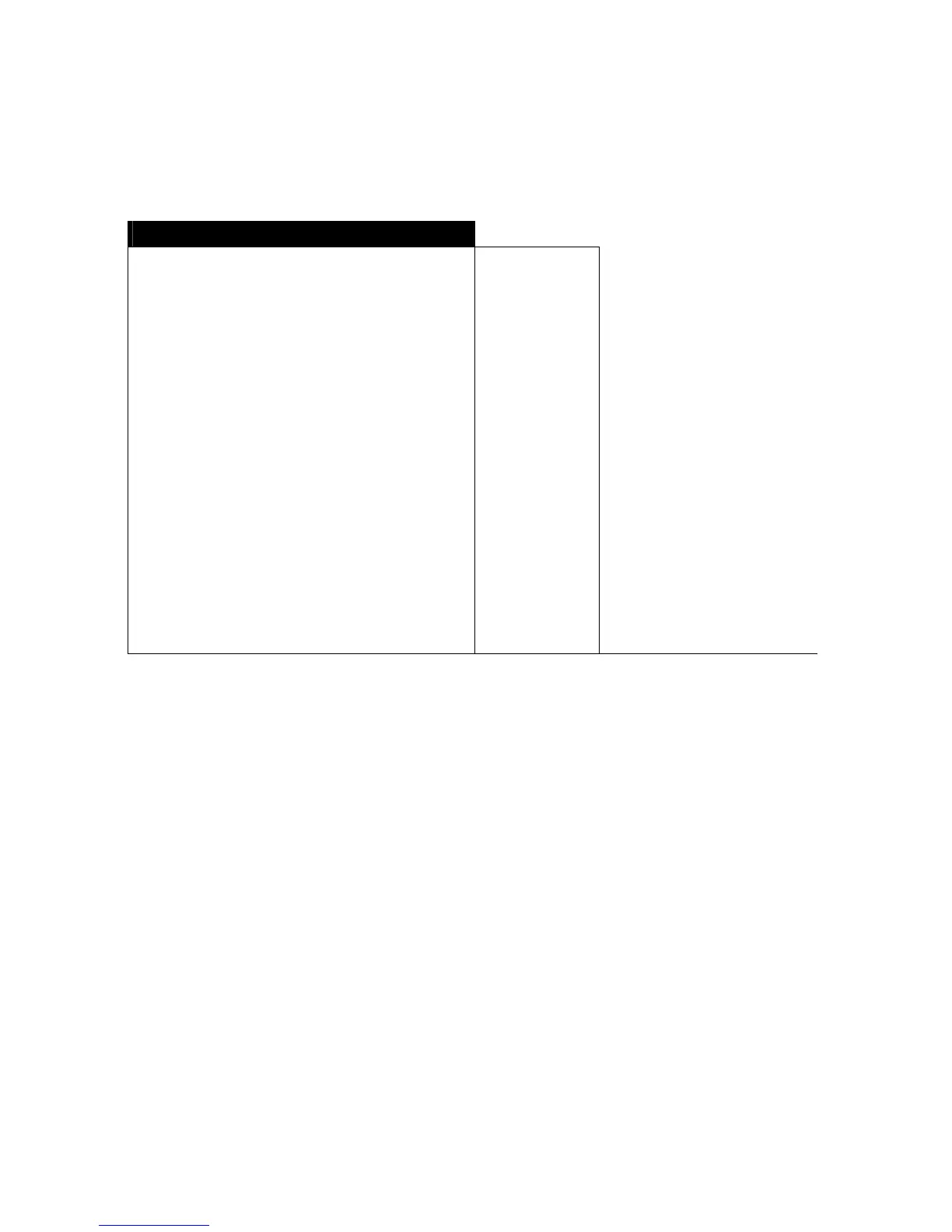PRS/PRJ/ARS/ARJ-BA-def-0622 129
9.2 Selecting an application
To activate the menu see Chapter 7.4 “Activating the two main menus” and Chapter 7.5
“How the menu control operates”.
• SELECT APPLICATION
SET APP OFF
UNITS
COUNT
PERCENT
CALCULATOR
PAPER
NET TOTAL
TOTALISE
ANIMAL WEIGHING
DENSITY
Normal weighing mode
Different units
Parts counting
Percent weighings
Conversions
Determine paper weights
(in g/cm
2
)
Totalise weighing results
with intermediate tare
Totalise weighing results
without intermediate tare
Animal weighings
Determining density
In this function field, select the desired application.
If an application is selected in the “SET APP.” menu, then only those sub-menus, which
contain functions and parameters necessary to define the selected application are shown
in the “SETUP APPLICATION” menu.