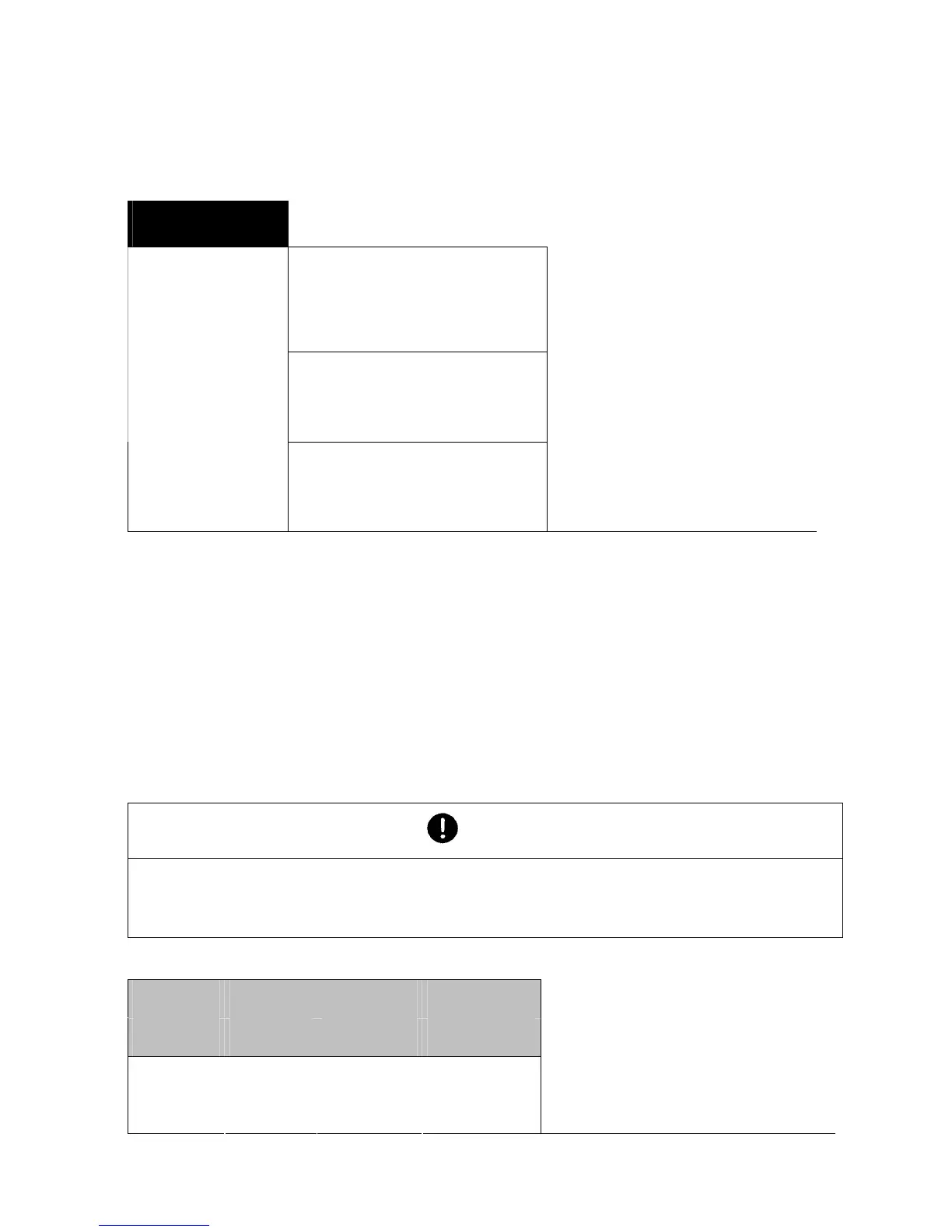130 PRS/PRJ/ARS/ARJ-BA-def-0622
9.3 Setup for “SET APP UNITS”:
To activate the menu see Chapter 7.4 “Activating the two main menus” and Chapter 7.5
“How the menu control operates”.
• SETUP
APPLICATION
UNIT 2 kg
UNIT 2 mg
UNIT 2 ------
UNIT 2 OFF
Kilogramme
Milligramme
-----
not active
UNIT 3 GN
UNIT 3
UNIT 3 OFF
Grain
-----
not active
UNITS
UNIT 4 C.M.
UNIT 4 ------
UNIT 4 OFF
Carat Metric
-----
not active
• Function key legends:
“g”: “Display value in unit 1”, e.g. gramme
“kg”: “Display value in unit 2”, e.g. kilogramme
“GN”: “Display value in unit 3”, e.g. grain
“ct”: “Display value in unit 4", e.g. carat or
Statistics functions (if statistics program is activated)
NOTE
For basic operation, Unit 1 is defined in the configuration menu (standard unit for all
weighings, if the “UNITS” application is not activated, see Chapter 8.4 “Selecting the
weight unit”).
• Display in the “UNITS” application:
+ 8.070 g
g kg TLH CT
U U U U
“Õ” “Ö” “×” “Ø”
By pressing the relevant function
key, the weight display is
switched to the corresponding
unit
