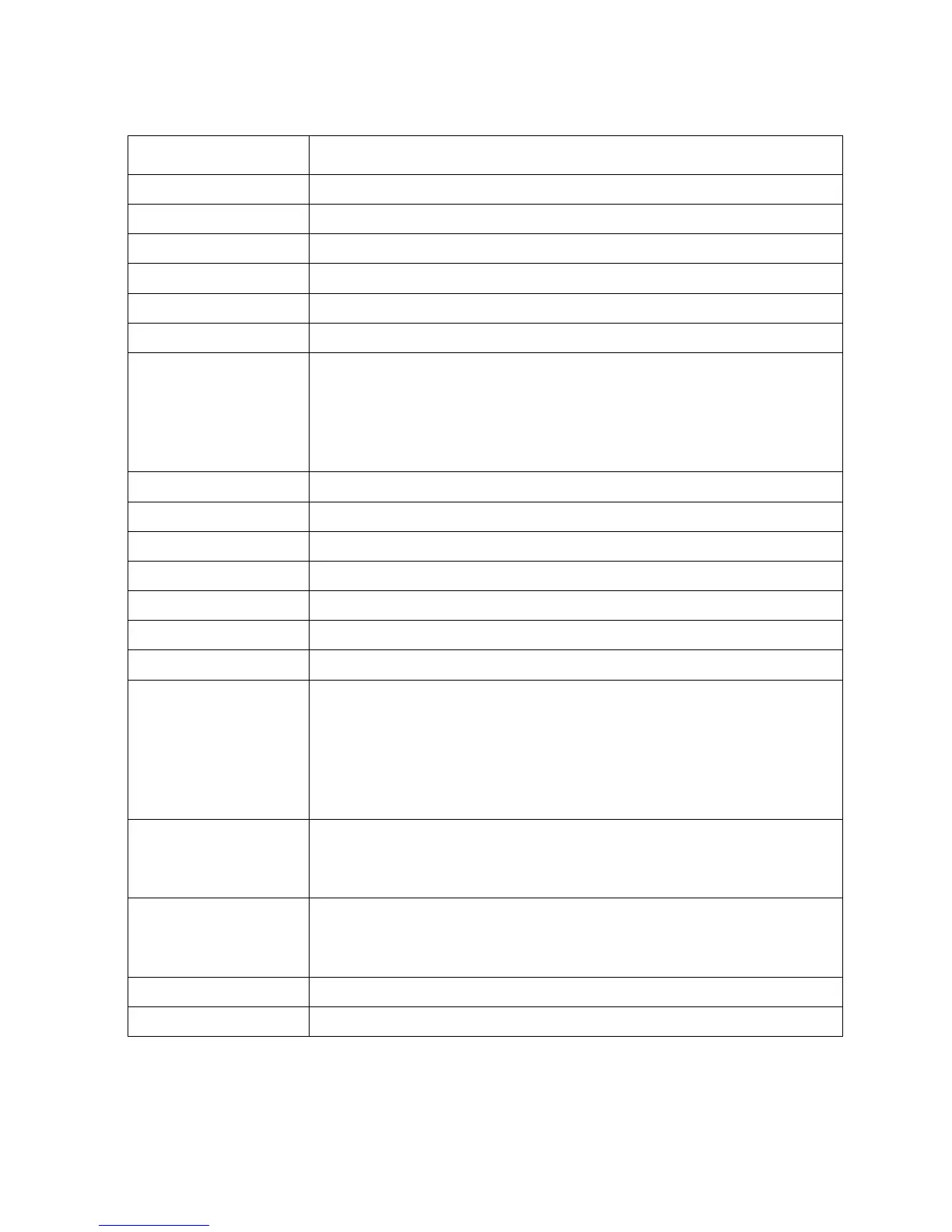148 PRS/PRJ/ARS/ARJ-BA-def-0622
11.3 Remote-control commands
Command Function
ACK Acknowledgement n = 0 off; n = 1 on
*CAL Start calibration (only where INT or EXT selected)
DN Reset weight display
D.......... Describe weight display (right-aligned)
@N Reset info display
@......... Describe info display
In Set FLOATING DISPLAY time n
n=0 t=0.04 sec.
n=1 t=0.08 sec.
n=2 t=0.16 sec.
n=3 t=0.32 sec.
N Reset balance
OFF Switch off balance
ON Switch on balance
PCxxxx Enter anti-theft code
PDT Print out date and time
PRT Initiate printing (Press “Print” key)
PST Initiate print status
Pn (ttt.t) Set print mode
n = 0 Individually print each value (unstable)
n = 1 Individually print stable value (stable)
n = 2 Print after load change
n = 3 Print after each integration time
n = 4 Print on timebase in sec (ttt.t)
R%k Set current weight=100 %
with k=0...7 decimal places (k=A: use automatic positioning of
decimal point)
REF%k rrr Set reference weight rrr for 100 %
with k=0...7 decimal places (k=A: use automatic positioning of
decimal point)
Rnnn Set current weight=nnn items
REFrrr Set reference weight rrr for 1 item
