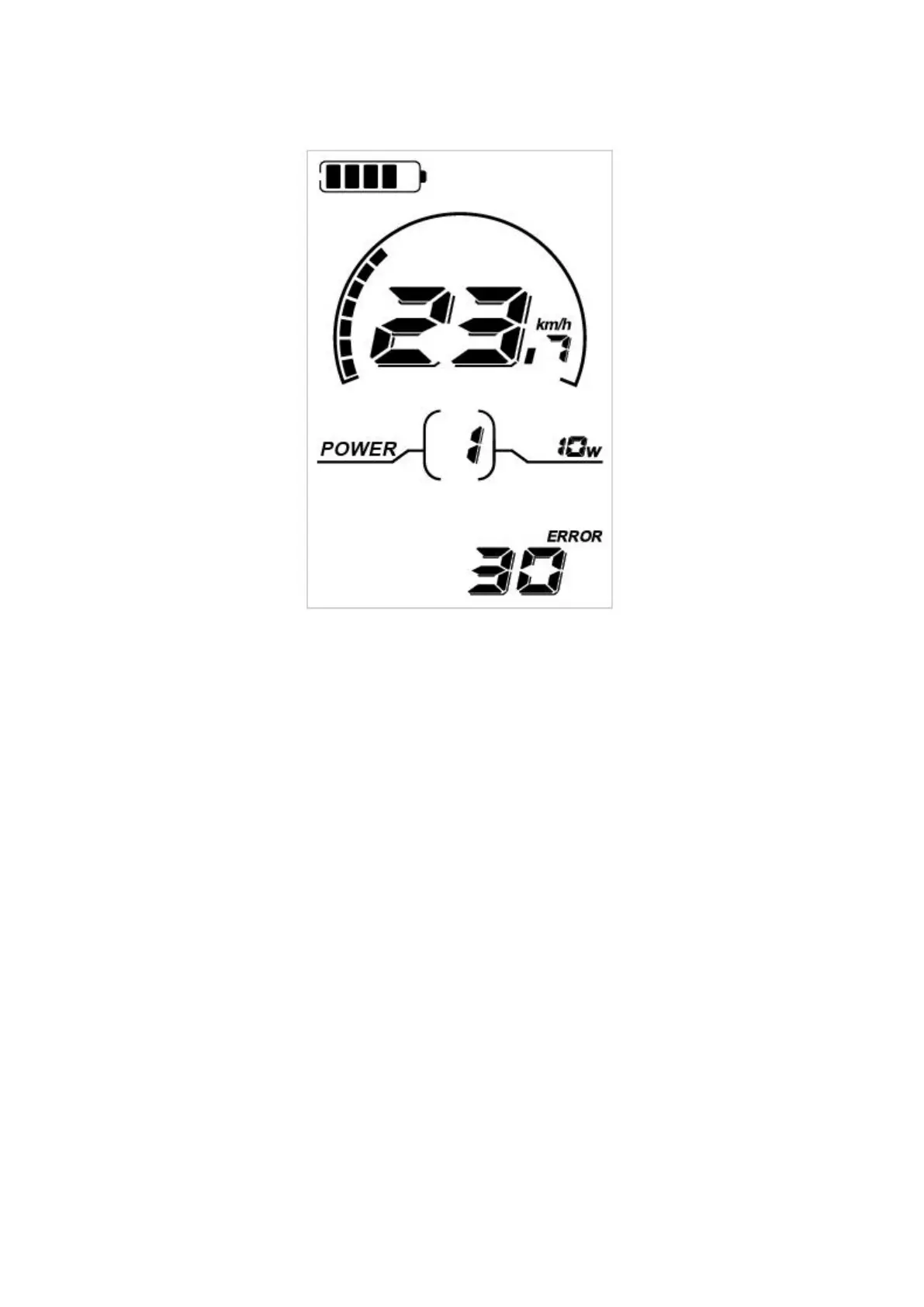◆
Error code indication
When a fault occurs in E-bike electronic control system, the corresponding error code will be shown on the
display. The definitions of the codes are listed in Attached list 1.
Error code interface
■Make the display repaired when an error code appears. Or else you will not be able to ride E-bike
normally.
General Settings
Press “i” button to switch on the display. In the case of a parked e-bike with its display activated, hold ‘+’ and
‘-’ simultaneously for more than 2 seconds to enter General Settings.
▉All the Settings are done in the case of a parked E-bike.
◆Trip Distance Clearance
TC represents trip distance clearance setting.
To clear trip distance, press “+” button or “-” button to select the Yes or No. Yes represents clearing a
single ride distance. No represents not clearing a single ride distance.
To store a changed setting, press the “i” button and then access Backlight Settings.
