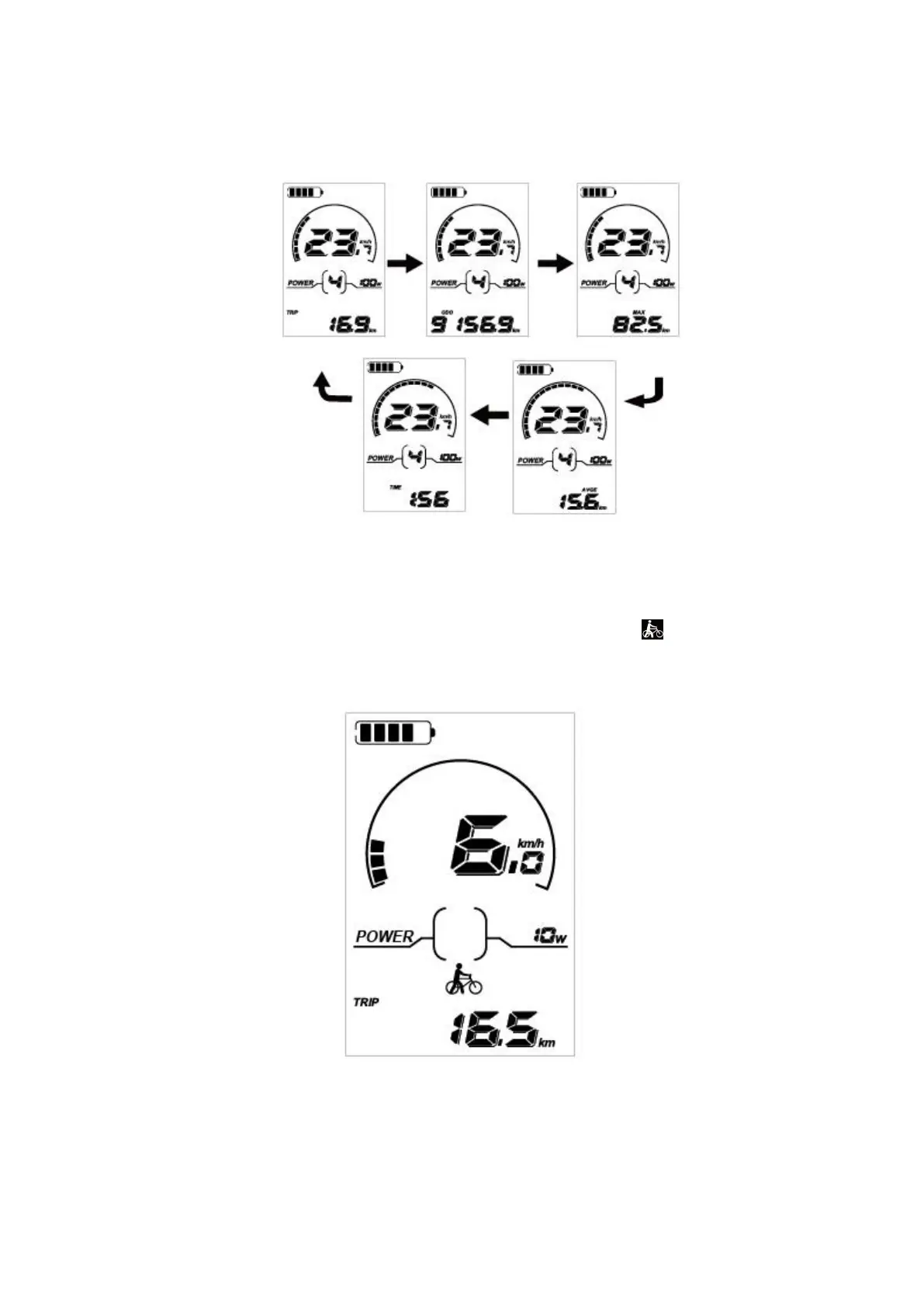◆Display Interface
After switching on the E-bike system, the display will show current Speed and Trip Distance by default.
Press remote “i” button will show more riding data below:
Trip Distance (Km) →ODO (Km) →Max. Speed (Km/h) → Ave. Speed (Km/h) →Trip Time (Min.).
Display interface
◆Switching Push-assist Mode On/Off
To activate the push-assist function, press and hold the “-” button on the remote. After 2 seconds, E-bike
is activated to go at a uniform speed of 6 Km/h while the screen displays .
The push-assist function is switched off as soon as you release the “-” button. The E-bike system stops
the power output immediately.
Push assist mode
■Push-assist function may only be used while pushing the E-bike. Do not use push assist mode
while you are riding on the bike.