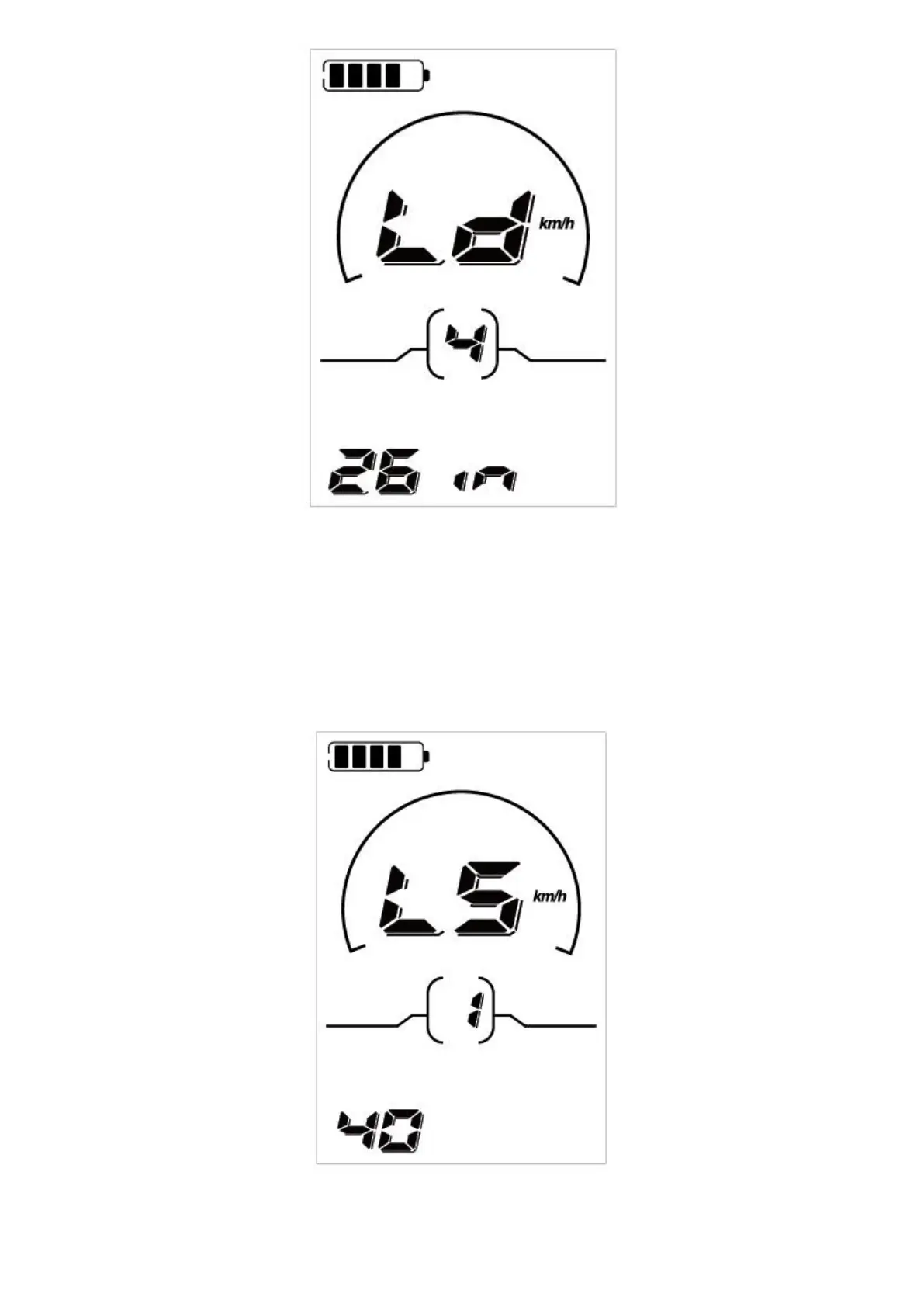Wheel diameter settings interface
◆Speed limit Settings
LS represents the speed limit settings. When the current speed is more than speed limit, the E-bike system
will be switched off automatically. Speed limit ranges from 12Km/h to 40Km/h. The default value is 25Km/h.
Press the UP/DOWN button to increase or decrease the speed limit values until the desired one is displayed.
Hold i button for 2s and then exit General Parameter Settings.
Speed limit interface
