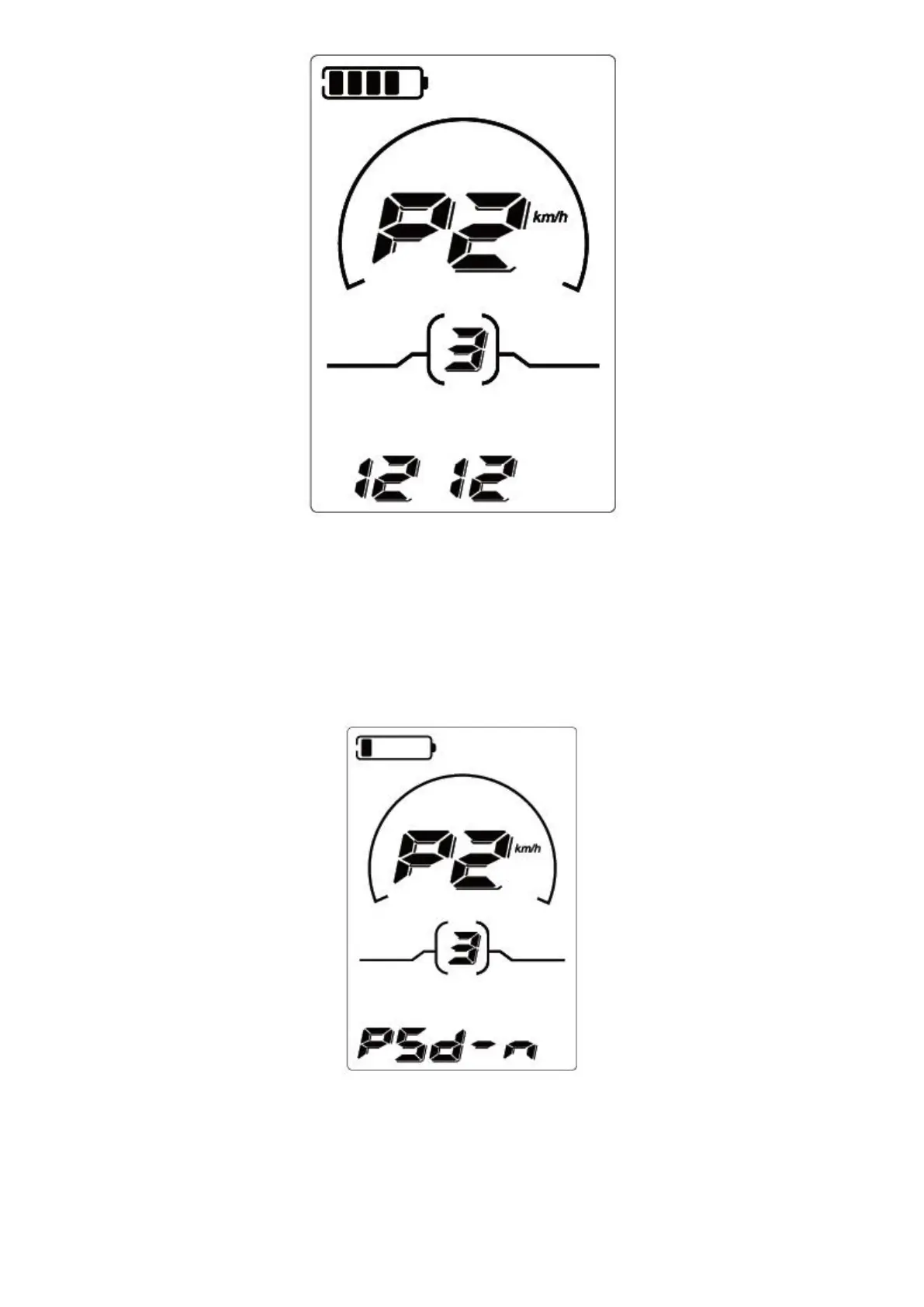Power-on password input interface
Power-on Password Enable/Disable
Press UP or DOWN button to choose Y or N and press i button to confirm.
If it is Y, press i button and then access power-on password change interface; otherwise exit the power-on
password settings interface and return to previous menu. The default value is N.
Y is power-on password enable
N is power-on password disable
Password enable/disable interface
Power-on Password Change
When the display shows P3, 0000, press UP/DOWN to change the values and then press i to confirm digits
