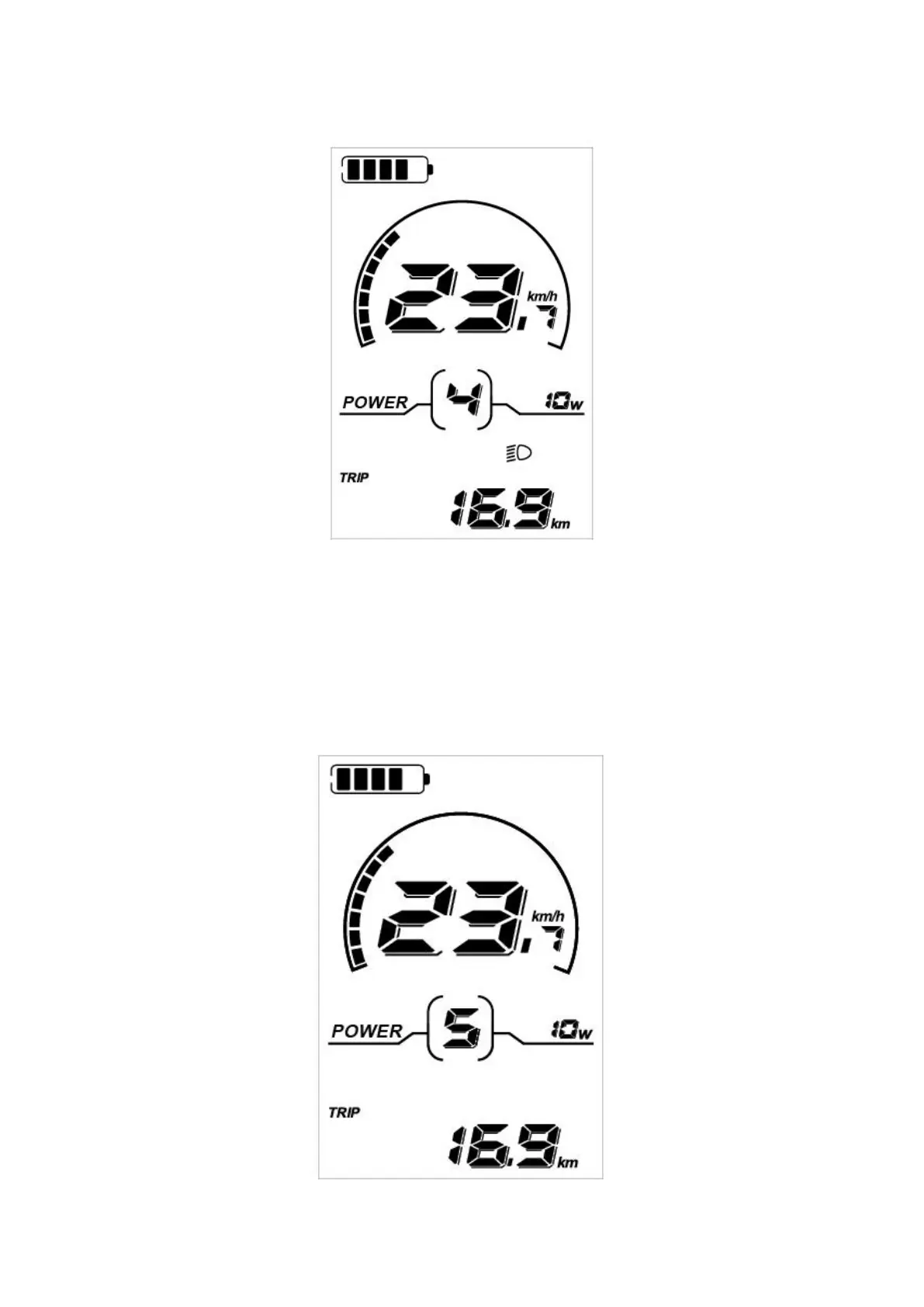◆Switching Lighting On/Off
To switch on the display backlight and headlight of E-bike, hold the UP button for 2s. When you ride the bike
at night or in a place where there’s a lack of light, you can turn on LCD backlight.
Likewise hold the UP button for 2s again, display backlight and E-bike headlight will be switched off.
Backlight on
◆
Power Assist Level
Press "+" or "-" button to change power assist level and motor output power, The default assist level
ranges from level “0” to level “5”, The output power is zero on Level “0”. Level “1” is the minimum power.
Level “5” is the maximum power. When you reach “5”, press the "+" button again, the interface still shows
“5”, and blinks at“5”to indicate the power maximum. After the power downshift reaches “0”, press the "-"
button again, the interface still shows “0”and blinks at “0” to indicate the power minimum. The default
value is level “1”.
Power assist level interface