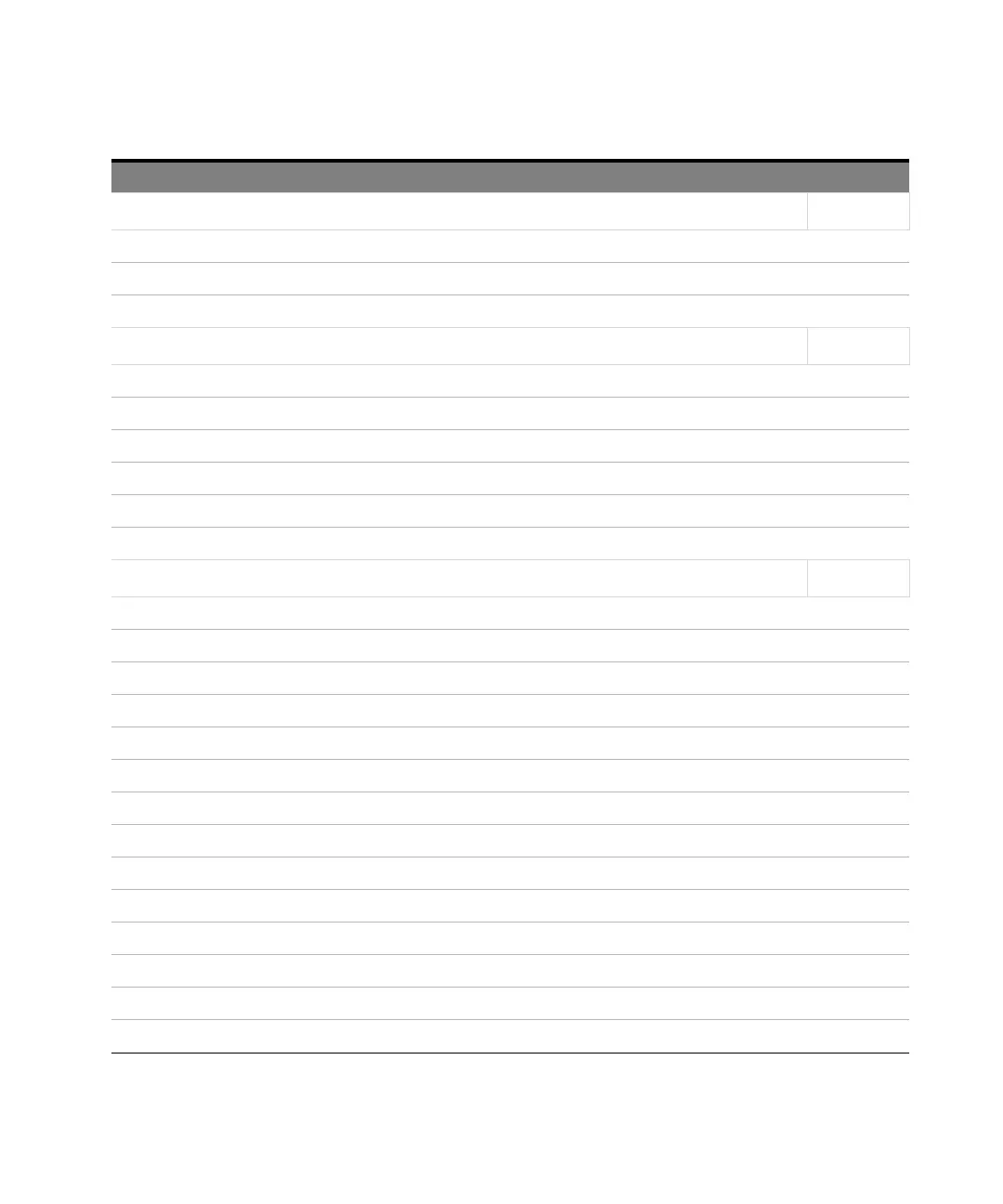42 8163A/B, 8164A/B & 8166A/B Mainframes Programming Guide
2 Specific Commands
:STATusn:QUEStionable
[:EVENt]? Returns the Questionable Slot Status Event Register for slot n. page 66
:CONDition? Returns the Questionable Slot Status Condition Register for slot n.page 66
:ENABle/? Sets or queries the Questionable Slot Status Enable Mask for slot n. page 67
:SYSTem
:DATE/? Sets or returns the instrument’s internal date. page 68
:ERRor? Returns the contents of the instrument’s error queue. page 68
:HELP:HEADers? Returns a list of GPIB commands. page 69
:PRESet Sets all parameters to their default values. page 69
:TIME/? Sets or returns the instrument’s internal time. page 69
:VERSion? Returns the instrument’s SCPI version. page 70
:SYSTem:COMMunicate:
:GPIB[:SELF]:ADDRess? Sets or returns the GPIB address. page 71
:ETHernet:MACaddress? Get the MAC address of the network adapter. page 72
:ETHernet:IPADdress:CURRent? Get the current IP address of the instrument. page 72
:ETHernet:SMASk:CURRent? Get the currently used subnet mask. page 73
:ETHernet:HOSTname:CURRent? Get the current host name. page 73
:ETHernet:DOMainname:CURRent? Get the currently used domain name. page 73
:ETHernet:DGATeway:CURRent? Get the currently used default gateway. page 74
:ETHernet:DHCP:ENABle/? Enable or disable DHCP. Returns whether DHCP is enabled or disabled. page 74
:ETHernet:HOSTname/? Set and returns the host name. page 75
:ETHernet:IPADdress/? Set and returns the IP address of the system manually. page 75
:ETHernet:DOMainname/? Set and returns the domain name. page 76
:ETHernet:SMASk/? Set and returns the subnet mask. page 77
:ETHernet:DGATeway/? Set and returns the default gateway. page 77
:ETHernet:RESTart Restart the system’s network interface with the new parameters. page 78
Command Description Page