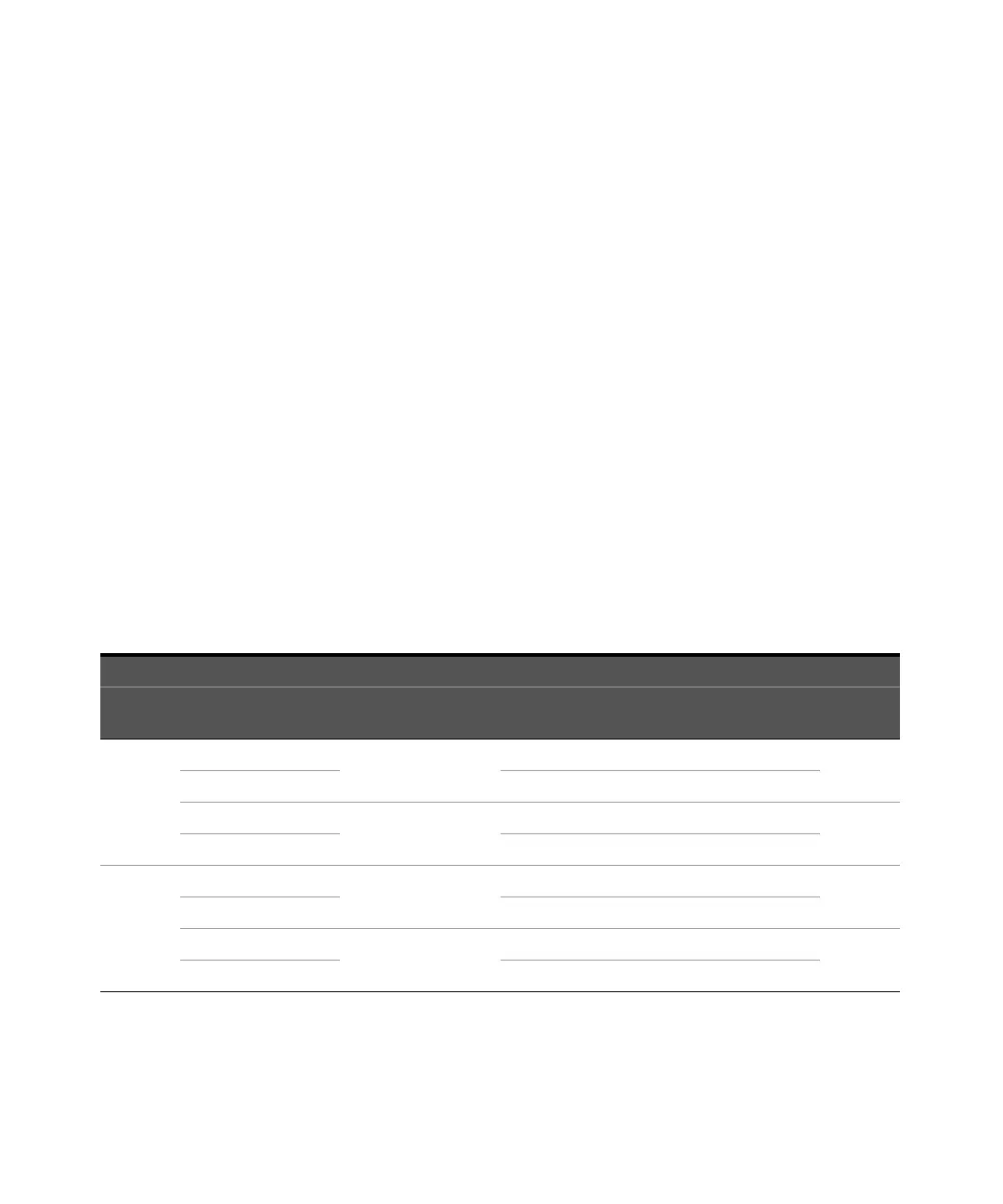Verification and Adjustments 2
Keysight E36200 Series Service Guide 61
5 Turn on the power supply using the AC line switch.
6 Set the power supply settings as described in Table 2-3.
7 Enable the output.
8 Operate the electronic load in constant current mode and set its current to the
value described in Table 2-3.
Check that the front panel CV annunciator of the power supply remains lit. If it
turns to CC or UNREG, adjust the load so that the output current drops slightly
until the CV annunciator lights up.
9 Adjust the AC power source to the low line voltage limit (see Table 2-3).
Record the output reading on the DMM as V
lowline
.
10 Adjust the AC power source to the high line voltage limit (see Table 2-3).
Record the output reading on the DMM as V
highline
.
11 Take the difference between the DMM readings in step 9 and step 10 that is
the CV line regulation (V
lowline
– V
highline
). Record the calculated value in the
“Test Record Forms” on page 74. The difference of the readings during the
immediate change should be within the limit calculated from the specification.
Table 2-3 CV line regulation instrument setting
DUT settings AC source settings E-Load settings Line regulation
Model
Voltage
(V)
Current
(A)
Low High Mode
Current
(A)
Lower
limit
Upper
limit
Line
Voltage
E36231A /
E36233A
30 Max
90 VAC 132 VAC
Current 6.667 –5 mV 5 mV
100 VAC -
120 VAC
10 Max Current 20 –3 mV 3 mV
30 Max
180 VAC 264 VAC
Current 6.667 –5 mV 5 mV
200 VAC -
240 VAC
10 Max Current 20 –3 mV 3 mV
E36232A /
E36234A
60 Max
90 VAC 132 VAC
Current 3.333 –8 mV 8 mV
100 VAC -
120 VAC
20 Max Current 10 –4 mV 4 mV
60 Max
180 VAC 264 VAC
Current 3.333 –8 mV 8 mV
200 VAC -
240 VAC
20 Max Current 10 –4 mV 4 mV