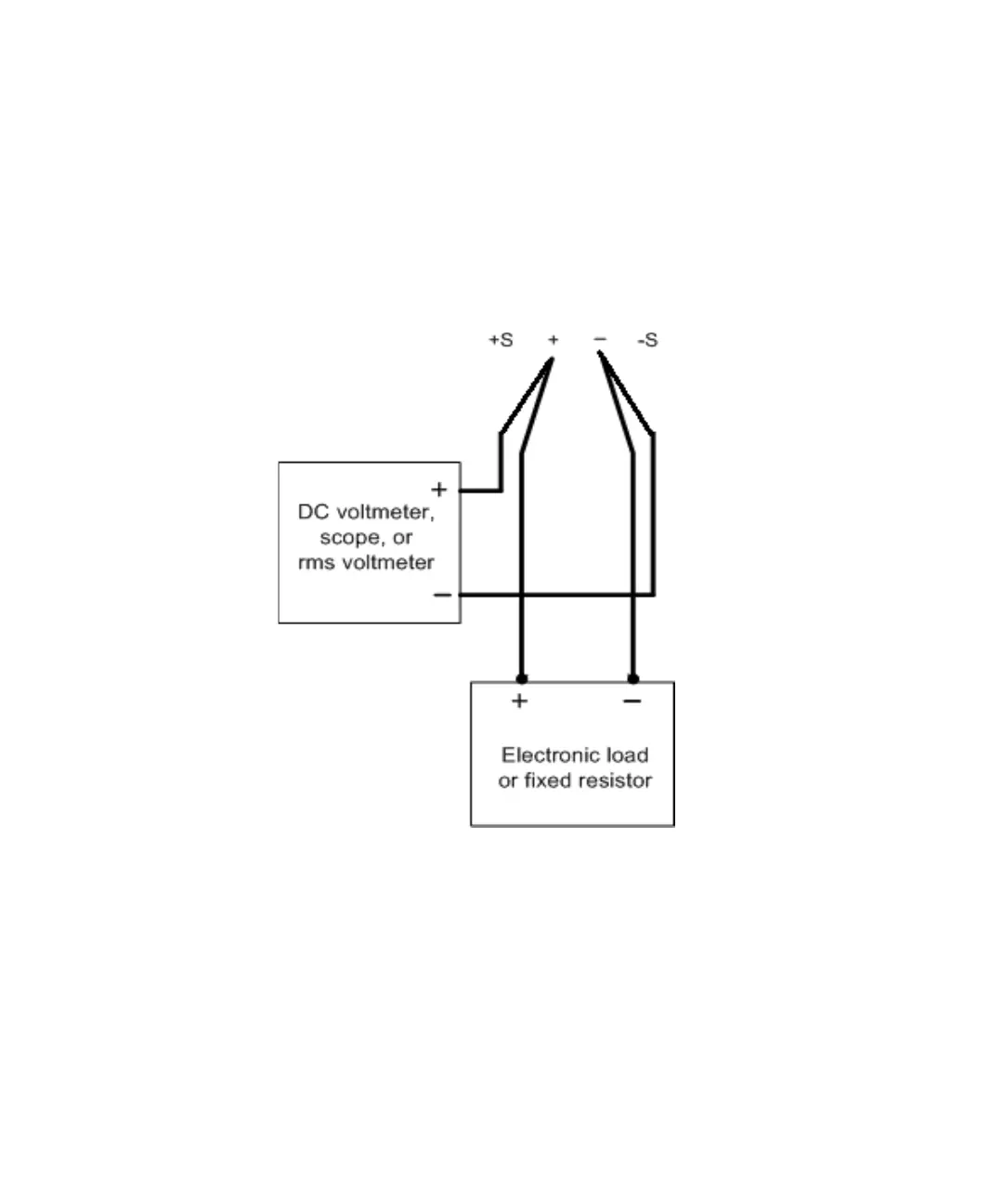2 Verification and Adjustments
62 Keysight E36200 Series Service Guide
Transient response verification
This test measures the time for the output voltage to recover to within the
specified value following a 50% change in the load current.
1 Turn off the power supply using the AC line switch.
2 Connect an oscilloscope and electronic load between the (+) and (–) terminals
of the output to be tested as shown below.
3 If you are using a PC to control the power supply, connect a LAN, GPIB, or USB
cable from the power supply to the PC.
4 Turn on the power supply using the AC line switch.
5 Set the instrument settings as described in Table 2-4.
6 Enable the output.