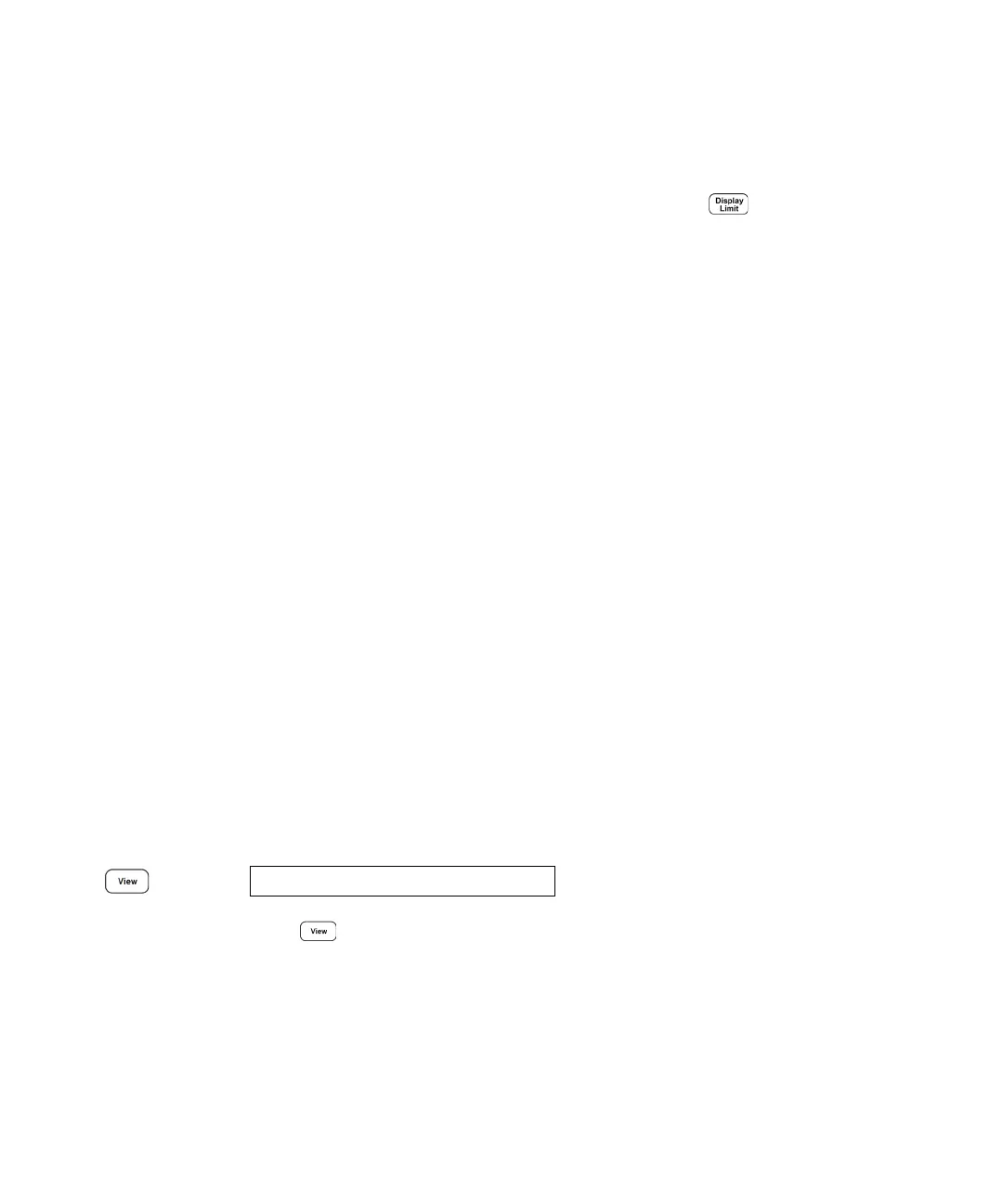2Operation and Features
76 Keysight E364xA User’s and Service Guide
Front panel operation
To perform the complete front panel self-test, hold down as you turn on the
power supply and hold down the key until you hear a long beep. The self-test will
begin when you release the key following the beep.
Remote interface operation
Returns 0 if the complete self-test passes or 1 if it fails.
Error conditions
When the front-panel ERROR annunciator turns on, one or more command syntax
or hardware errors have been detected. A record of up to 20 errors can be stored
in the power supply’s error queue. Refer to Chapter 4, "Error Messages" for more
information.
Firmware revision query
The power supply has three microprocessors for control of various internal
systems. You can query the power supply to determine which revision of firmware
is installed for each microprocessor.
The power supply returns three revision numbers. The first number is the firmware
revision number for the main processor; the second is for the input/output
processor; and the third is for the front panel processor.
Front panel operation
Press twice to read the system firmware revision numbers.
*TST?
REV X.X-Y.Y-Z.Z
