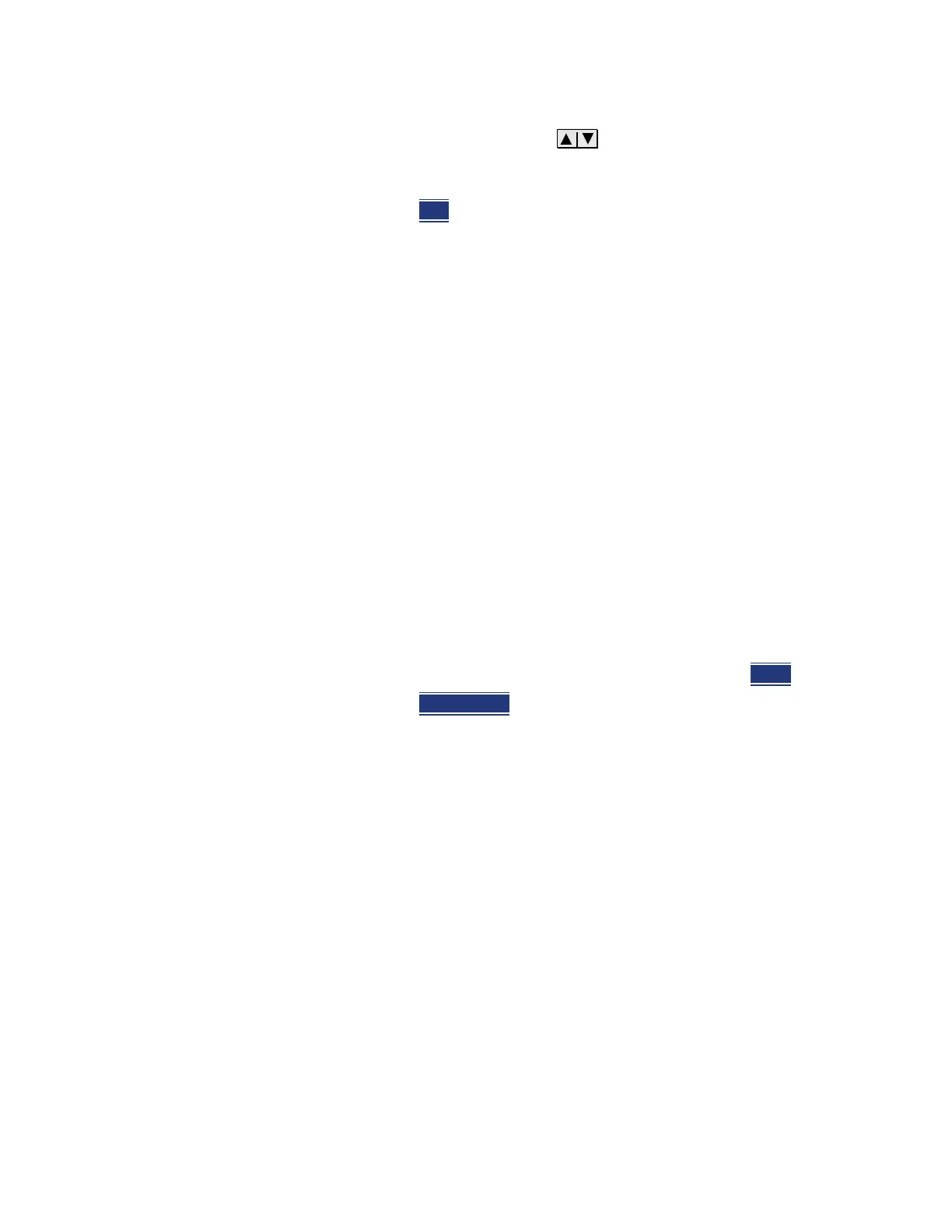396 Keysight N9927-90001 User’s Guide
On–the–Box Mapping – Option 352 (Requires Spectrum Analyzer Mode (Option 233 on
N991xB), GPS (Option 307) and GPS Receiver (Option 307))
How to Set Up Mapping Settings
— Then use the arrows, the rotary knob, or
numeric keypad locate the position cursor to current
location.
— Then Edit
to change the value of:
— Zoom – If a zoom value is not found, the FieldFox
ignores the entered value and returns to the
previously displayed Zoom setting (i.e., values must
be between 4 and 17).
—Latitude – If a latitude value is not found the
FieldFox displays a gray grid.
—Longitude – If a longitude value is not found the
FieldFox displays a gray grid.
—Easting – Enter an eastern measured distance (i.e, x
Cartesian coordinate).
—Northing – Enter an northward-measured distance
(i.e., y Cartesian coordinate).
—Grid Reference – Is this read-only???
—Red Limit – Determines the dBm value of the red
limit (default = –20 dBm).
—Blue Limit – Determines the dBm value of the blue
limit (default = –90 dBm).
When done entering each setting, press Enter
.
— Then Do Measure
— Repeat Do Measure as required for all other map points.
