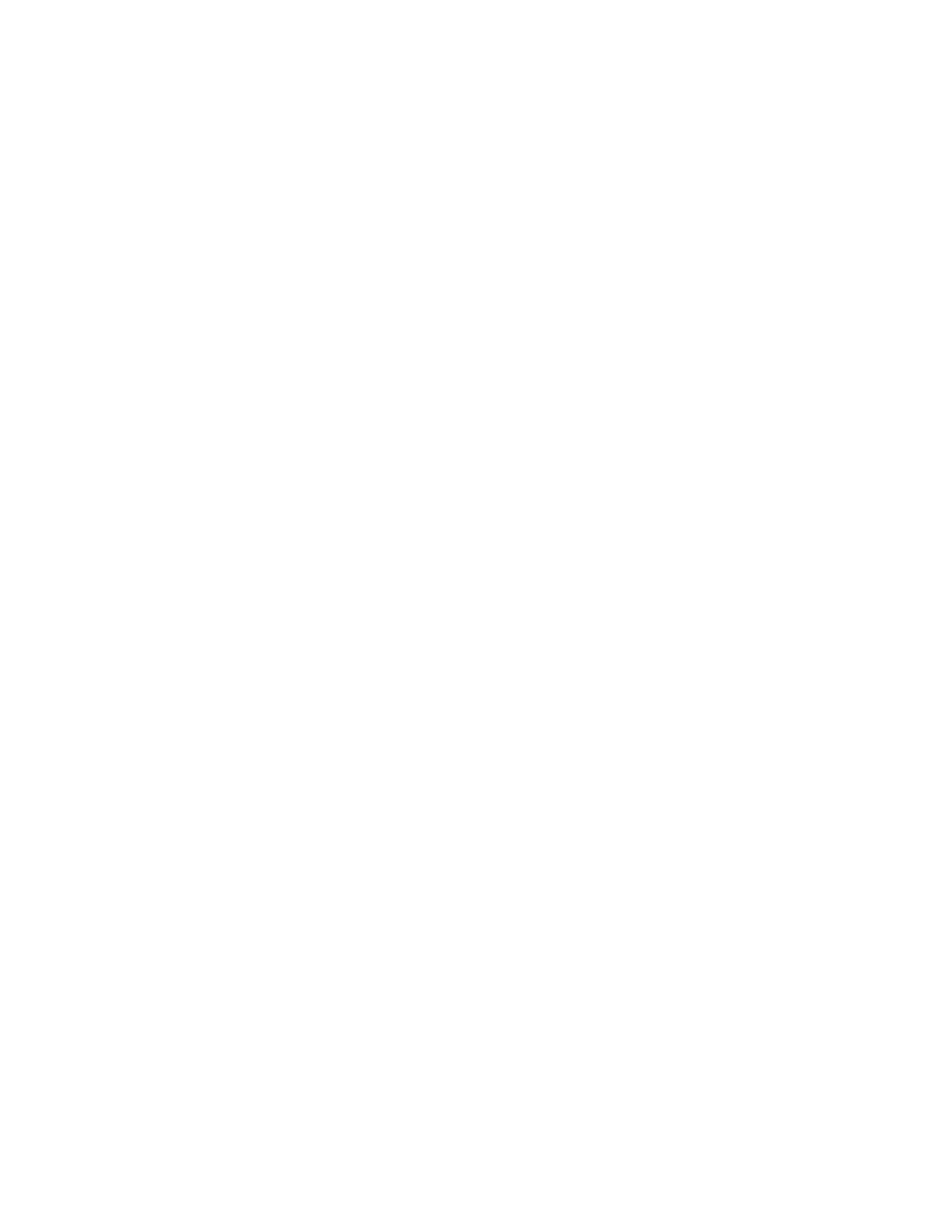Contents
Keysight CXG, EXG, and MXG X-Series Signal Generators Service Guide 11
Assembly Identification . . . . . . . . . . . . . . . . . . . . . . . . . . . . . . . . . . . . . . . . . . . . . . . . . . 262
Power Supply Verification . . . . . . . . . . . . . . . . . . . . . . . . . . . . . . . . . . . . . . . . . . . . . . . . 263
Self Test . . . . . . . . . . . . . . . . . . . . . . . . . . . . . . . . . . . . . . . . . . . . . . . . . . . . . . . . . . . . . . 264
A7A1 Real-Time Aux. Power Supply Troubleshooting . . . . . . . . . . . . . . . . . . . . . . . . . . . . . . 265
13. Block Diagrams
What You Will Find in This Chapter . . . . . . . . . . . . . . . . . . . . . . . . . . . . . . . . . . . . . . . . . . . . 267
Overview . . . . . . . . . . . . . . . . . . . . . . . . . . . . . . . . . . . . . . . . . . . . . . . . . . . . . . . . . . . . . . . . . 268
Block Diagram Symbols . . . . . . . . . . . . . . . . . . . . . . . . . . . . . . . . . . . . . . . . . . . . . . . . . . . . . 269
MXG A3 RF Assembly (503 / 506) . . . . . . . . . . . . . . . . . . . . . . . . . . . . . . . . . . . . . . . . . . . . . 270
CXG/EXG A3 RF Assembly (501 / 503 / 506) . . . . . . . . . . . . . . . . . . . . . . . . . . . . . . . . . . . . 271
MXG A3 RF Assembly (513 / 520 / 532 / 540) . . . . . . . . . . . . . . . . . . . . . . . . . . . . . . . . . . . 272
EXG A3 RF Assembly (513 / 520 / 532 / 540) . . . . . . . . . . . . . . . . . . . . . . . . . . . . . . . . . . . . 273
MXG / EXG A7 Microdeck Assembly (513 / 520). . . . . . . . . . . . . . . . . . . . . . . . . . . . . . . . . . 274
MXG / EXG A7 Microdeck Assembly (532 / 540). . . . . . . . . . . . . . . . . . . . . . . . . . . . . . . . . . 275
A2 Vector BBG Assembly (N5166B / N5172B / N5182B) . . . . . . . . . . . . . . . . . . . . . . . . . . . 276
14. Replacement Parts
What You Will Find in This Chapter . . . . . . . . . . . . . . . . . . . . . . . . . . . . . . . . . . . . . . . . . . . . 277
How to Order Parts. . . . . . . . . . . . . . . . . . . . . . . . . . . . . . . . . . . . . . . . . . . . . . . . . . . . . . . . . 278
Shipping a Defective Assembly Back to Keysight Technologies . . . . . . . . . . . . . . . . . . . . . . 279
Assemblies, Cables, and Hardware . . . . . . . . . . . . . . . . . . . . . . . . . . . . . . . . . . . . . . . . . . . . 280
Hardware . . . . . . . . . . . . . . . . . . . . . . . . . . . . . . . . . . . . . . . . . . . . . . . . . . . . . . . . . . . . . . . . 295
Front Panel . . . . . . . . . . . . . . . . . . . . . . . . . . . . . . . . . . . . . . . . . . . . . . . . . . . . . . . . . . . . 296
Rear Panel . . . . . . . . . . . . . . . . . . . . . . . . . . . . . . . . . . . . . . . . . . . . . . . . . . . . . . . . . . . . 297
Main Chassis with Inside Covers . . . . . . . . . . . . . . . . . . . . . . . . . . . . . . . . . . . . . . . . . . . 300
Outer Instrument Cover and Associated Parts . . . . . . . . . . . . . . . . . . . . . . . . . . . . . . . . 302
Assemblies and Cables. . . . . . . . . . . . . . . . . . . . . . . . . . . . . . . . . . . . . . . . . . . . . . . . . . . . . . 304
15. Assembly Replacement
What You Will Find in This Chapter . . . . . . . . . . . . . . . . . . . . . . . . . . . . . . . . . . . . . . . . . . . . 331
Before Replacing an Assembly. . . . . . . . . . . . . . . . . . . . . . . . . . . . . . . . . . . . . . . . . . . . . . . . 332
After Replacing or Repairing an Assembly . . . . . . . . . . . . . . . . . . . . . . . . . . . . . . . . . . . . . . 333
Assemblies You Can Replace . . . . . . . . . . . . . . . . . . . . . . . . . . . . . . . . . . . . . . . . . . . . . . . . . 334
Outer Cover. . . . . . . . . . . . . . . . . . . . . . . . . . . . . . . . . . . . . . . . . . . . . . . . . . . . . . . . . . . . . . . 336
Tools Required . . . . . . . . . . . . . . . . . . . . . . . . . . . . . . . . . . . . . . . . . . . . . . . . . . . . . . . . . 336
Removal Procedure . . . . . . . . . . . . . . . . . . . . . . . . . . . . . . . . . . . . . . . . . . . . . . . . . . . . . 336
Replacement Procedure . . . . . . . . . . . . . . . . . . . . . . . . . . . . . . . . . . . . . . . . . . . . . . . . . 336
Inner Top Cover. . . . . . . . . . . . . . . . . . . . . . . . . . . . . . . . . . . . . . . . . . . . . . . . . . . . . . . . . . . . 338