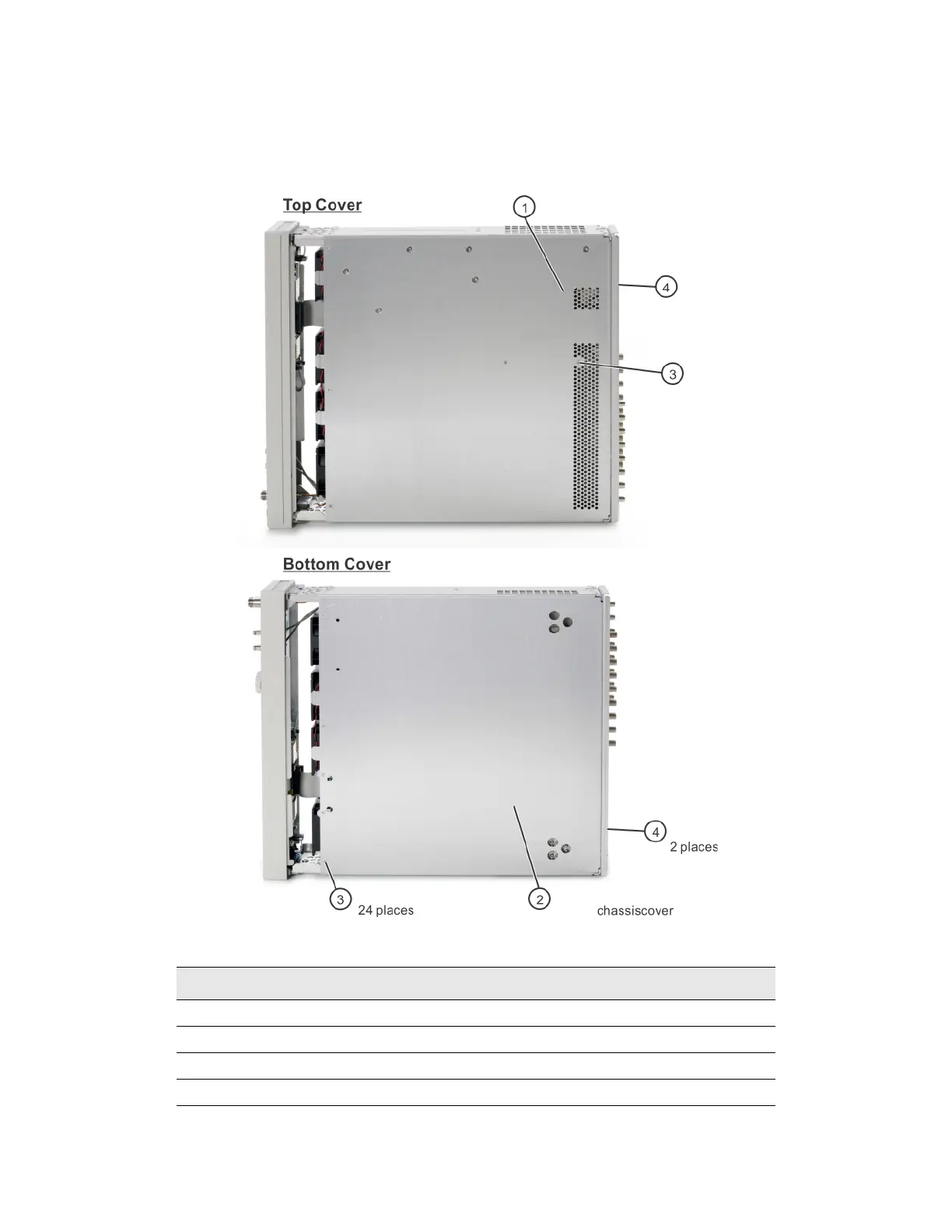300 Keysight CXG, EXG, and MXG X-Series Signal Generators Service Guide
Replacement Parts
Hardware
Main Chassis with Inside Covers
Figure 14-5 Main Chassis with Inside Covers
Item Description Part Number
1 Main Chassis Inside Top Cover W1312-00126
2 Main Chassis Inside Bottom Cover W1312-00127
3 Screw - machine M3.0 x 08 FL-TX 0515-1227
4 Screw - machine M3.0 x 08 PN-TX 0515-0372