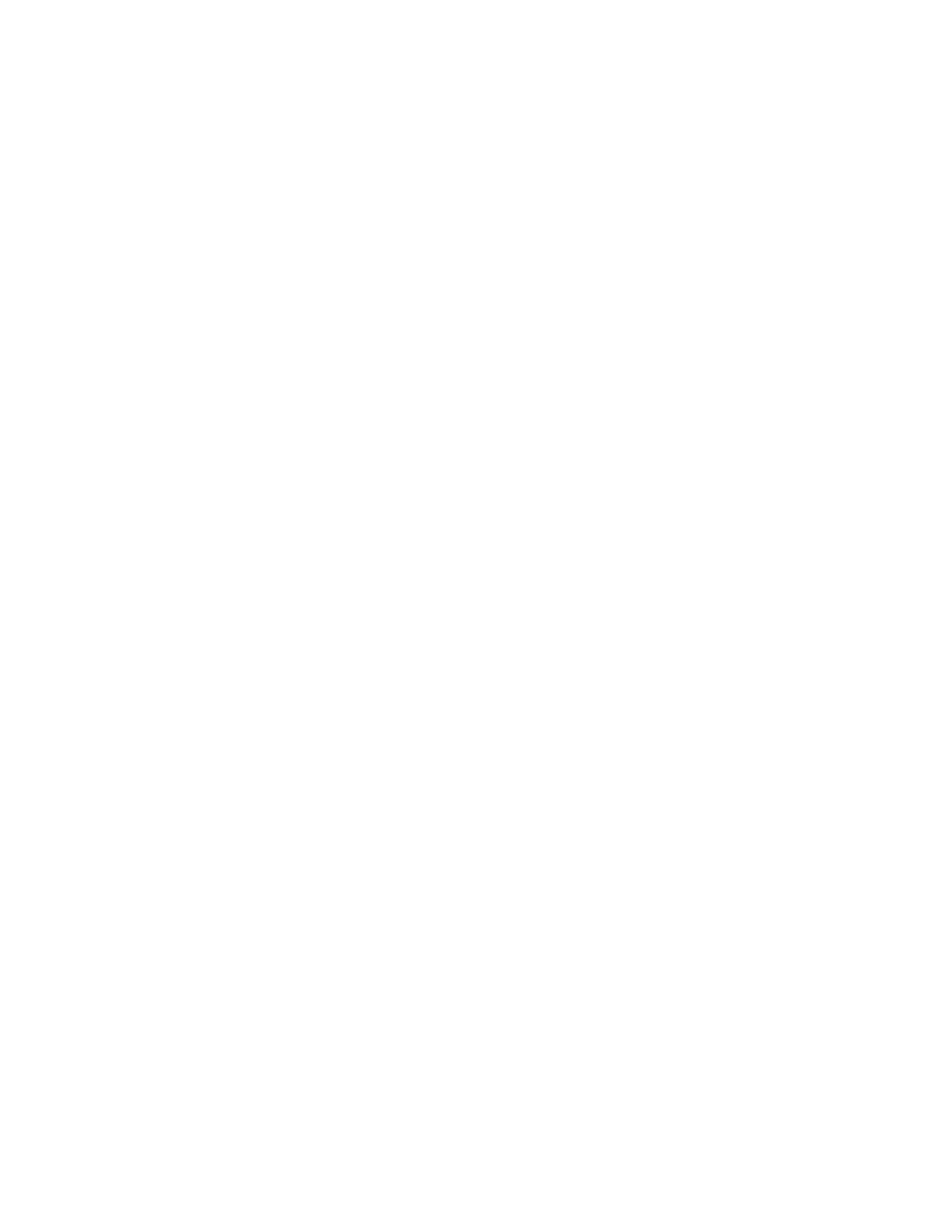Keysight CXG, EXG, and MXG X-Series Signal Generators Service Guide 55
Instrument Information and Calibration Data
Model Number
Model Number
The model number of the instrument is not programmed into it. Every time the
instrument boots up it checks to see what hardware is installed and
determines from that what its model number should be. If for some reason the
model number is not correct it means that there is either a hardware problem
somewhere in the instrument or that some of the hardware is not connected
properly.
The hardware assemblies that are evaluated at boot up to determine what the
model number should be are:
—A2 Vector BBG assembly
—A3 RF assembly
— A7A1 Microwave ALC assembly
For example: If the instrument finds an A2 Vector BBG assembly when it boots
up it knows that it is either an N5166B, N5172B, or an N5182B. The
determining factor between these three is what A3 RF assembly it finds.
If the instrument is an N5166B, N5172B, or an N5182B but the A2 Vector BBG
assembly is either not connected or the connection to the A3 RF assembly is
not fully making contact, it will identify as either an N5171B or an N5181B.
This can easily happen when replacing an A3 RF assembly and the connection
between the A2 and A3 assemblies is not fully making contact. If this happens,
see the A3 RF assembly Replacement Procedure in Chapter 15, “Assembly
Replacement”.
The same can be said for the A7A1 Microwave ALC assembly. If the instrument
is an N5173B or an N5183B but the A7A1 Microwave ALC assembly is either
not connected or the connection to the A3 RF assembly is not fully making
contact, it will identify as either an N5171B or an N5181B.
In rare cases where the instrument is unable to tell what its model number
should be, due to a hardware failure of some sort or hardware connections not
fully making contact, it will give the following error:
617, Configuration Error; The set of ID numbers obtained through JTAG do
not match any known instrument model.
If the model number is not correct this will also mean that the licensed options
in the instrument will not be activated. When this happens, the instrument will
give the following error:
617 Configuration Error; The instrument has no frequency range option
installed. Use the service procedure to recover instrument licenses from the
backup.
Do not be concerned about resolving any licensing issues until after resolving
the model number issue, as any license issue will most likely be resolved by
fixing the model number issue.