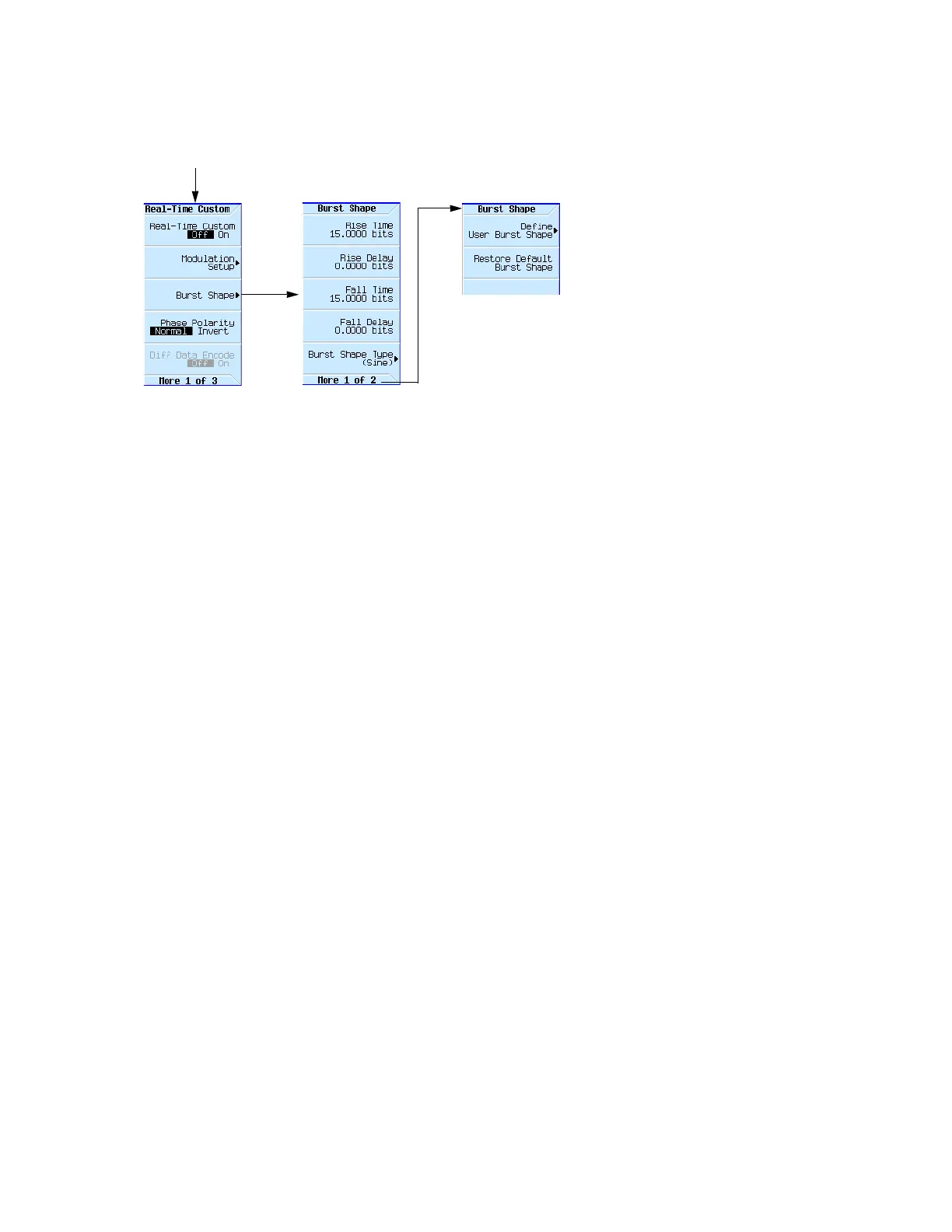272 Keysight EXG and MXG X-Series Signal Generators User’s Guide
Using Custom Digital Modulation for N5172B/82B with Option 431 and 653/655/656/657
Using Customized Burst Shape Curves
Figure 9-14 Burst Shape Softkeys
Creating a User-Defined Burst Shape Curve
Using this procedure, you learn how to enter rise shape sample values and mirror them as fall
shape values to create a symmetrical burst curve.
This section teaches you how to perform the following tasks:
— “Accessing the Table Editors” on page 272
— “Entering Sample Values” on page 273
Accessing the Table Editors
1. Press Preset.
2. Press Mode > Real-Time Custom Modulation > Burst Shape.
3. Press More > Define User Burst Shape > More (1 of 2) > Delete All Rows > Confirm Delete Of
All Rows.
Mode > Real-Time Custom
Modulation
For details on each key, use key help as described on page56.
