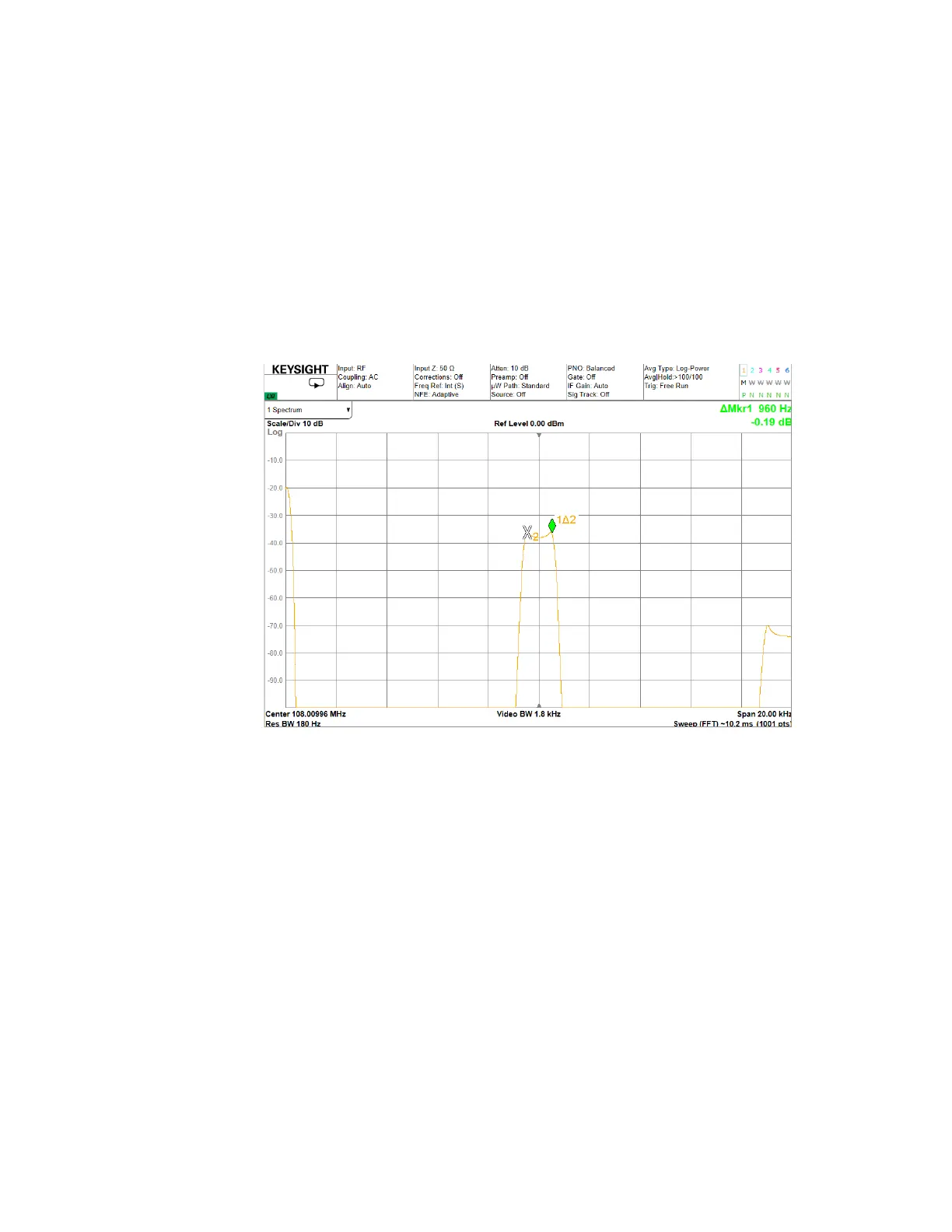350 Keysight EXG and MXG X-Series Signal Generators User’s Guide
Using Avionics VOR/ILS Softkeys for N5171B/72B and N5181B/82B with Option 302
Using VOR [VHF Omnidirectional Range] Softkeys
To set the frequency of the sub-carrier signal (SubCarrier Freq)
1. Press Aux Fctn > Avionics > VOR
2. Press REF/VAR
3. Press SubCarrier Freq
(Default <value> is 9960 Hz.)
4. Select a <value> in Hz | kHz | MHz | GHz from 0 Hz to 20 kHz.
These softkeys set the frequency of the sub-carrier for a VOR signal.
Figure 14-6 Example of 9960 Hz SubCarrier Freq with 480 Hz REF Deviation
The 30 Hz reference signal (REF Freq) is placed on a sub-carrier of 9960 Hz
(SubCarrier Freq) using frequency modulation with a peak deviation set to
480 Hz (REF Deviation). This frequency modulated sub-carrier is then
amplitude modulated onto a VOR carrier (108.00 to 117.95 MHz). This makes
the reference signal essentially an FM/AM multiplex signal.
To set the sub-carrier AM depth that modulates the VOR carrier
1. Press Aux Fctn > Avionics > VOR
2. Press REF/VAR
3. Press SubCarrier Depth
(Default <value> is 30%.)
4. Select a <value> from 0 to 49.9% and press Enter.
Enter a value in percentage to set the Sub-carrier AM depth as it modulates
the main carrier of a VOR signal.
Sub-carrier AM depth is typically 30%, but can range from 0 to 49.9%.
