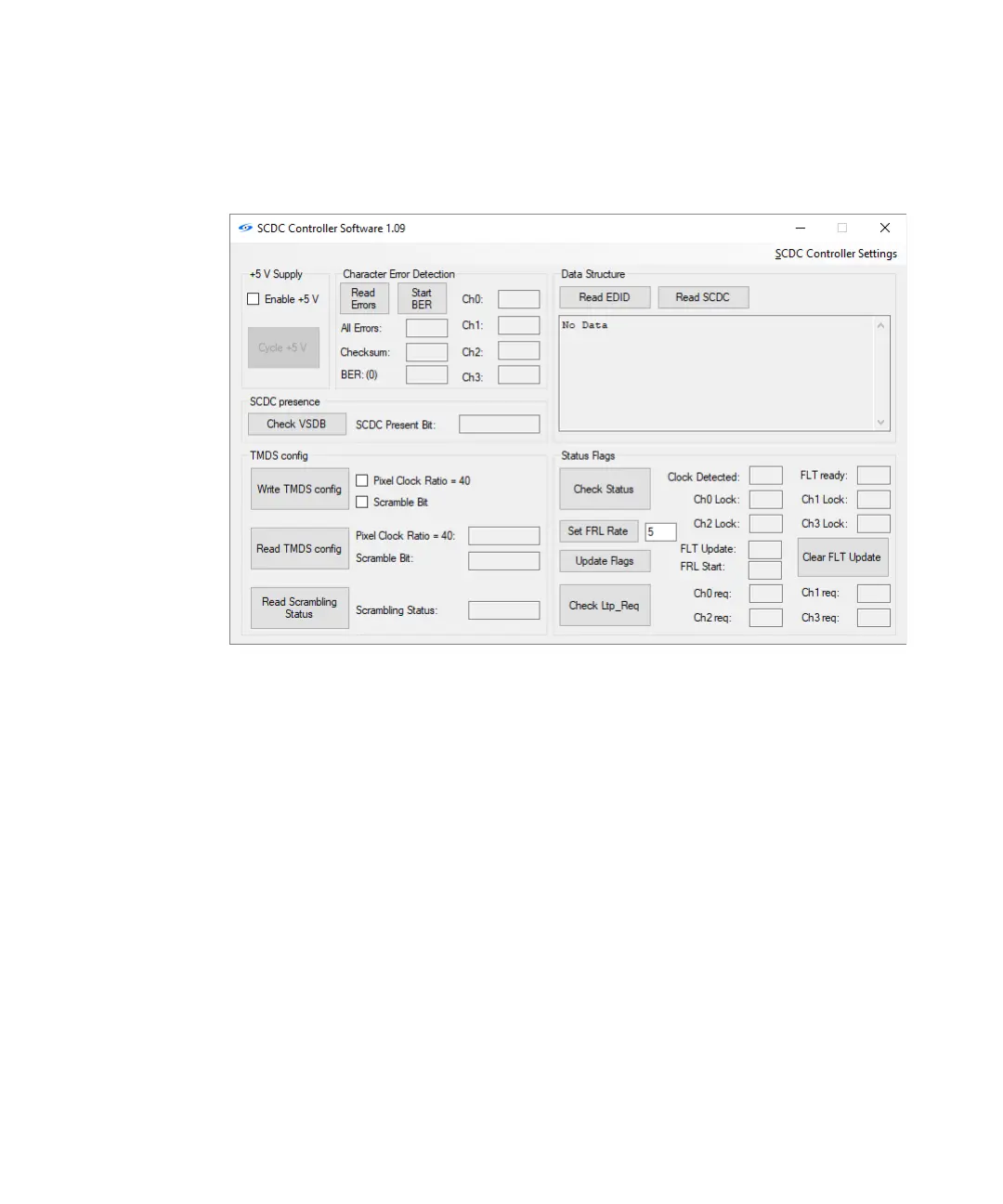Keysight N5991 HDMI Frame Generator User Guide 39
Using the Software 3
SCDC Controller
Figure 23 SCDC Controller Software dialog
The SCDC Controller Software allows automatic control of the SCDC
registers. For the SCDC Controller Software to appear (as shown in
Figure 23), click ‘Tools > SCDC Controller’.
This tool is also available as stand-alone software and requires the
following complementary hardware:
• Adapter cable to connect the controller to a Keysight HDMI fixture
• Adapter cable to connect the controller to a Wilder HDMI fixture
• Total Phase™ Aardvark™ I2C/SPI Host Adapter with all included
components
The SCDC Controller Software makes it possible:
• to supply +5 V at the HDMI connector as required according to the
HDMI specification
• to read the Character Error Detection from the SCDC register
• to read the VSDB (Vendor-Specific Data Block) to check the SCDC
availability