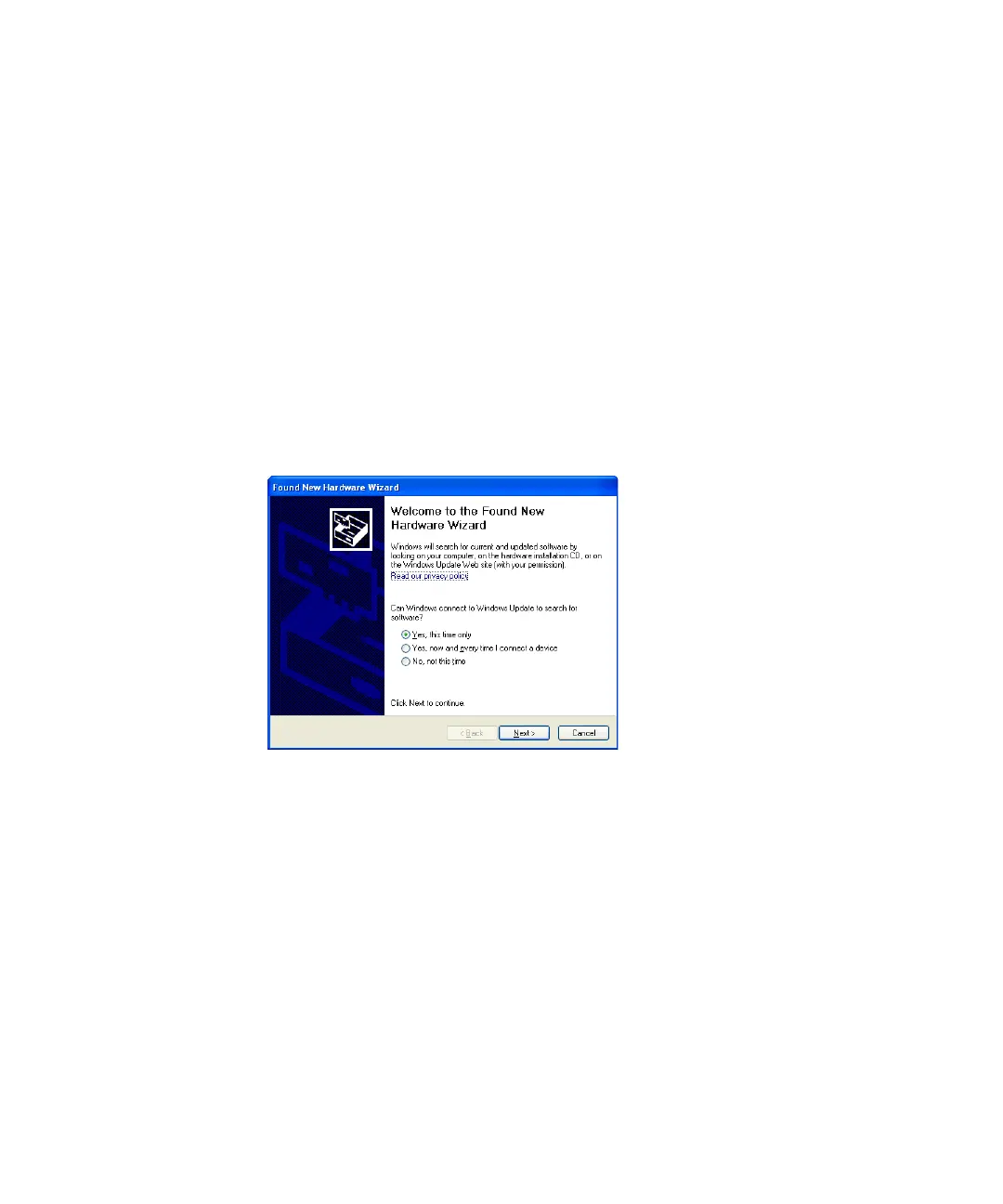Getting Started 1
U2000 Series Operating and Service Guide 13
Installing Your U2000 Series USB Power Sensor
U2000 Series offers USB plug- and- play capability, with the proficiency of
power meter and power sensor in a unit that enables users to obtain
measurement readings via N1918A Power Analysis Manager.
Follow the instructions below to install and configure the U2000 Series.
1 Connect your U2000 Series USB power sensor to the PC using the USB
cable provided. Connect the cable’s mini- B plug to your power sensor
and the other end of the cable (type- A plug) to any USB host on your
PC.
2 The PC will automatically detect the connected power sensor and the
Found New Hardware Wizard window will appear as shown below.
Figure 1-4 Found New Hardware Wizard window
3 Select Yes, this time only and click Next to proceed.
4 On the following window, select Install the software automatically
(Recommended) and click Next.
