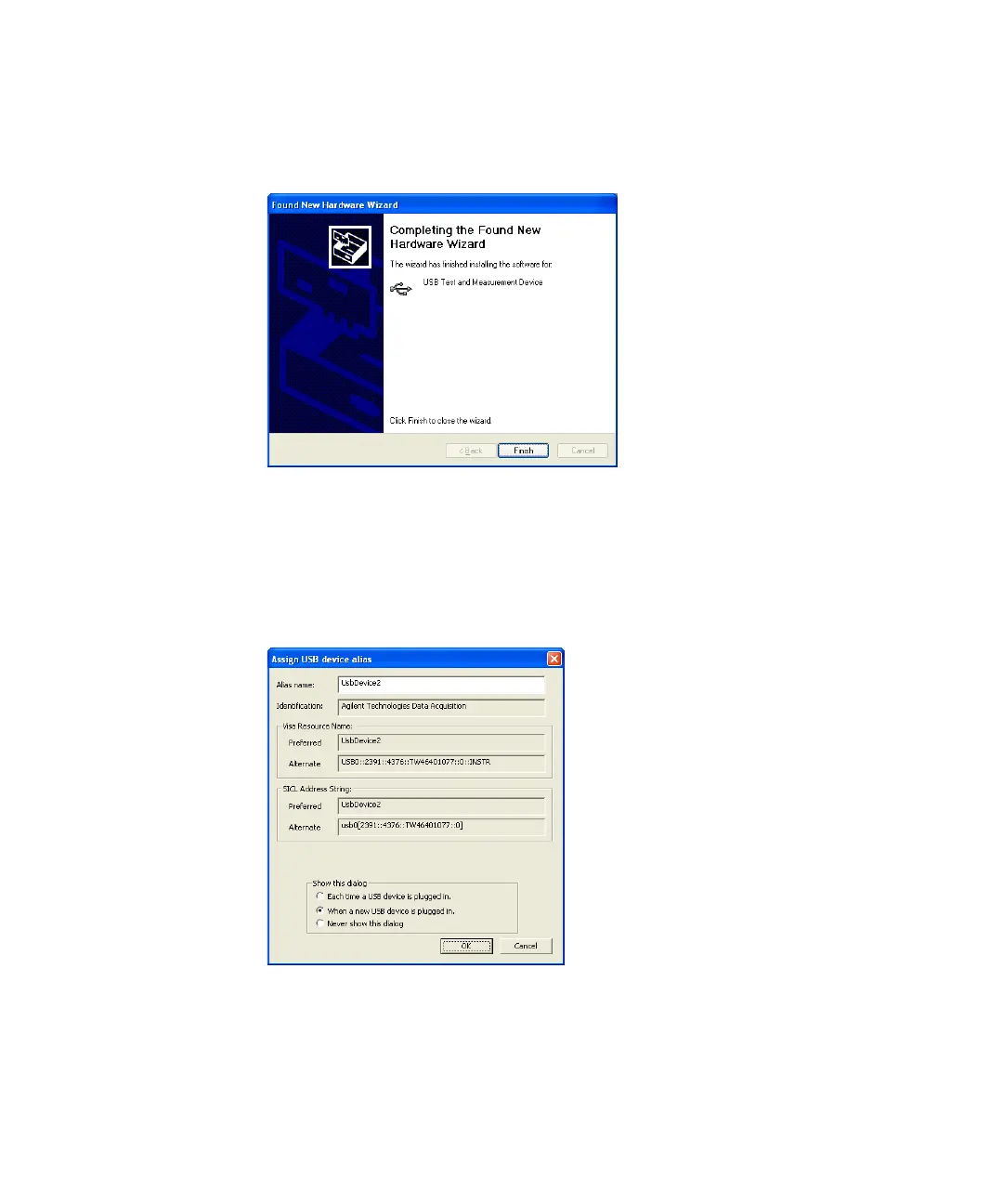Getting Started 1
U2000 Series Operating and Service Guide 15
6 Click Finish when the installation has completed.
Figure 1-7 Completing hardware driver installations
7 Once the driver installation has completed, the Assign USB device alias
window may appear as shown below. Each time a USB device is plugged
in, this dialog will be shown. To configure or disable this dialog, select
an options in the Show this dialog panel and click OK.
Figure 1-8 USB device alias configuration
