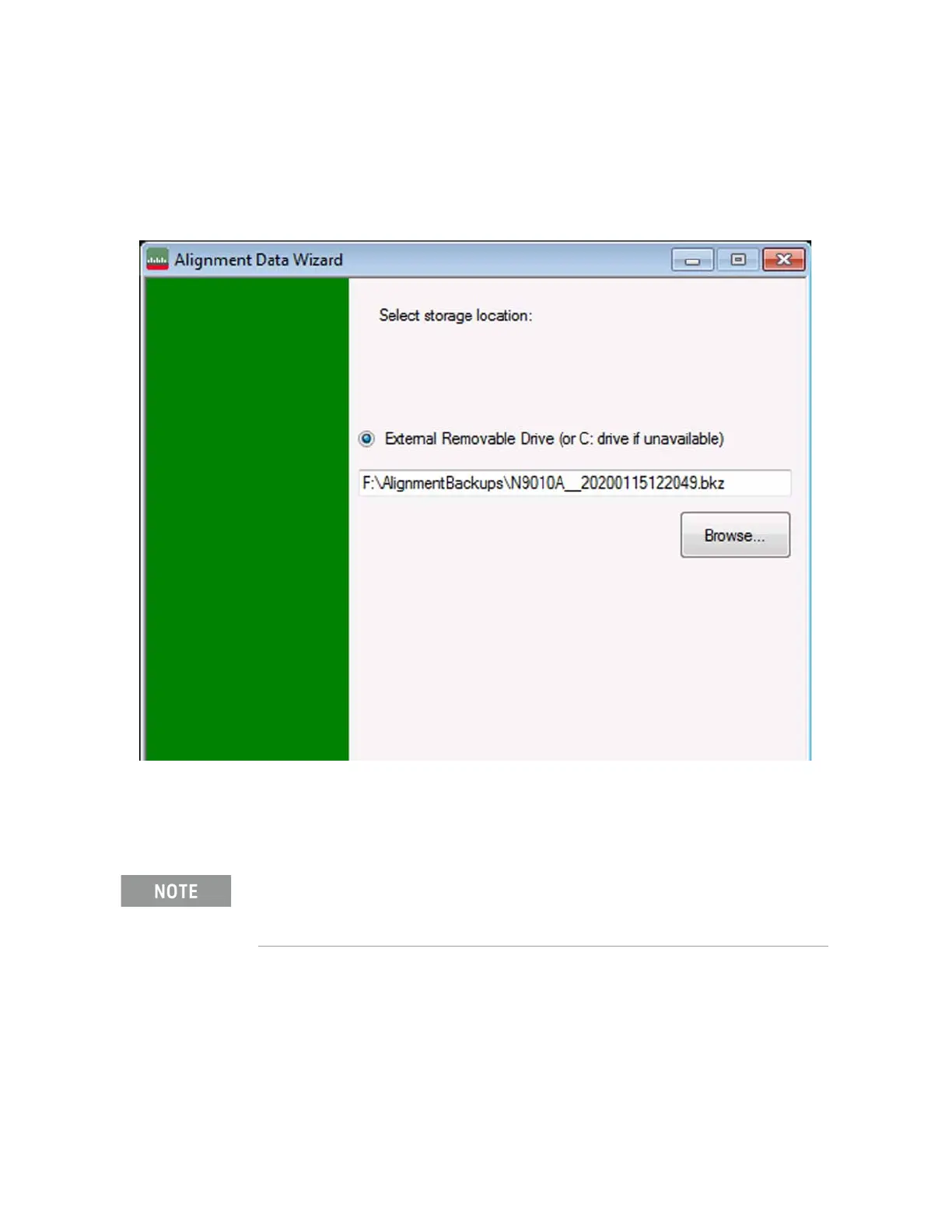Installation Note N9032-90007 19
Solid State Disk Drive
If the instrument has a PC6 or PC7 Processor Assembly, then the dialog contains only the
External Removable Drive selection, as shown in Figure 10. In this case, do not proceed; this
upgrade is only for instruments with PC8 or PC9 processors installed.
Figure 10 Alignment Data Wizard Storage Options for PC8/PC9
3. Select the desired storage location, then click Next and follow the wizard’s on-screen
instructions to back up the calibration data to the external USB Memory Device or Flash
Memory.
This completes the Backup operation.
When naming the file, it is recommended to use the instrument model number, serial number,
and date to help identify the calibration data file with the correct instrument.
