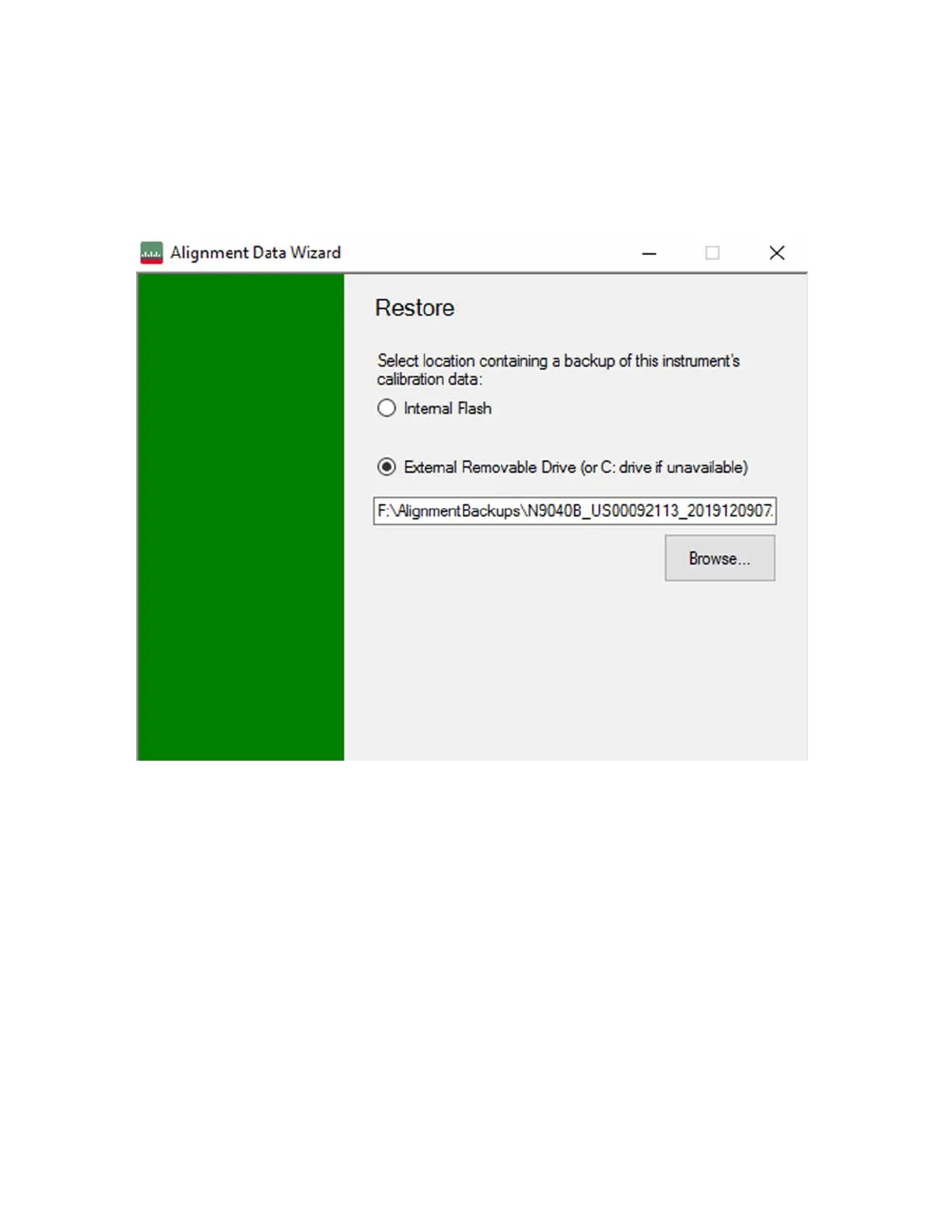22 Installation Note N9032-90007
Solid State Disk Drive
Alternatively, you can perform a Restore from an External Removable Drive. This option is
shown selected in Figure 13. In this case, use the Browse button to select the appropriate
backup location for Calibration files
Figure 13 Restore Operation from External Removable Drive (PC8 or PC9)
3. Select the desired storage location, then click Next and follow the wizard’s on-screen
instructions to restore the calibration data from the external USB Memory Device or Flash
Memory.
This completes the Restore operation.
