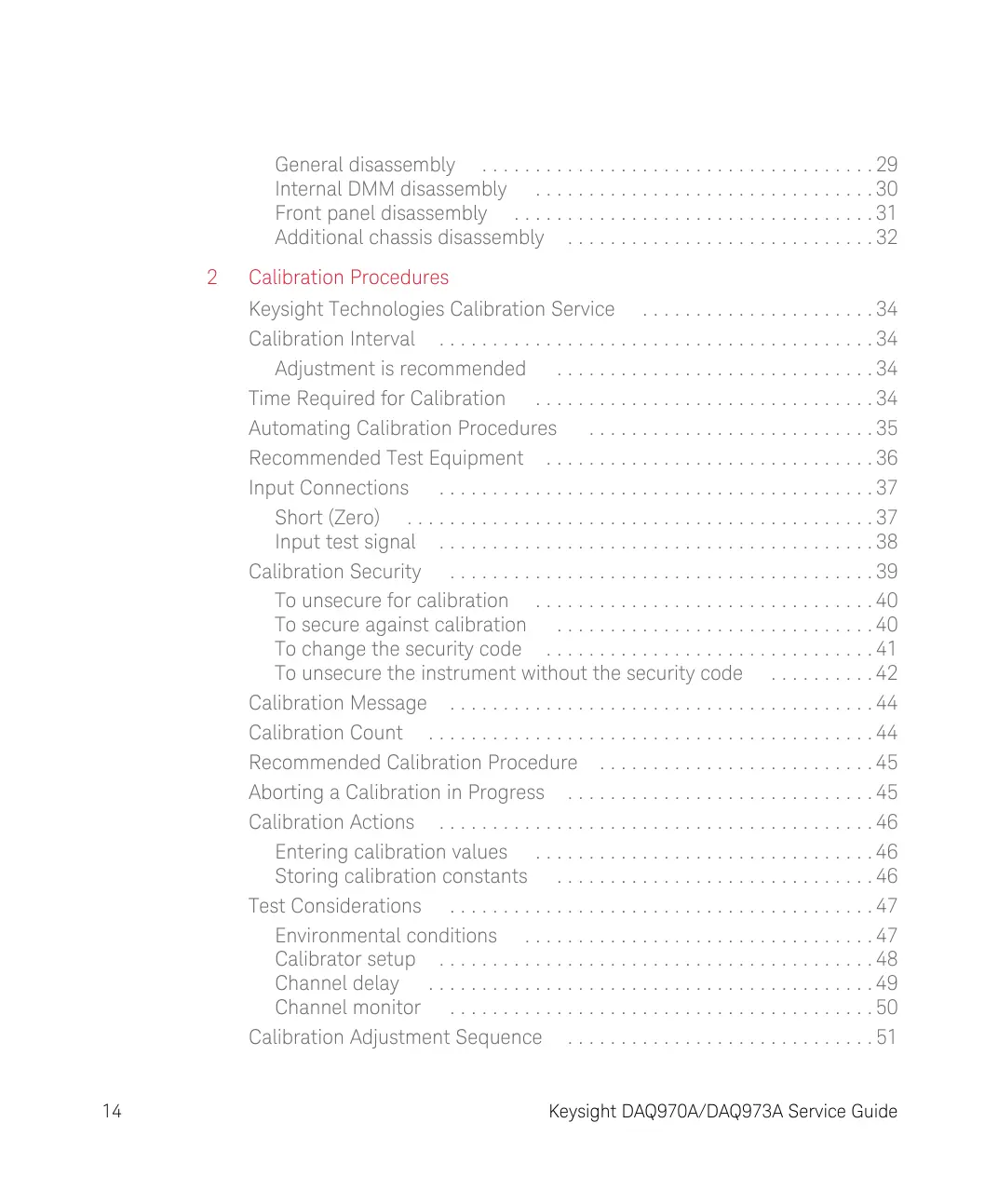14 Keysight DAQ970A/DAQ973A Service Guide
General disassembly . . . . . . . . . . . . . . . . . . . . . . . . . . . . . . . . . . . . . 29
Internal DMM disassembly . . . . . . . . . . . . . . . . . . . . . . . . . . . . . . . . 30
Front panel disassembly . . . . . . . . . . . . . . . . . . . . . . . . . . . . . . . . . . 31
Additional chassis disassembly . . . . . . . . . . . . . . . . . . . . . . . . . . . . . 32
2 Calibration Procedures
Keysight Technologies Calibration Service . . . . . . . . . . . . . . . . . . . . . . 34
Calibration Interval . . . . . . . . . . . . . . . . . . . . . . . . . . . . . . . . . . . . . . . . . 34
Adjustment is recommended . . . . . . . . . . . . . . . . . . . . . . . . . . . . . . 34
Time Required for Calibration . . . . . . . . . . . . . . . . . . . . . . . . . . . . . . . . 34
Automating Calibration Procedures . . . . . . . . . . . . . . . . . . . . . . . . . . . 35
Recommended Test Equipment . . . . . . . . . . . . . . . . . . . . . . . . . . . . . . . 36
Input Connections . . . . . . . . . . . . . . . . . . . . . . . . . . . . . . . . . . . . . . . . . 37
Short (Zero) . . . . . . . . . . . . . . . . . . . . . . . . . . . . . . . . . . . . . . . . . . . . 37
Input test signal . . . . . . . . . . . . . . . . . . . . . . . . . . . . . . . . . . . . . . . . . 38
Calibration Security . . . . . . . . . . . . . . . . . . . . . . . . . . . . . . . . . . . . . . . . 39
To unsecure for calibration . . . . . . . . . . . . . . . . . . . . . . . . . . . . . . . . 40
To secure against calibration . . . . . . . . . . . . . . . . . . . . . . . . . . . . . . 40
To change the security code . . . . . . . . . . . . . . . . . . . . . . . . . . . . . . . 41
To unsecure the instrument without the security code . . . . . . . . . . 42
Calibration Message . . . . . . . . . . . . . . . . . . . . . . . . . . . . . . . . . . . . . . . . 44
Calibration Count . . . . . . . . . . . . . . . . . . . . . . . . . . . . . . . . . . . . . . . . . . 44
Recommended Calibration Procedure . . . . . . . . . . . . . . . . . . . . . . . . . . 45
Aborting a Calibration in Progress . . . . . . . . . . . . . . . . . . . . . . . . . . . . . 45
Calibration Actions . . . . . . . . . . . . . . . . . . . . . . . . . . . . . . . . . . . . . . . . . 46
Entering calibration values . . . . . . . . . . . . . . . . . . . . . . . . . . . . . . . . 46
Storing calibration constants . . . . . . . . . . . . . . . . . . . . . . . . . . . . . . 46
Test Considerations . . . . . . . . . . . . . . . . . . . . . . . . . . . . . . . . . . . . . . . . 47
Environmental conditions . . . . . . . . . . . . . . . . . . . . . . . . . . . . . . . . . 47
Calibrator setup . . . . . . . . . . . . . . . . . . . . . . . . . . . . . . . . . . . . . . . . . 48
Channel delay . . . . . . . . . . . . . . . . . . . . . . . . . . . . . . . . . . . . . . . . . . 49
Channel monitor . . . . . . . . . . . . . . . . . . . . . . . . . . . . . . . . . . . . . . . . 50
Calibration Adjustment Sequence . . . . . . . . . . . . . . . . . . . . . . . . . . . . . 51