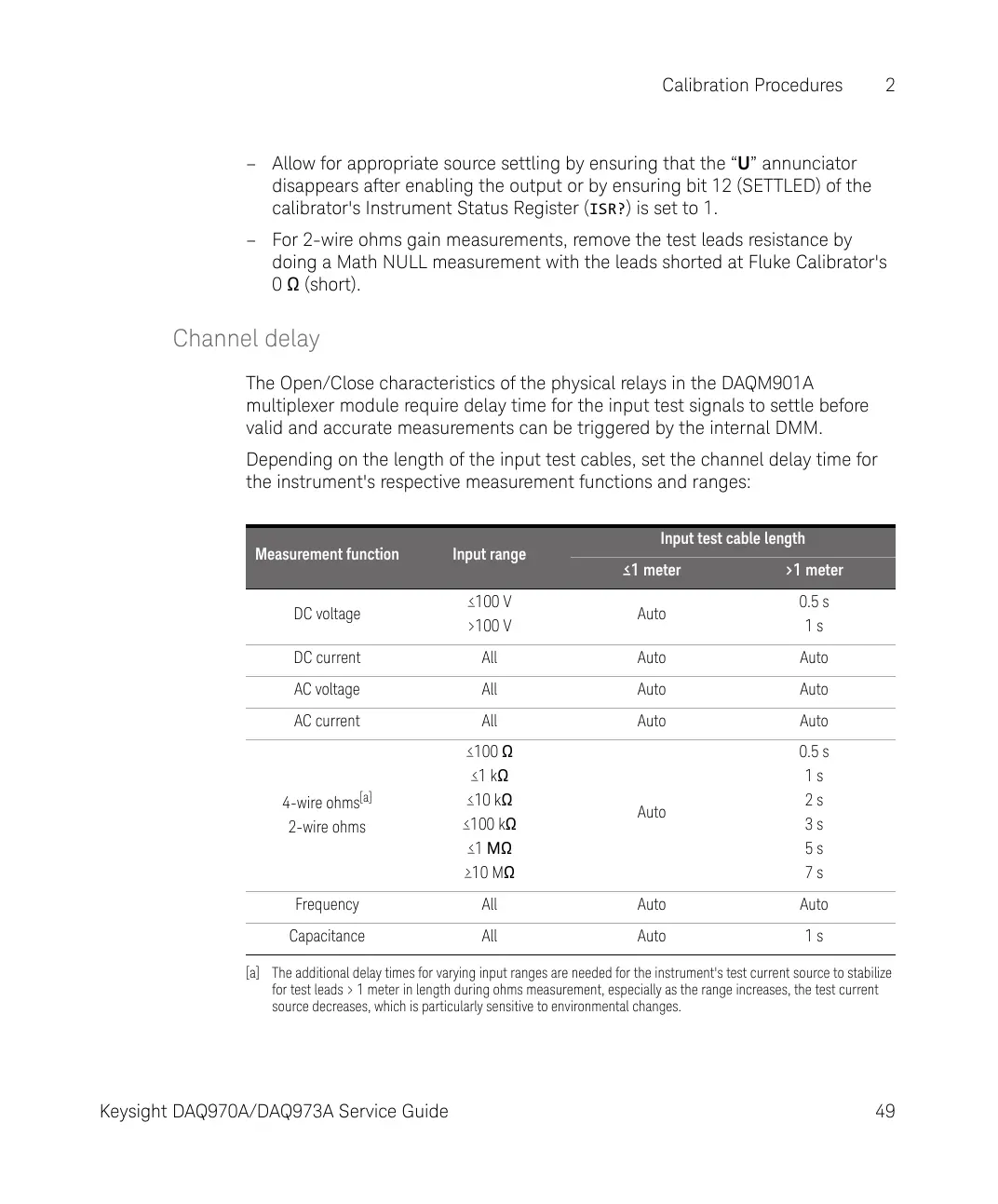Calibration Procedures 2
Keysight DAQ970A/DAQ973A Service Guide 49
– Allow for appropriate source settling by ensuring that the “U” annunciator
disappears after enabling the output or by ensuring bit 12 (SETTLED) of the
calibrator's Instrument Status Register (ISR?) is set to 1.
– For 2-wire ohms gain measurements, remove the test leads resistance by
doing a Math NULL measurement with the leads shorted at Fluke Calibrator's
0 (short).
Channel delay
The Open/Close characteristics of the physical relays in the DAQM901A
multiplexer module require delay time for the input test signals to settle before
valid and accurate measurements can be triggered by the internal DMM.
Depending on the length of the input test cables, set the channel delay time for
the instrument's respective measurement functions and ranges:
Measurement function Input range
Input test cable length
≤1 meter >1 meter
DC voltage
≤100 V
>100 V
Auto
0.5 s
1 s
DC current All Auto Auto
AC voltage All Auto Auto
AC current All Auto Auto
4-wire ohms
[a]
2-wire ohms
[a] The additional delay times for varying input ranges are needed for the instrument's test current source to stabilize
for test leads > 1 meter in length during ohms measurement, especially as the range increases, the test current
source decreases, which is particularly sensitive to environmental changes.
≤100 W
≤1 kW
≤10 kW
≤100 kW
≤1 MW
≥10 MW
Auto
0.5 s
1 s
2 s
3 s
5 s
7 s
Frequency All Auto Auto
Capacitance All Auto 1 s