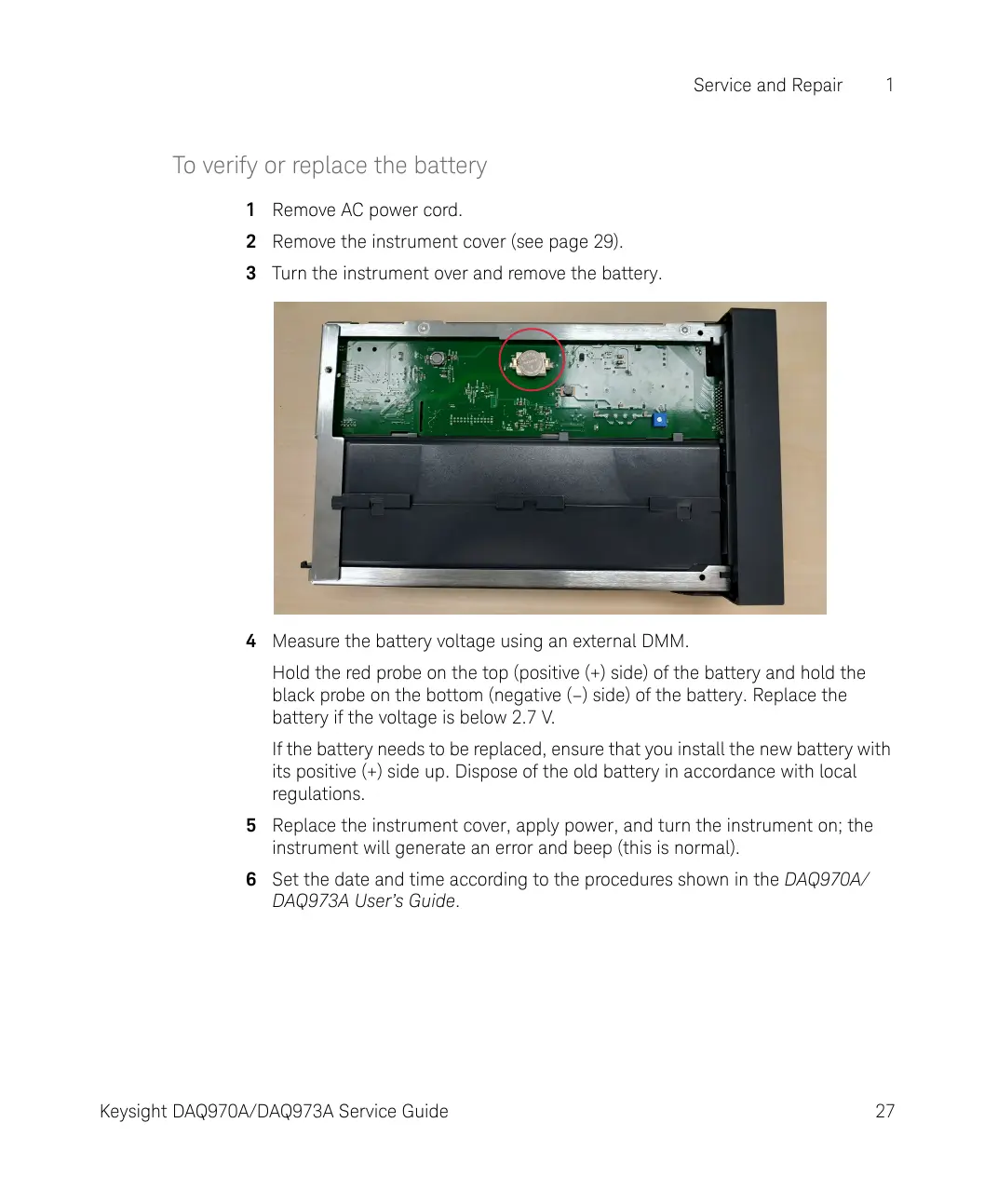Service and Repair 1
Keysight DAQ970A/DAQ973A Service Guide 27
To verify or replace the battery
1 Remove AC power cord.
2 Remove the instrument cover (see page 29).
3 Turn the instrument over and remove the battery.
4 Measure the battery voltage using an external DMM.
Hold the red probe on the top (positive (+) side) of the battery and hold the
black probe on the bottom (negative (–) side) of the battery. Replace the
battery if the voltage is below 2.7 V.
If the battery needs to be replaced, ensure that you install the new battery with
its positive (+) side up. Dispose of the old battery in accordance with local
regulations.
5 Replace the instrument cover, apply power, and turn the instrument on; the
instrument will generate an error and beep (this is normal).
6 Set the date and time according to the procedures shown in the DAQ970A/
DAQ973A User’s Guide.