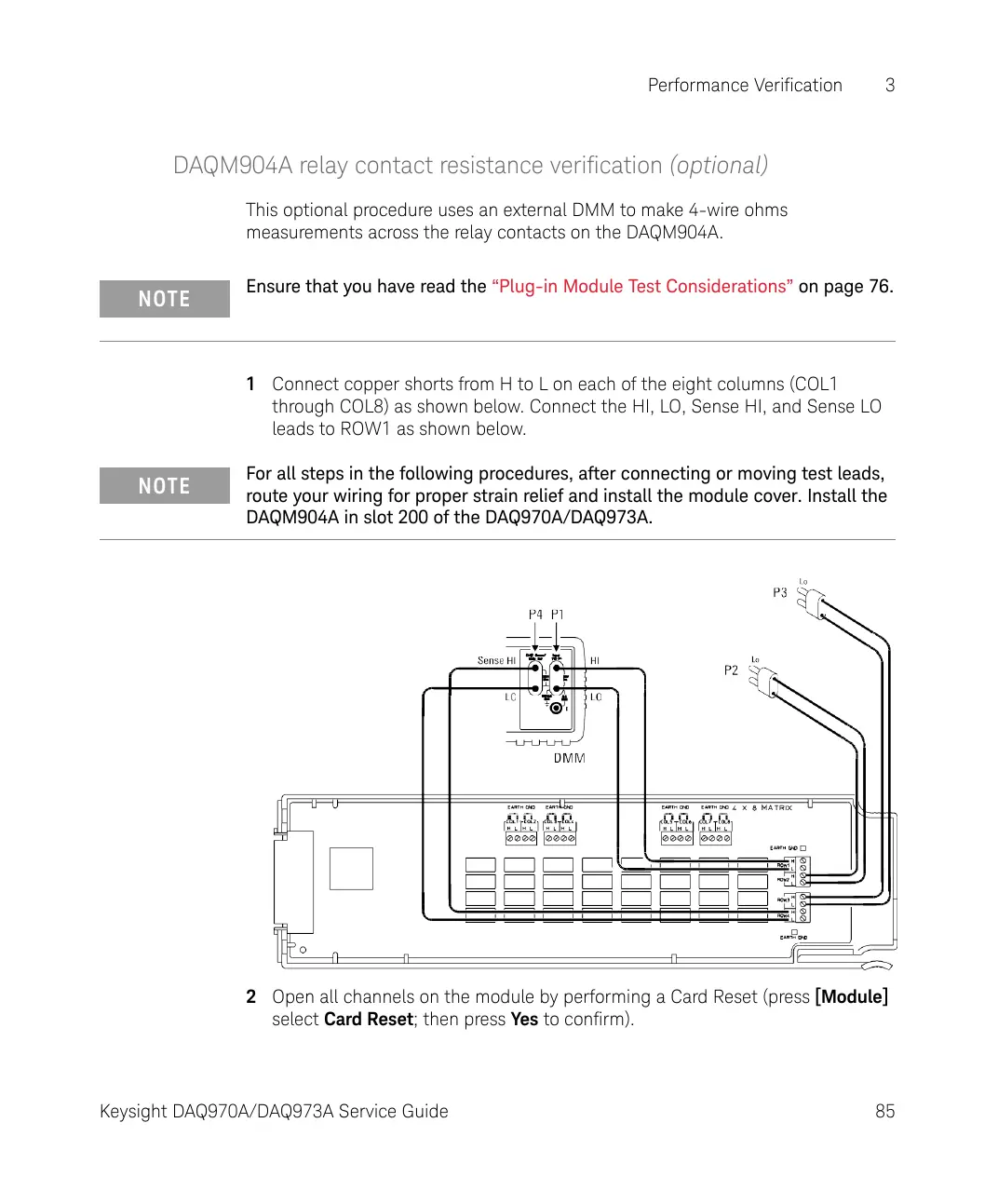Performance Verification 3
Keysight DAQ970A/DAQ973A Service Guide 85
DAQM904A relay contact resistance verification (optional)
This optional procedure uses an external DMM to make 4-wire ohms
measurements across the relay contacts on the DAQM904A.
1 Connect copper shorts from H to L on each of the eight columns (COL1
through COL8) as shown below. Connect the HI, LO, Sense HI, and Sense LO
leads to ROW1 as shown below.
2 Open all channels on the module by performing a Card Reset (press [Module]
select Card Reset; then press Yes to confirm).
NOTE
Ensure that you have read the “Plug-in Module Test Considerations” on page 76.
NOTE
For all steps in the following procedures, after connecting or moving test leads,
route your wiring for proper strain relief and install the module cover. Install the
DAQM904A in slot 200 of the DAQ970A/DAQ973A.
