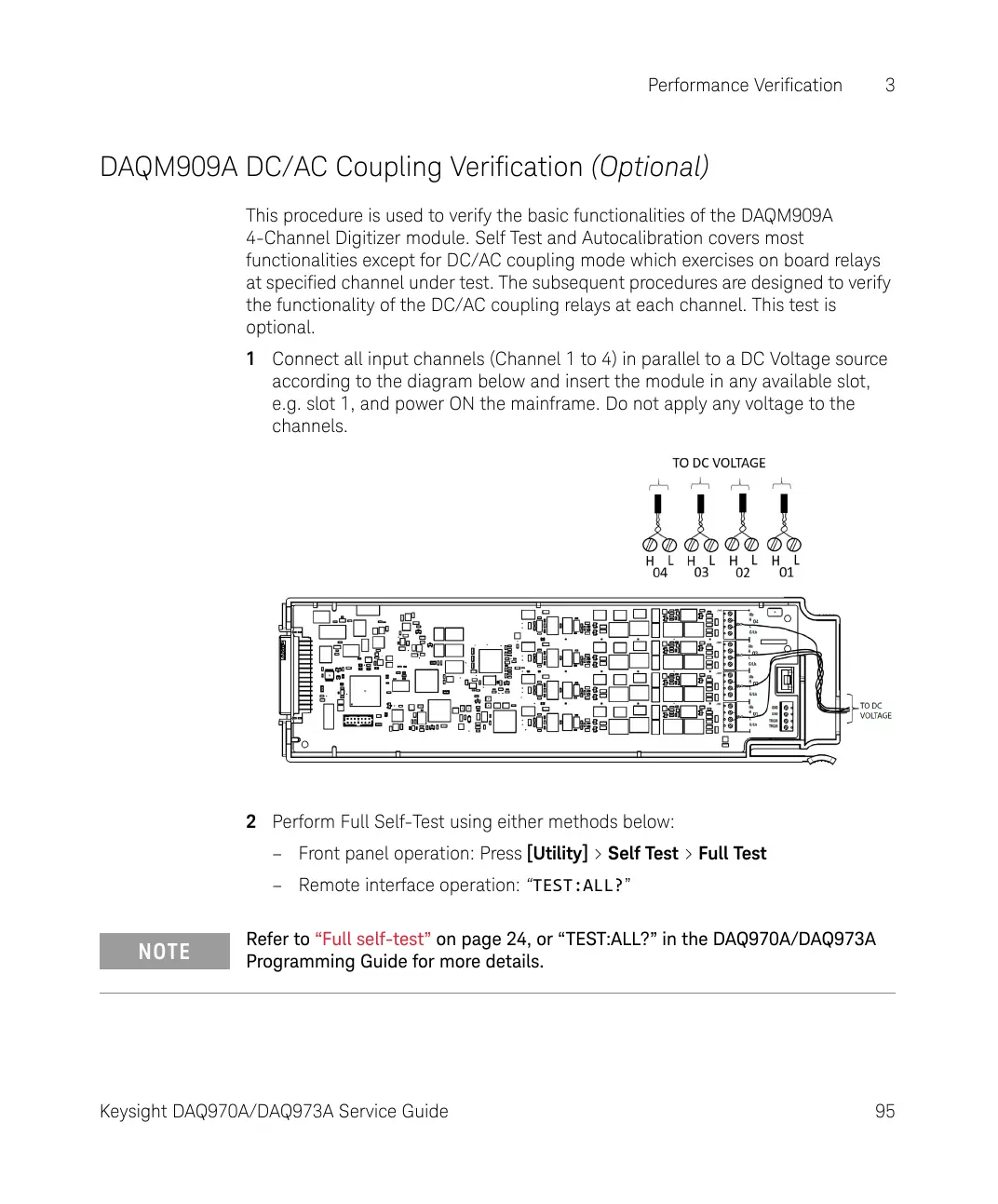Performance Verification 3
Keysight DAQ970A/DAQ973A Service Guide 95
DAQM909A DC/AC Coupling Verification (Optional)
This procedure is used to verify the basic functionalities of the DAQM909A
4-Channel Digitizer module. Self Test and Autocalibration covers most
functionalities except for DC/AC coupling mode which exercises on board relays
at specified channel under test. The subsequent procedures are designed to verify
the functionality of the DC/AC coupling relays at each channel. This test is
optional.
1 Connect all input channels (Channel 1 to 4) in parallel to a DC Voltage source
according to the diagram below and insert the module in any available slot,
e.g. slot 1, and power ON the mainframe. Do not apply any voltage to the
channels.
2 Perform Full Self-Test using either methods below:
– Front panel operation: Press [Utility] > Self Test > Full Test
– Remote interface operation: “TEST:ALL?”
NOTE
Refer to “Full self-test” on page 24, or “TEST:ALL?” in the DAQ970A/DAQ973A
Programming Guide for more details.