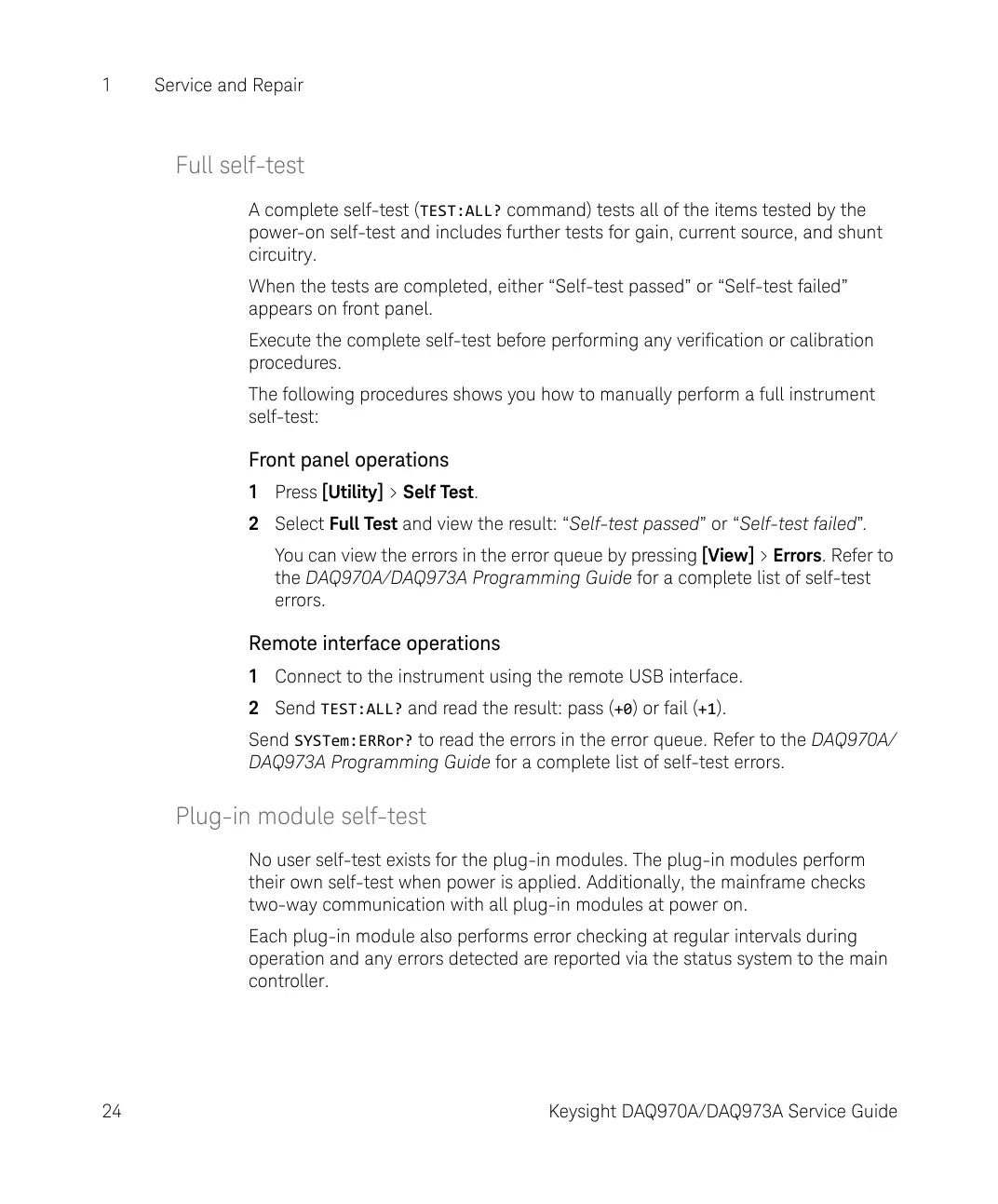1 Service and Repair
24 Keysight DAQ970A/DAQ973A Service Guide
Full self-test
A complete self-test (TEST:ALL? command) tests all of the items tested by the
power-on self-test and includes further tests for gain, current source, and shunt
circuitry.
When the tests are completed, either “Self-test passed” or “Self-test failed”
appears on front panel.
Execute the complete self-test before performing any verification or calibration
procedures.
The following procedures shows you how to manually perform a full instrument
self-test:
Front panel operations
1 Press [Utility] > Self Test.
2 Select Full Test and view the result: “Self-test passed” or “Self-test failed”.
You can view the errors in the error queue by pressing [View] > Errors. Refer to
the DAQ970A/DAQ973A Programming Guide for a complete list of self-test
errors.
Remote interface operations
1 Connect to the instrument using the remote USB interface.
2 Send TEST:ALL? and read the result: pass (+0) or fail (+1).
Send SYSTem:ERRor? to read the errors in the error queue. Refer to the DAQ970A/
DAQ973A Programming Guide for a complete list of self-test errors.
Plug-in module self-test
No user self-test exists for the plug-in modules. The plug-in modules perform
their own self-test when power is applied. Additionally, the mainframe checks
two-way communication with all plug-in modules at power on.
Each plug-in module also performs error checking at regular intervals during
operation and any errors detected are reported via the status system to the main
controller.