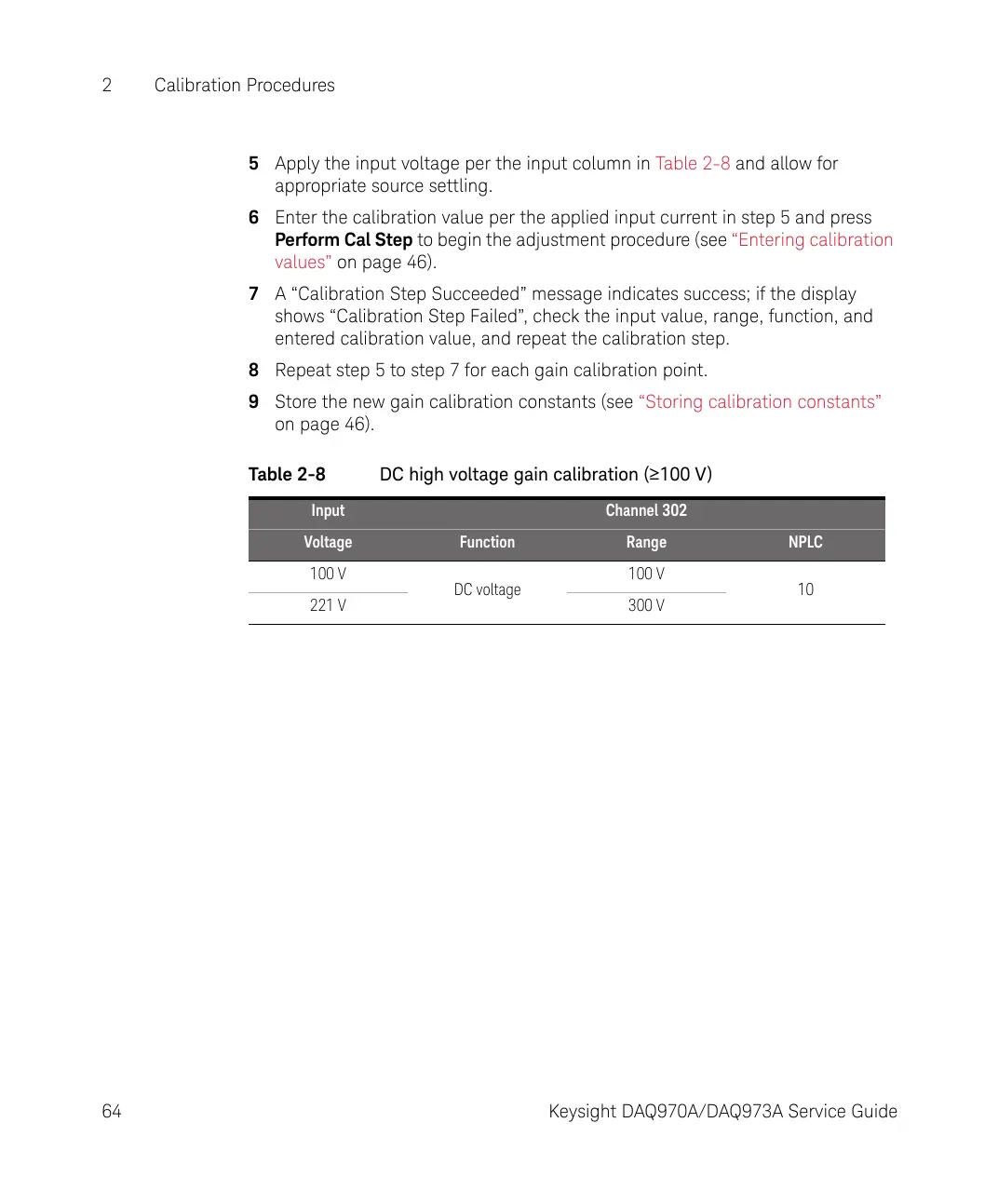2 Calibration Procedures
64 Keysight DAQ970A/DAQ973A Service Guide
5 Apply the input voltage per the input column in Table 2-8 and allow for
appropriate source settling.
6 Enter the calibration value per the applied input current in step 5 and press
Perform Cal Step to begin the adjustment procedure (see “Entering calibration
values” on page 46).
7 A “Calibration Step Succeeded” message indicates success; if the display
shows “Calibration Step Failed”, check the input value, range, function, and
entered calibration value, and repeat the calibration step.
8 Repeat step 5 to step 7 for each gain calibration point.
9 Store the new gain calibration constants (see “Storing calibration constants”
on page 46).
Table 2-8 DC high voltage gain calibration (¡100 V)
Input Channel 302
Voltage Function Range NPLC
100 V
DC voltage
100 V
10
221 V 300 V