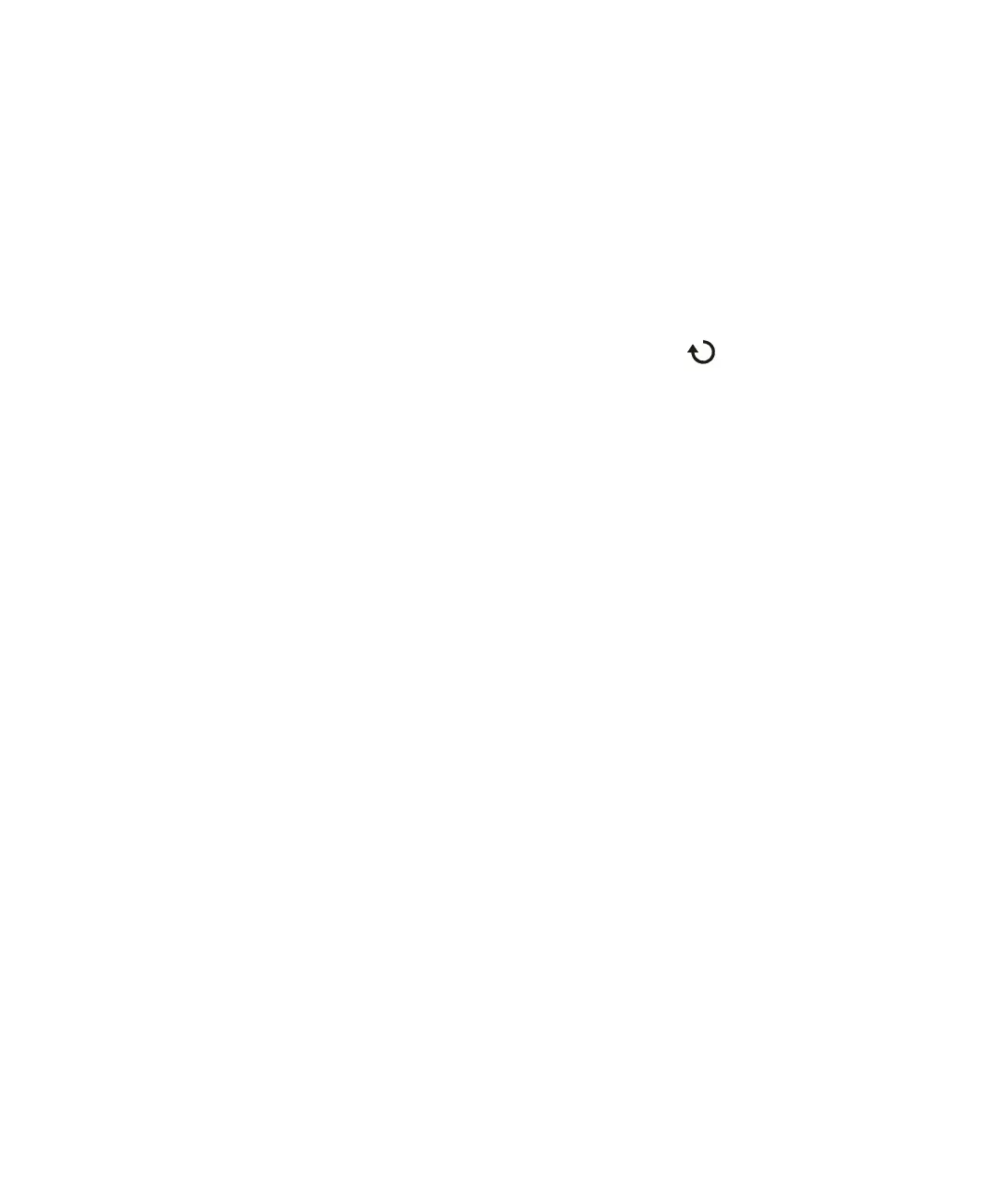Testing Performance 2
DSOX1204A/G Oscilloscopes Service Guide 21
d Press the [Acquire] key.
e Then press the Acq Mode softkey and select Averaging.
f Then press the #Avgs softkey and set it to 64.
Wait a few seconds for the measurement to settle.
4 Add a measurement for the average voltage:
a Press the [Meas] key.
b Press Source; then, turn the Entry knob (labeled on the front panel) to
select the channel you are testing.
c Press Type:; then, turn the Entry knob to select Average - Full Screen, and press
Add Measurement.
5 Read the “current” average voltage value as V1.
6 Use the BNC tee and cables to connect the oscilloscope calibrator/power
supply to both the oscilloscope and the multimeter (see Figure 1).