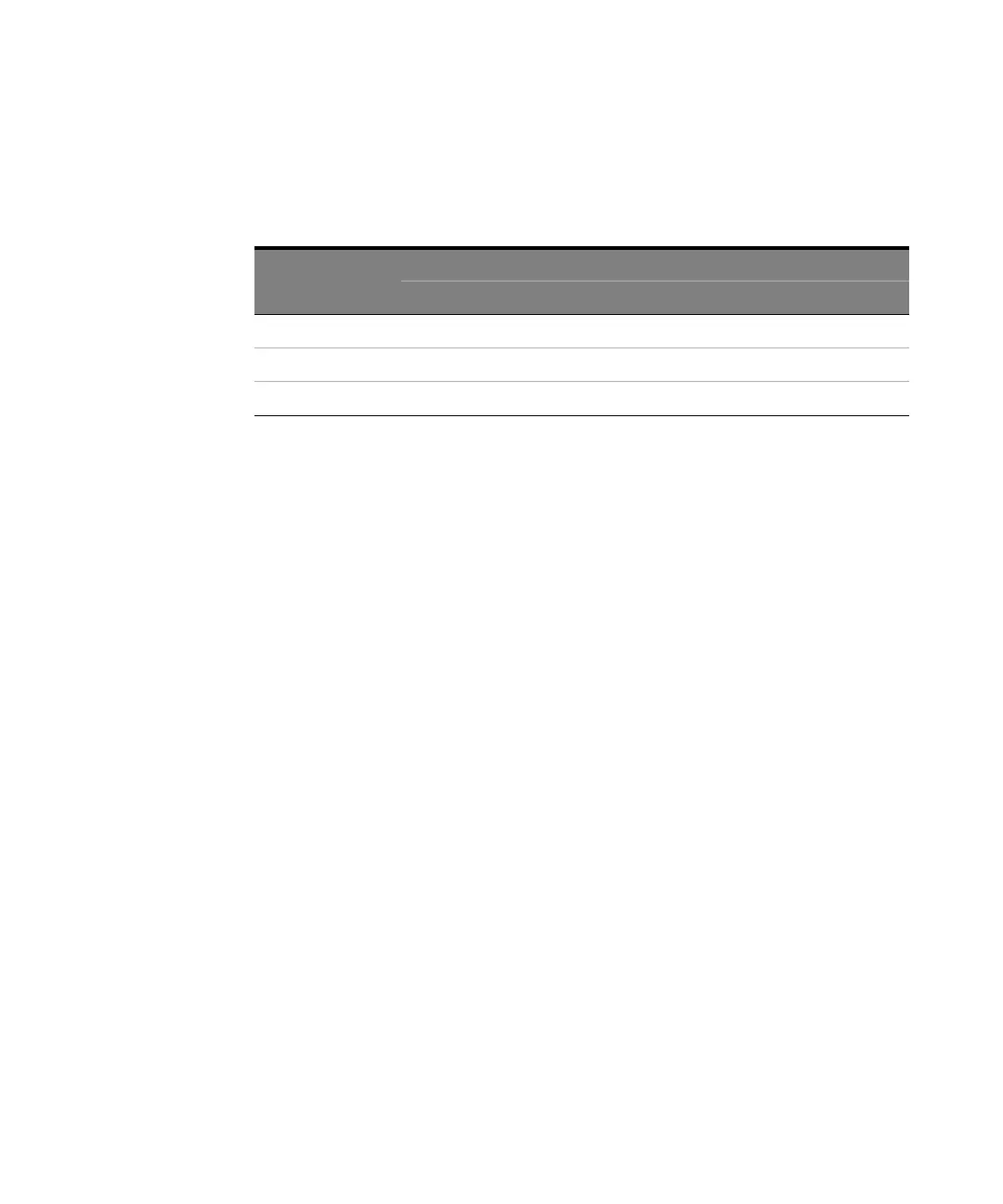Testing Performance 2
DSOX1204A/G Oscilloscopes Service Guide 31
Test Internal Trigger Sensitivity
Follow these steps to perform the internal trigger sensitivity test:
1 On the oscilloscope, press the [Default Setup] key.
2 Press the [Mode/Coupling] key; then, press the Mode softkey to select Normal.
3 Connect the equipment (see Figure 4).
a Connect the signal generator output to the oscilloscope channel 1 input.
b Connect a 50 ohm feedthrough termination between the channel 1 input
and the BNC cable.
Table 11 Internal Trigger Sensitivity Specifications
Oscilloscope
Models
Internal Trigger Sensitivity Specification Bandwidth
<= 10 MHz Maximum Bandwidth
70 MHz greater of 0.6 div or 2.5 mV greater of 0.9 div or 3.8 mV
100 MHz greater of 0.6 div or 2.5 mV greater of 1.2 div or 5 mV
200 MHz greater of 0.6 div or 2.5 mV greater of 1.2 div or 5 mV