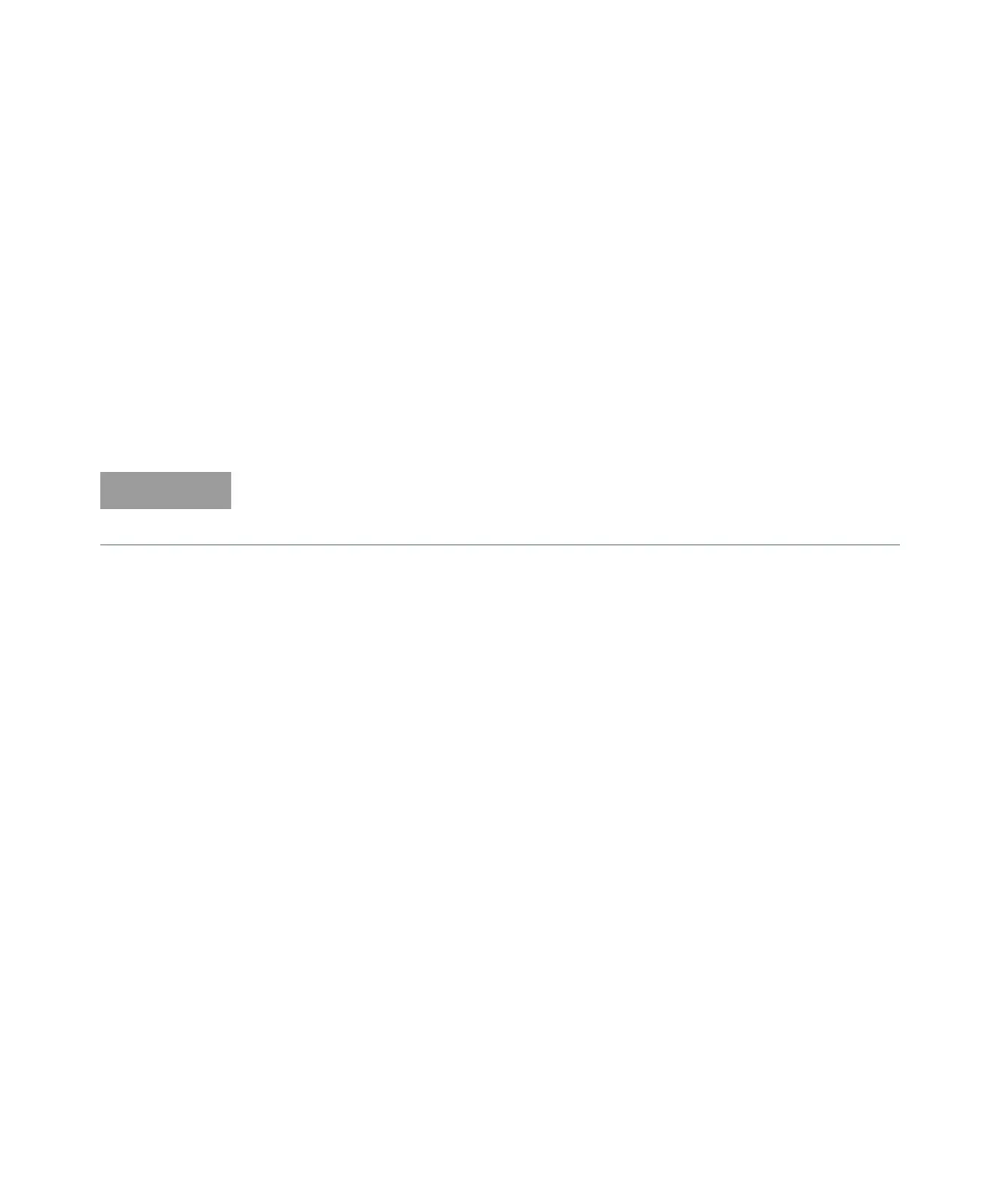Quick Start 2
Keysight E3631A Service Guide 37
7 Check the current function for the +25V supply.
Disable the outputs by pressing the “Output On/Off” key and connect a short
across (+) and (COM) output terminals of the +/–25V supply with an insulated
test lead. Repeat steps (3) through (6) after selecting the meter and adjust
selection key for the +25V supply.
8 Check the current function for the –25V supply.
Disable the outputs by pressing the “Output On/Off” key and connect a short
across (-) and (COM) output terminals of the +/–25V supply with an insulated
test lead. Repeat steps (3) through (6) after selecting the meter and adjust
selection key for the –25V supply.
1
You can use the resolution selection keys to move the blinking digit to the right or left when setting
the current.
If an error has been detected during the output checkout procedures, the
ERROR annunciator will turn on. See "Error Messages" for more information,
starting on page 113 in chapter 5 of the User's Guide.