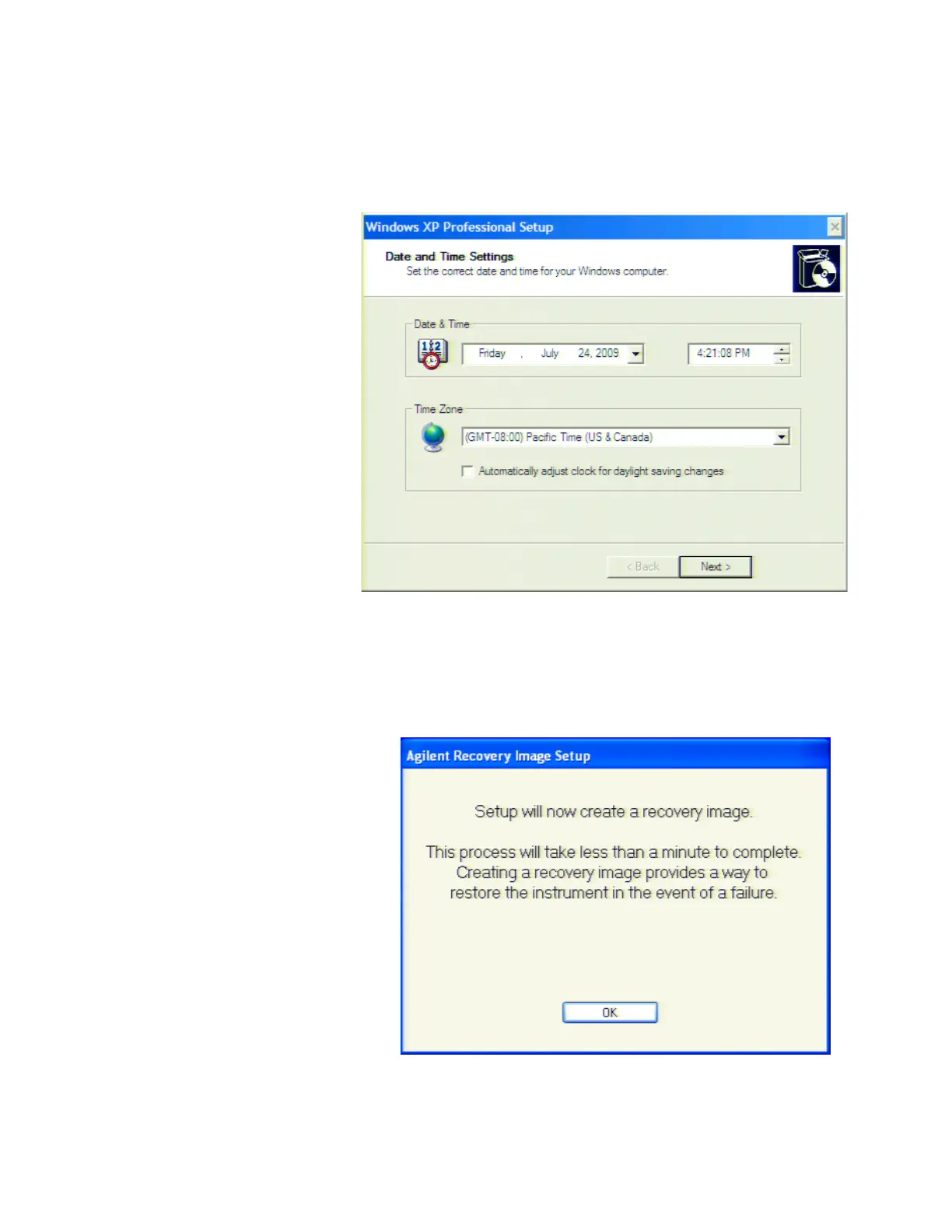44 Network Analyzer
1 Installation
Step 6. In the next dialog box, set the date and time for
your Windows. Then, click the Next> button (Figure 16).
Step 7. After a while, the E5061B restarts automatically.
The Keysight Recovery Image Setup dialog box as shown in
the Figure 17 appears. Click the OK button.
Figure 16 Date and Time Setting dialog box
Figure 17 Keysight Recovery Image Setup