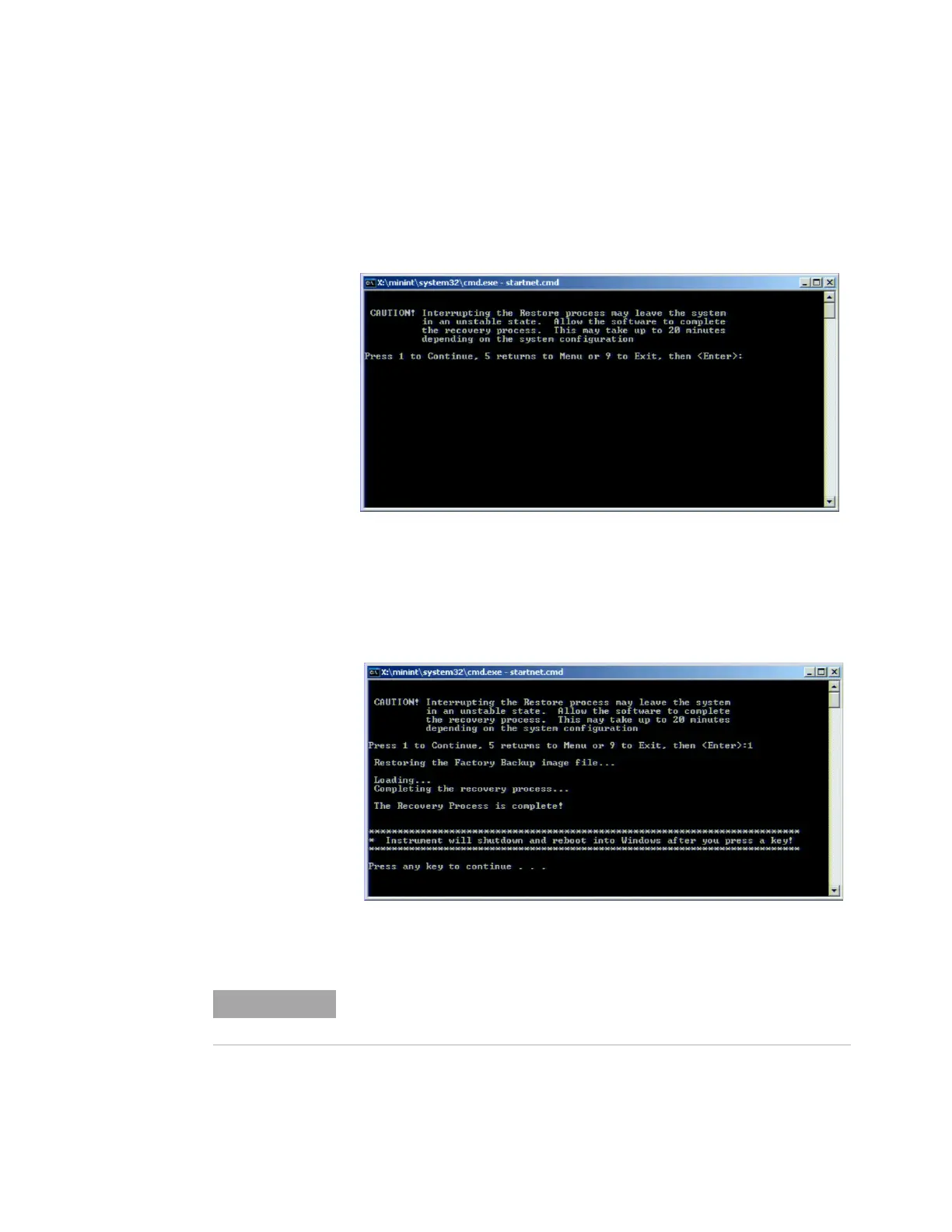54 Network Analyzer
2 Troubleshooting
Step 8. Another confirmation message appears. It also
displays the approximate run time for the system
configuration process. Type 1 and press [Enter] to continue
the process. The recovery takes a few minutes depending on
the amount of data.
Step 9. Once the recovery process is completed, completion
message prompts. Press any key to continue. The E5061B
restarts automatically.
Figure 22 System recovery confirmation screen (2/2)
Figure 23 Recovery Option confirmation dialog box
After several seconds, the E5061B restarts automatically even if you do
not press any key.