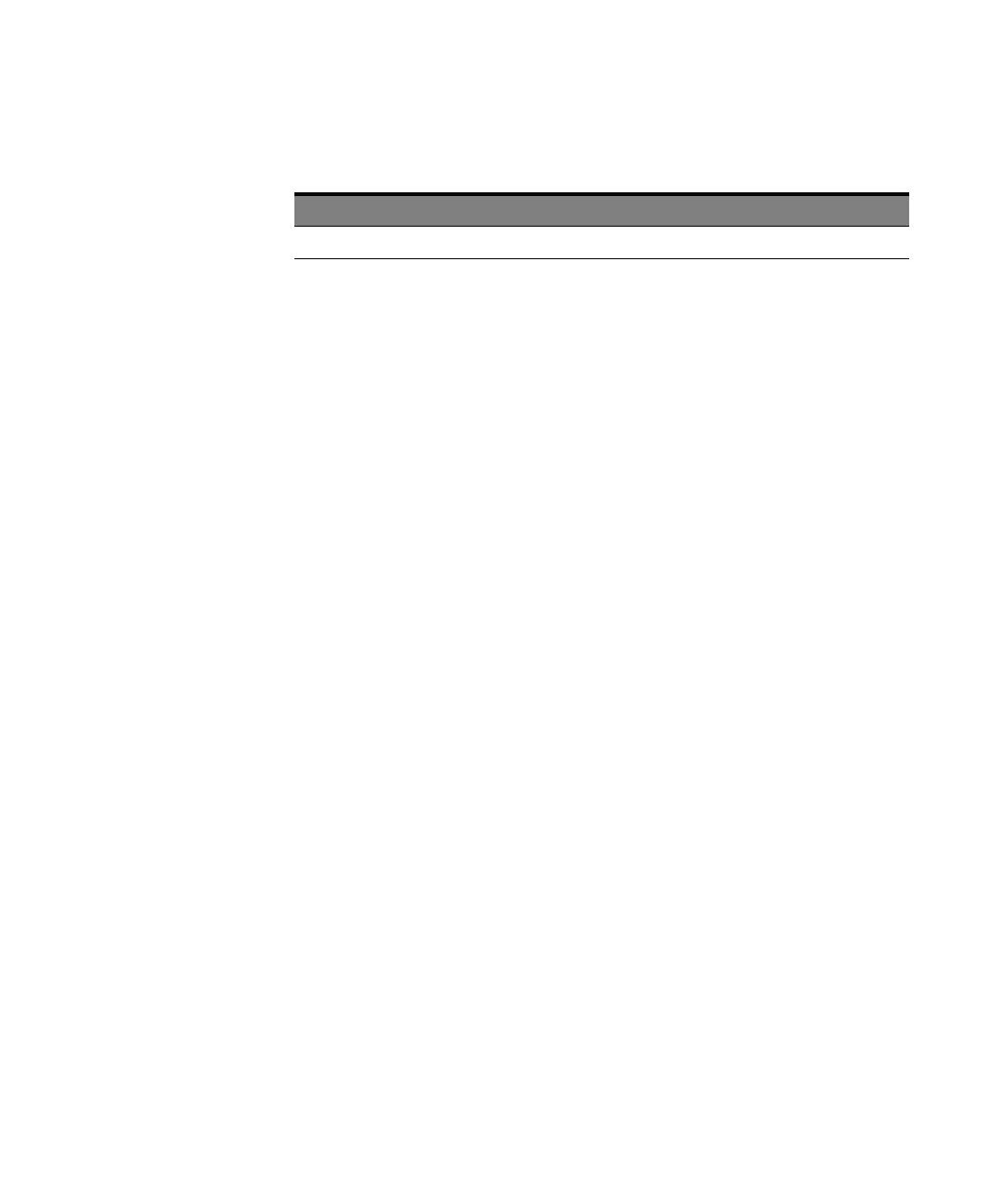M8100 Series Arbitrary Waveform Generators Getting Started Guide 29
Introduction 1
Table 13 M8158A Front Panel Connector
The back panel of M8158A remote head has cables which connects with
each channel of M8199A remote head ports. The length of these cables
are 760 mm.
Ensure that the chassis is NOT powered up or connected to a power
source while making connections to M8158A.
Also, make sure NOT to remove the M8158A connections when it is
powered on. However, if you wish to remove the M8158A connections,
ensure that the instrument is powered off.
Connector Description
Data Out and /Data Out Connected to DUT
