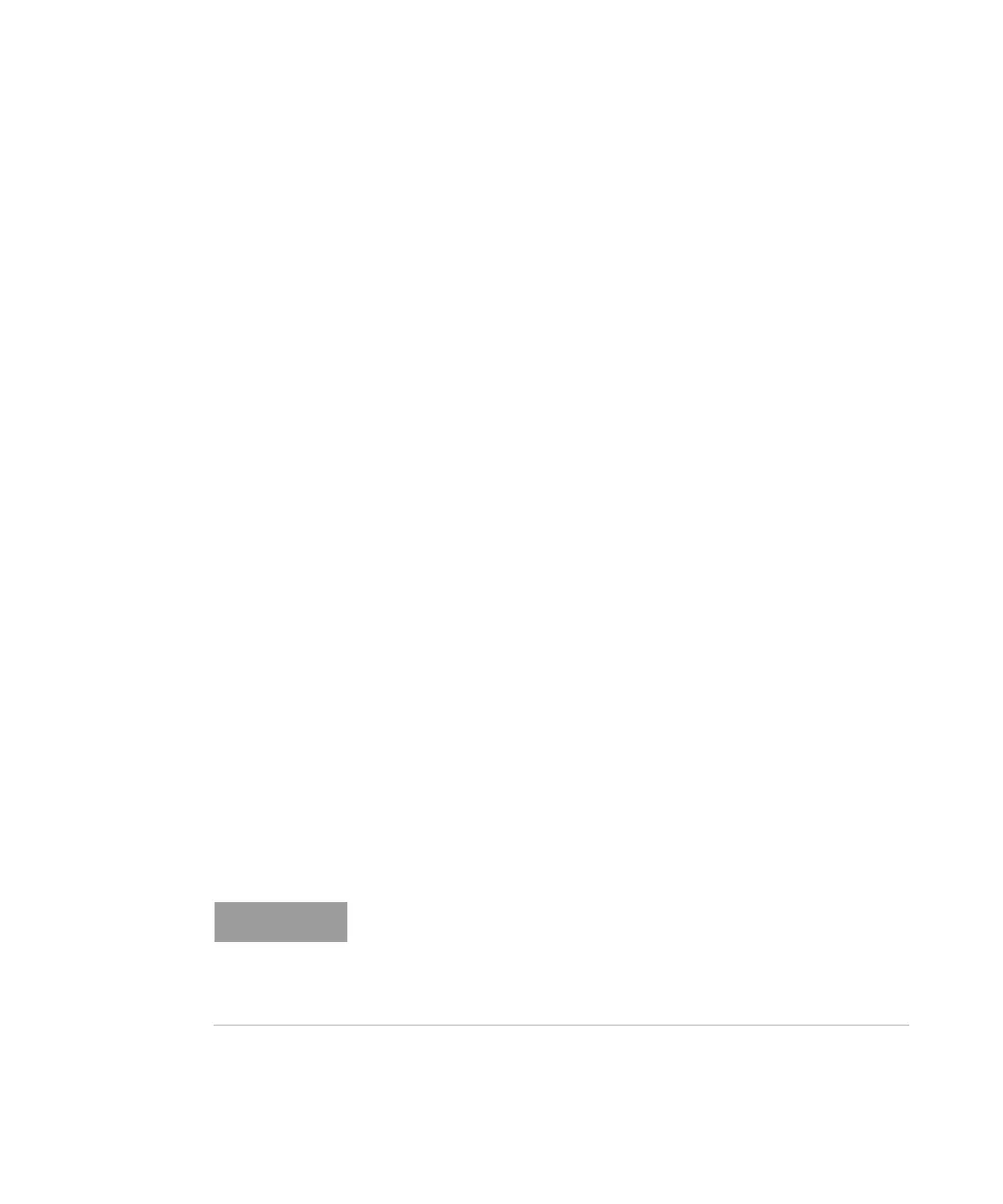58 M8100 Series Arbitrary Waveform Generators Getting Started Guide
2 Basic Setup for M8100A
Step 12 - Installing Module Driver Package in the M8070B Software
The M8070B system software supports module driver package. To use
these packages, it is necessary to install the module driver package in the
M8070B software.
Check the M8070B software version before using an AWG from the
M8100 series modules:
• M8199A AWG requires M8070B software version 7.5 or later
• M8199B AWG requires M8070B software version 9.5 or later
• M8198A AWG requires M8070B software version 10.5 or later
To download the module driver package file for:
• M8199A AWG, navigate to www.keysight.com/find/M8199A
• M8199B AWG, navigate to www.keysight.com/find/M8199B
• M8198A AWG, navigate to www.keysight.com/find/M8198A
Currently, the M8070B software supports the following module driver
packages:
• M8198A Arbitrary Waveform Generator
• M8199A Arbitrary Waveform Generator
• M8199B Arbitrary Waveform Generator
• M8008A Clock Generator
The M8070B software comes with a Driver Package Manager utility to
simplify all the tasks related to driver package management. The Driver
Package Manager allows you to install, remove, and upgrade the driver
packages.
For complete details on how to install, update or remove driver packages,
refer to the M8000 Series User Guide.
For information on SCPI command for remote programming of the M8100
series of AWG modules, refer to the M8100 Series Programming Guide.
Verify your account permissions. Ensure that you have full administrative
privileges (run as Administrator) before you install or upgrade the AWG
module drivers on a PC running Windows 10. Not doing so may result in
installation failure. Contact your system administrator to provide you the
administrative rights.
