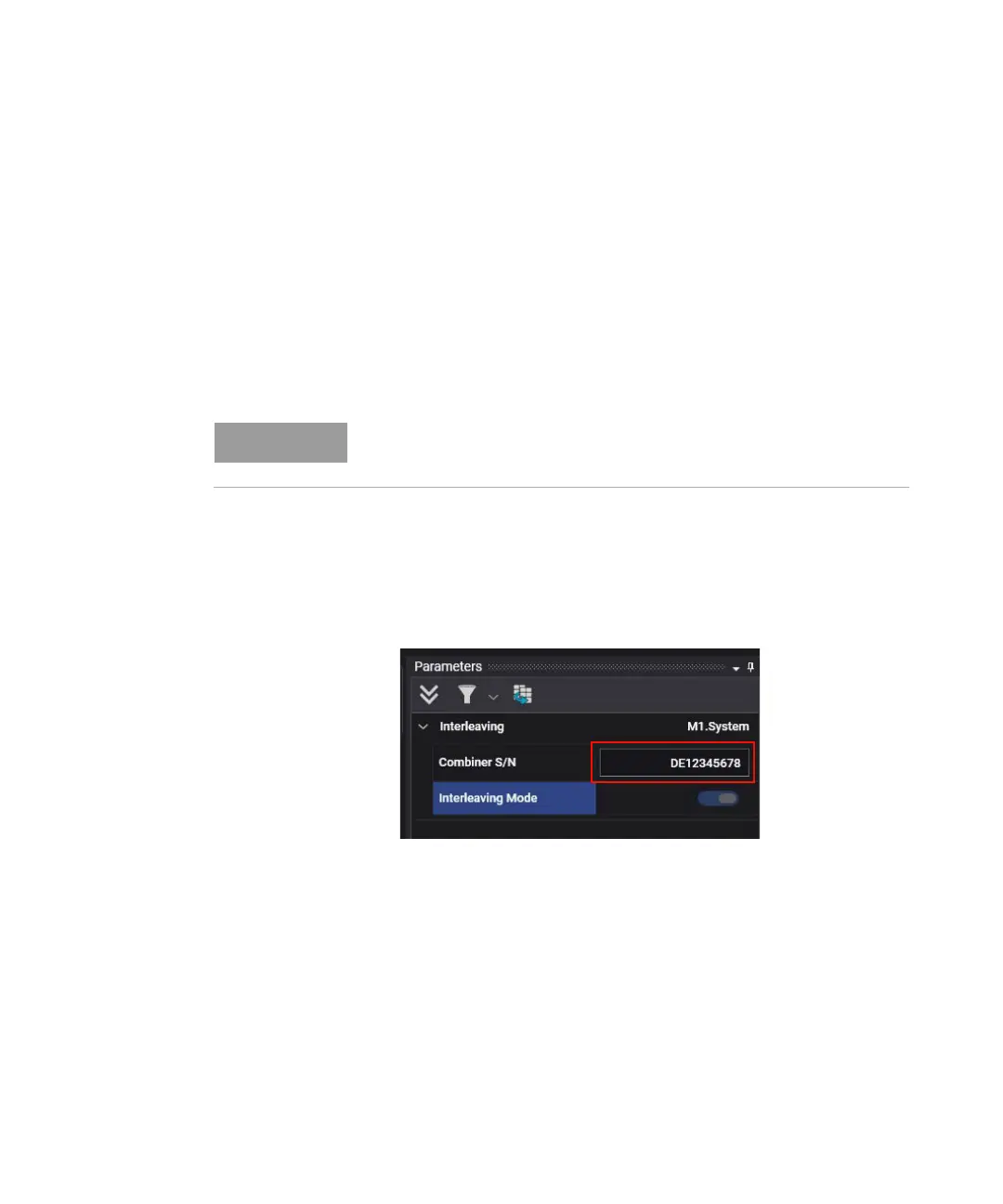64 M8100 Series Arbitrary Waveform Generators Getting Started Guide
2 Basic Setup for M8100A
Step 15 - Enabling/Disabling the Interleaving Mode in M8199A modules
There are two different interleaving (ILV) modes:
• Non interleaved: This mode is active when no combiner serial no. is
registered, and no remote head is connected.
• Interleaved: This mode is active when a combiner serial no. is
registered, or a remote head is connected. Interleaved mode is active
when a remote head is connected even though no combiner serial no.
is registered. The connection of a remote head is only checked at
startup.
To enable the ILV, do the following:
1Go to Parameters > Interleaving > Combiner S/N.
2 Enter the serial no. of the ILV option (Combiner) into the Combiner S/N
text field.
3 Restart the M8070B application. After the restart, the ILV mode will be
enabled.
To disable the ILV, do the following:
1Go to Parameters > Interleaving > Combiner S/N.
2 Delete the serial no. in the Combiner S/N text field and press Enter.
3 Restart the M8070B application. After the restart, the ILV mode will be
disabled.
The registered combiner serial no. is persistently stored on the module.
