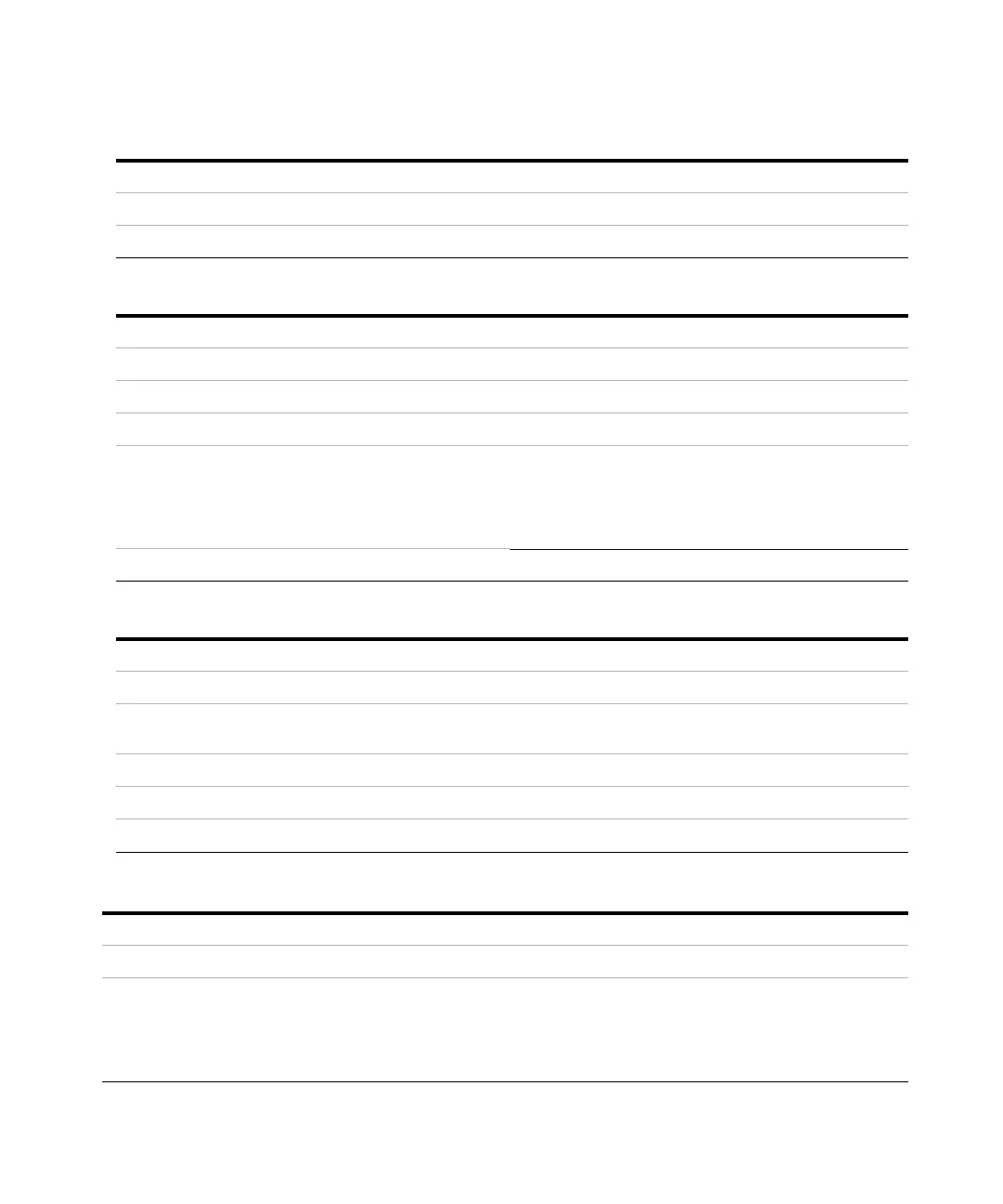30 Keysight N777xC Series Tunable Laser Family Programming Guide
3 Instrument Setup and Status
1Not used 2
0 (LSB) Operation Complete 1
Example: *ESR? -> +128
Command: *IDN?
Syntax: *IDN?
Description: The IDeNtification query *IDN? gets the instrument identification over the interface.
Parameters: none
Response: The identification, for example:
MMMMMMMM
mmmm
ssssssss
rrrrrrrrrr
manufacturer, for example Keysight Technologies
instrument model number (for example N7776C)
serial number
firmware revision level
Example: *IDN? -> Keysight Technologies,N7776C,N71130PP02,V1.000
Command: *OPC
Syntax: *OPC
Description: Generates the OPC message in the standard event status register when all pending overlapped operations have been
completed.
Parameters: none
Response: none
Example: *OPC
Command: *OPC?
Syntax: *OPC?
Description: The OPeration Complete query *OPC? parses all program message units in the input queue, sets the operation complete bit
in the Standard Event Status register, and places an ASCII ’1’ in the output queue, when the contents of the input queue
have been processed.
Taking advantage of this feature, and using *OPC? in a loop to query until the instrument returns 1, can lead to useful gains
in program execution efficiency.
