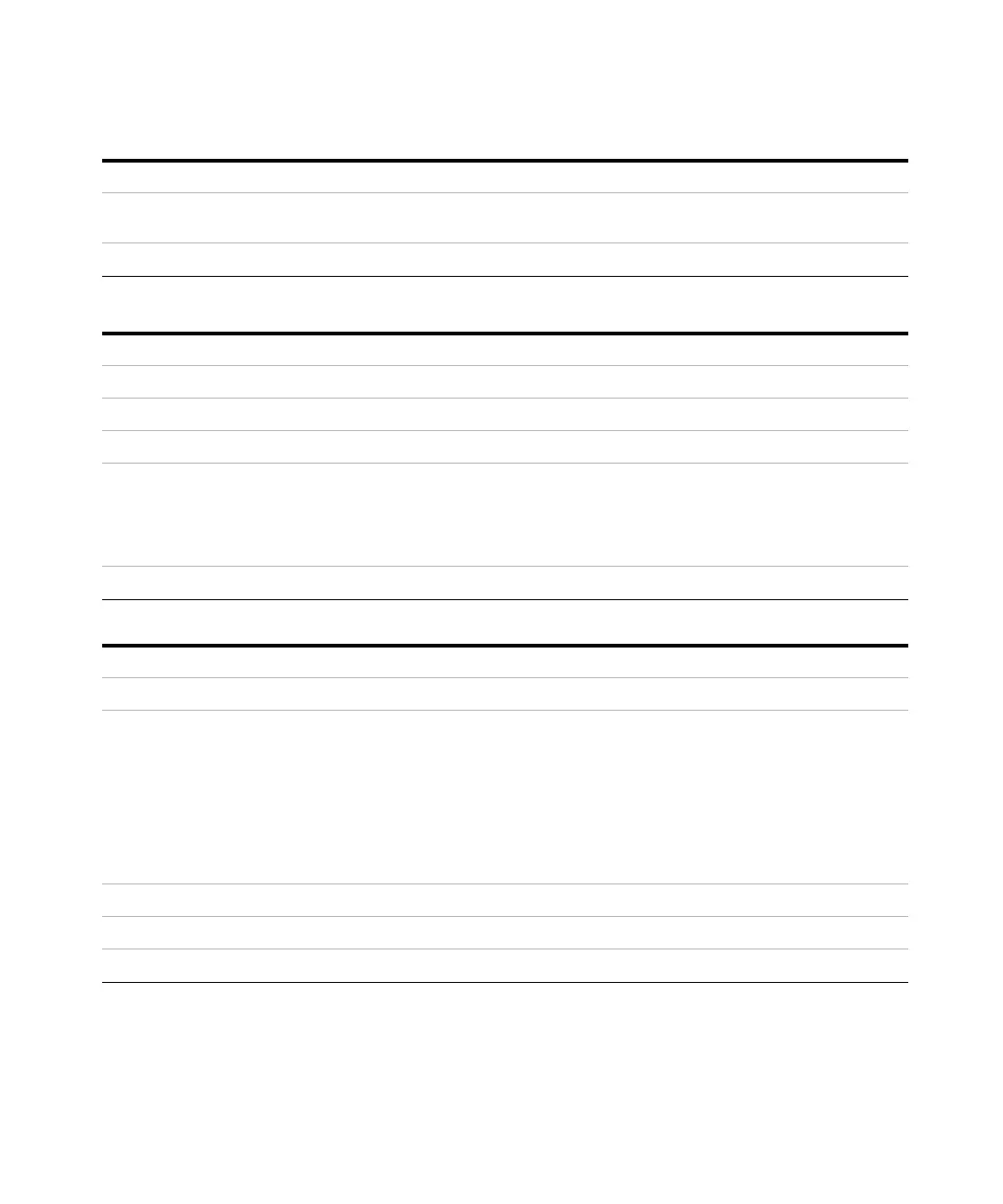Keysight N777xC Series Tunable Laser Family Programming Guide 31
Instrument Setup and Status 3
Parameters: none
Response: 1 is returned if all modules are ready to execute a new operation.
0 is returned if any module is busy.
Example: *OPC? -> 1
Command: *OPT?
Syntax: *OPT?
Description: The OPTions query *OPT? returns the modules installed in your instrument.
Parameters: none
Response: Returns the part number of all installed modules, separated by commas.
Slots are listed starting with the lowest slot number, that is, slot 0 for the 8164A/B and Slot 1 for the 8163A/B and 8166A/B.
If any slot is empty or not recognised, two spaces are inserted instead of the module’s part number. See the example below,
where slots 1 and 4 are empty.
Example: *OPT? -> N7776C, , , ,
Command: *RST
Syntax: *RST
Description: The ReSeT command *RST sets the mainframe and all modules to the reset setting (standard setting) stored internally.
The instrument is placed in the idle state awaiting a command. The *RST command clears the error queue.
The *RST command is equivalent to the *CLS command AND the syst:preset command.
The following are not changed:
Instrument interface address
Service request enable register (SRE)
Standard Event Status Enable Mask (SESEM)
To prevent this, use the CONFigure:MEASurement:SETTing:PRESet command to keep the previously stored settings in
non-volatile RAM.
Parameters: none
Response: none
Example: *RST
