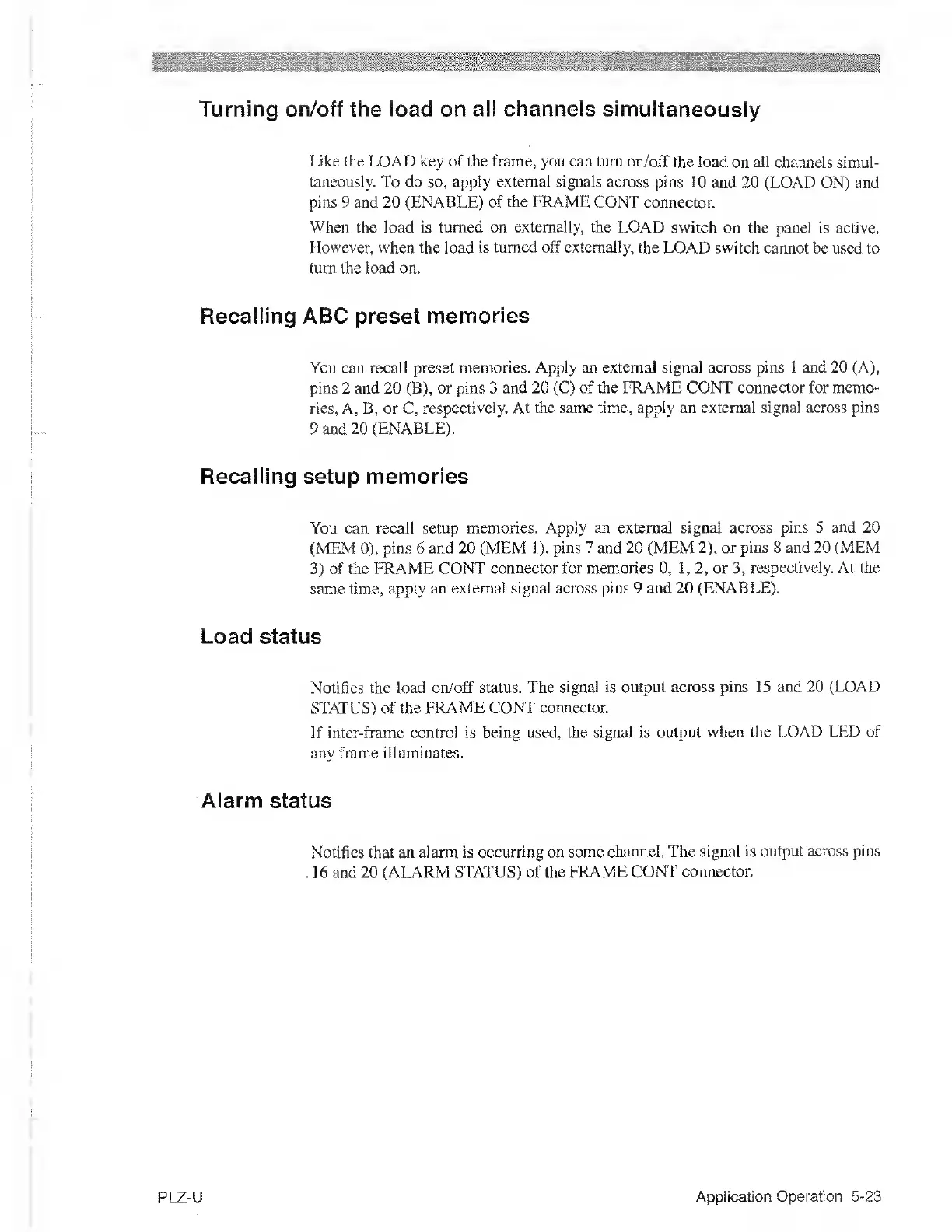Turning on/off
the
load on all channels simultaneously
Like the LOAD key of the frame, you can turn on/off
the load
on
ail
channels simul-
taneously.
To do so,
apply external signals across
pins 10
and
20
(LOAD ON) and
pins
9
and
20
(ENABLE)
of
the FRAME
CONT connector.
When the load is turned on externally, the LOAD switch
on the panel is active.
However, when
the
load is turned off externally, the
LOAD
switch
cannot be used to
turn the load on.
Recalling ABC preset
memories
You can recall preset memories.
Apply an external signal across pins 1 and
20
(A),
pins 2 and
20
(B), or pins 3
and
20
(C) of the FRAME CONT connector for memo-
ries, A, B, or C, respectively.
At the same time, apply an external signal across pins
9 and
20
(ENABLE).
Recalling
setup memories
You can recall
setup memories. Apply an external signal
across pins 5 and 20
(MEM
0),
pins 6
and
20
(MEM
1),
pins
7
and
20
(MEM
2),
or pins 8 and
20
(MEM
3)
of the FRAME
CONT connector for memories
0, 1, 2,
or
3,
respectively. At the
same time, apply
an external signal across pins 9 and
20
(ENABLE).
Load
status
Notifies the
load on/off status. The
signal is output across pins 15 and
20
(LOAD
STATUS) of the
FRAME CONT connector.
If inter-frame control
is being used, the signal is output
when the LOAD LED of
any frame
illuminates.
Alarm
status
Notifies
that
an
alarm is occurring on some
channel. The signal
is output across pins
16 and
20
(ALARM STATUS) of the
FRAME CONT
connector.
PLZ-U
Application Operation
5-23
