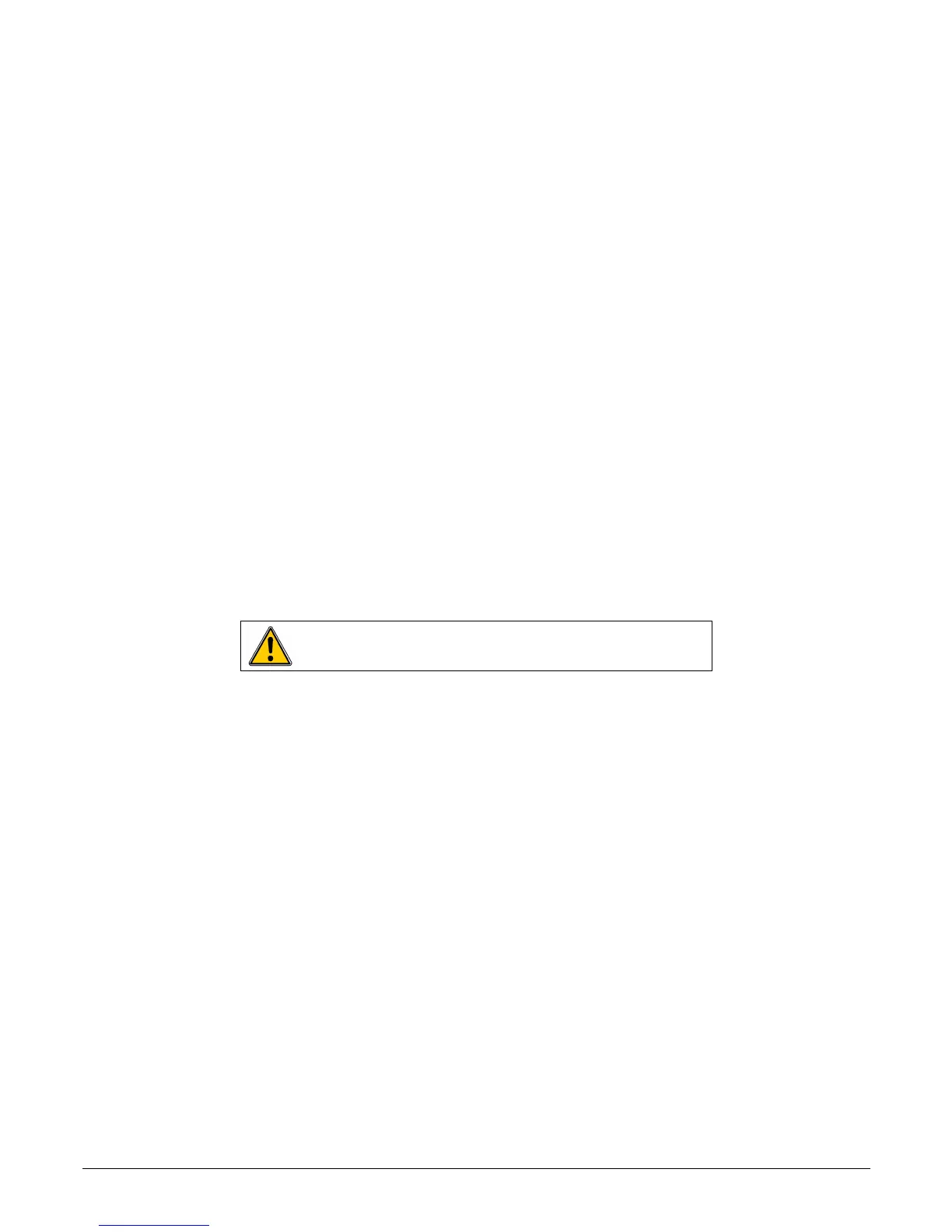6. Manage dataset recordings
This part allows to display or delete recorded dataset in the device.
To get to dataset from "Measurement "screen:
➢ Press "Menu" or "Save" button.
➢ Go to "Savings" with left and right arrows.
➢ Press OK.
6.1. Get to recorded datasets
➢ Go to "Display" line then press OK.
Dataset list is displayed.
➢ Go to the required dataset then press OK.
Dataset opens with following features:
• Number of points
• Dataset type
• Date and time of beginning and end
➢ Press OK to display values.
Values table opens.
➢ Use left and right arrows to change of page.
➢ Use up and down arrows to change parameters.
➢ Press Esc to back to the recorded dataset list.
6.2. Delete recorded datasets
➢ Press "Delete" line then press OK.
A message is displayed asking to all erase.
➢ Press OK to all erase or Esc to cancel.
18
Totality of recordings will be definitively deleted
