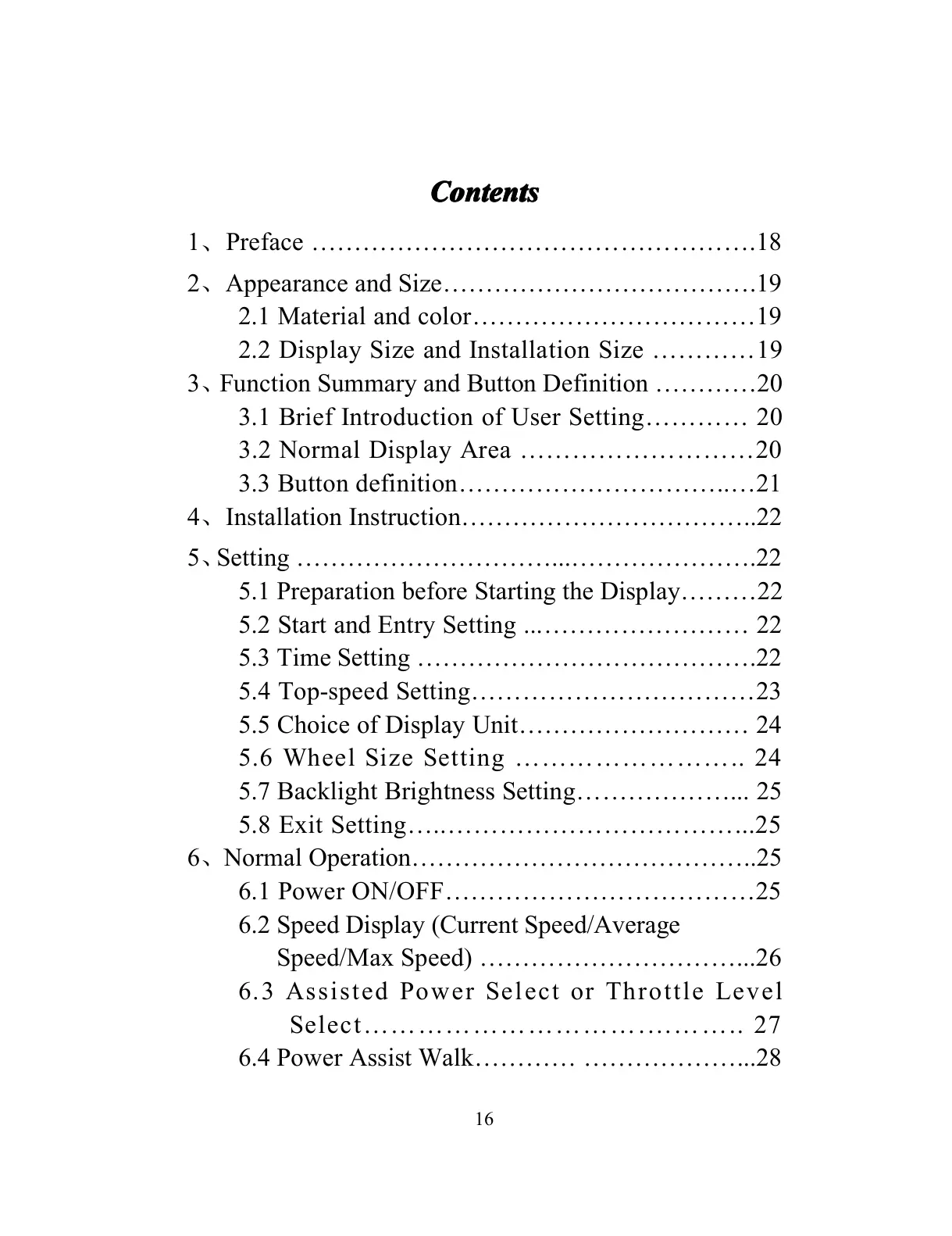16
Contents
Contents
Contents
Contents
1
、
Preface …………………………………………… . 18
2
、
Appearance and Size ……………………………… .19
2.1 Material and color …………………………… 19
2.2 Display Size and Installation Size ………… 19
3
、
Function Summary and B utto n D efinition ………… 20
3.1 Brief Introduction of User Setting ………… 20
3.2 Normal Display Area ……………………… 20
3.3 Butto n d efinition ………………………… .. … 21
4
、
Installation Instruction …………………………… ..22
5 、 Setting ………………………… ... ………………… . 22
5.1 Preparation before Starting the Display ……… 22
5.2 Start and Entry Setting ... …………………… 22
5.3 Time Setting ………………………………… .22
5.4 Top-speed Setting …………………………… 23
5.5 Choice of Display Unit ……………………… 24
5.6 Wheel Size Setting … ………………… .. 24
5.7 Backlight Brightness Setting … …………… ... 25
5.8 Exit Setting … .. …………………………… ...25
6 、 Normal Operation ………………………………… ..25
6.1 Power ON/OFF ……………………………… 25
6.2 Speed Display (Current Speed/Average
Speed/Max Speed) ………………………… ...26
6.3 Assisted Power Select or Throttle Level
Select ………………………… . …… … .. 27
6.4 Power Assist Walk ………… ……………… ...28