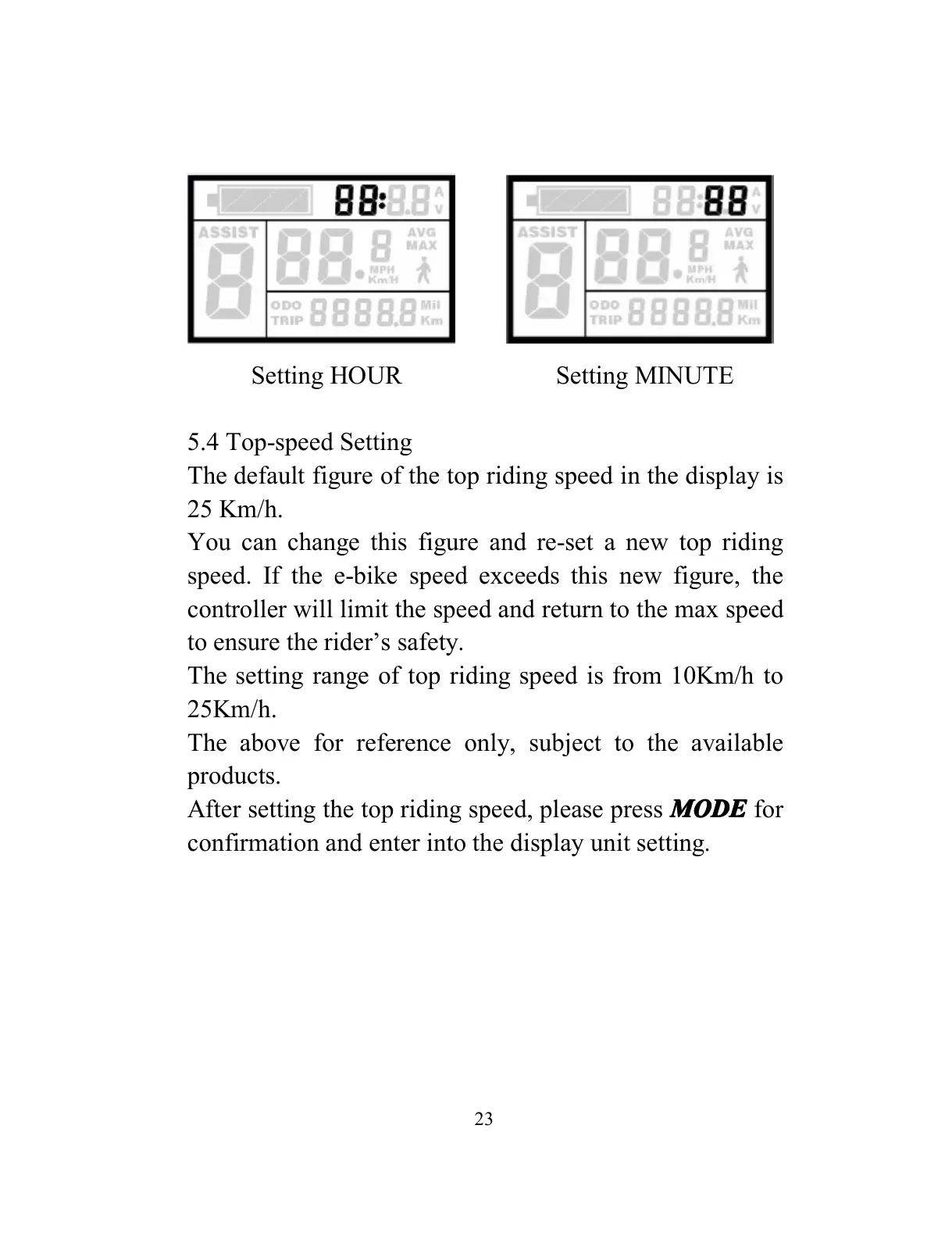23
Setting HOUR Setting MINUTE
5.4 Top-speed Setting
The default figure of the top riding speed in the display is
25 Km/h .
You can change this figure and re-set a new top riding
speed. If the e-bike speed exceeds this new figure, the
controller will limit the speed and return to the max speed
to ensure the rider ’ s safety.
The setting range of top riding speed is from 10Km/h to
25Km/h.
The above for reference only, subject to the available
products.
After setting the top riding speed, please press MODE
MODE
MODE
MODE for
confirmation and enter into the display unit setting.