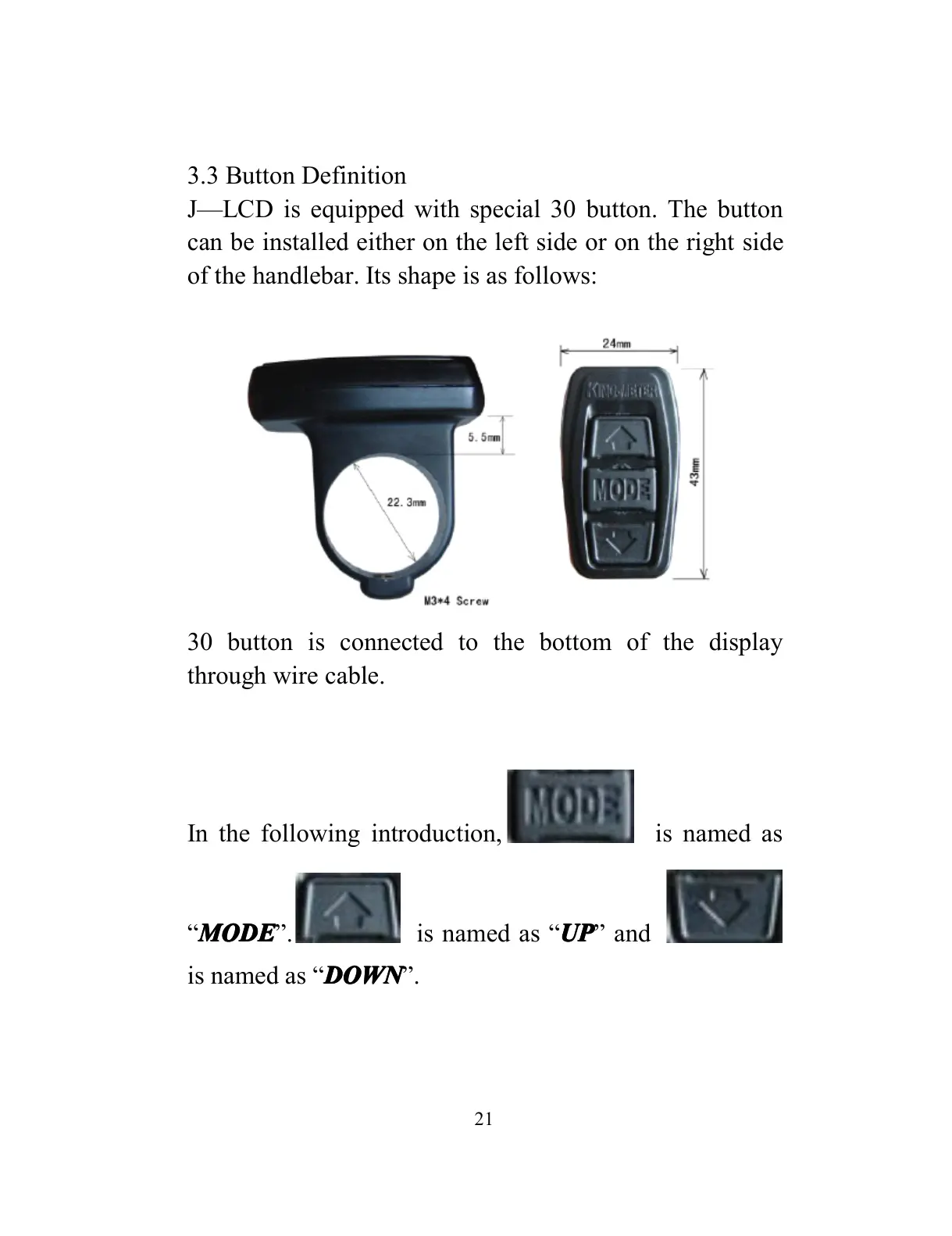21
3.3 Butto n Definition
J — LCD is equipped with special 30 button. The button
can be installed either on the left side or on the right side
of the handlebar. Its shape is as follows:
30 button is connected to the bottom of the display
through wire cable.
In the following introduction , is named as
“ MODE
MODE
MODE
MODE ” . is named as “ UP
UP
UP
UP ” and
is named as “ DOWN
DOWN
DOWN
DOWN ” .
